Backend errors: Troubleshooting guide
This article lists instructions on how to solve certain errors that may be faced by admins on the backend.
In case you are experiencing an error not listed here, please take a look through our other related articles or contact our 24/7 customer support team on InEvent's platform.
Errors related to attendees
I can't add a new attendee because the email is badly formatted
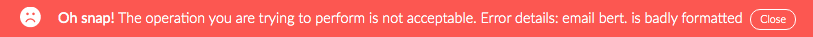
If you see this message, check if the attendee's e-mail is written in the standard format xxxxx@xxxxx.xxx.
I can't create meetings for my attendees

When seeing this message check to see if you are a registered administrator for the event.
Attendee does not show up on the attendee's list after being manually added
Confirm if the username you are assigning to the participant isn't already in use. Even though trying to add a new attendee to the event with a username that is already in use will not generate an error message, the new participant won't be added to the list.
Error related to activities
Error on activity dates
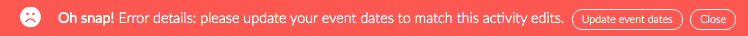
Check if the dates and times of the activities are included within the period of the event.
To do so, go to the event details and check the event date and time.
My polls aren't being displayed

Confirm that you have entered the answer options and enabled the poll to receive responses on the back-end. To adjust these two items, read this article.
Errors related to reports
Spreadsheet errors
Inspect your spreadsheet to see if it contains any formulas or special characters with ';' or if there are extra spaces in the email column or changes in the spreadsheet structure.
Click here to learn how to import attendees using a spreadsheet.
Unable to see reports
In case you tried to send a report and the following message appeared 'Couldn't send report. Please try again', reconnect your internet connection and refresh the page.
Bulk operation error
If you have tried to perform a bulk operation and received the message 'Could not find any bulk operation to run'
Please ensure that all the fields on the right-hand screen are filled out. A common cause for this error is clicking on the Execute Bulk Operation button without filling in the required fields.
Platform performance
We bring our transparency to match your confidence. If you want to review the current performance of the platform, or check if we are experiencing any performance issues, you can visit our System Status page.
What if I'm facing another issue?
In case you are still facing issues with InEvents platform, please have a look at the other articles about troubleshooting:
- Virtual Lobby: Troubleshooting guide
- Live Errors: Troubleshooting guide
- Technical requirements: Troubleshooting guide
- Device configuration and system check
- Giving InEvent access to your camera or microphone
If you are still experiencing an issue with the InEvent platform, you can raise an issue report to be reviewed by our Product team.

