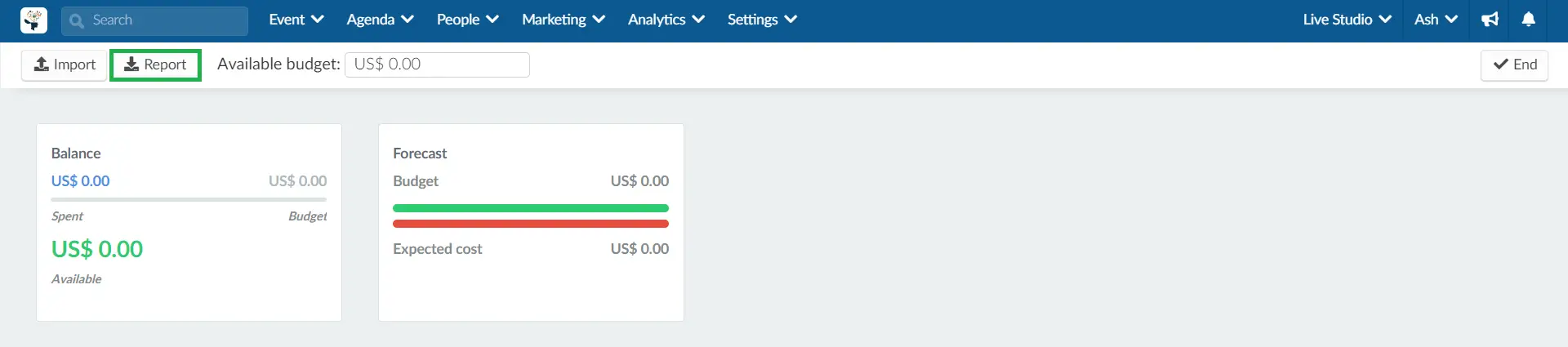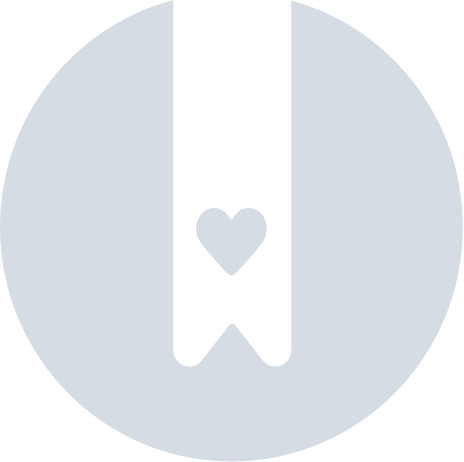Event Budget Management
This feature allows you to organize your budget and expenses for the event. You are able to control costs and enter spreadsheets into the tool.
How do I manage my budget?
To manage your costs you need to click on Event > Planning > Budget
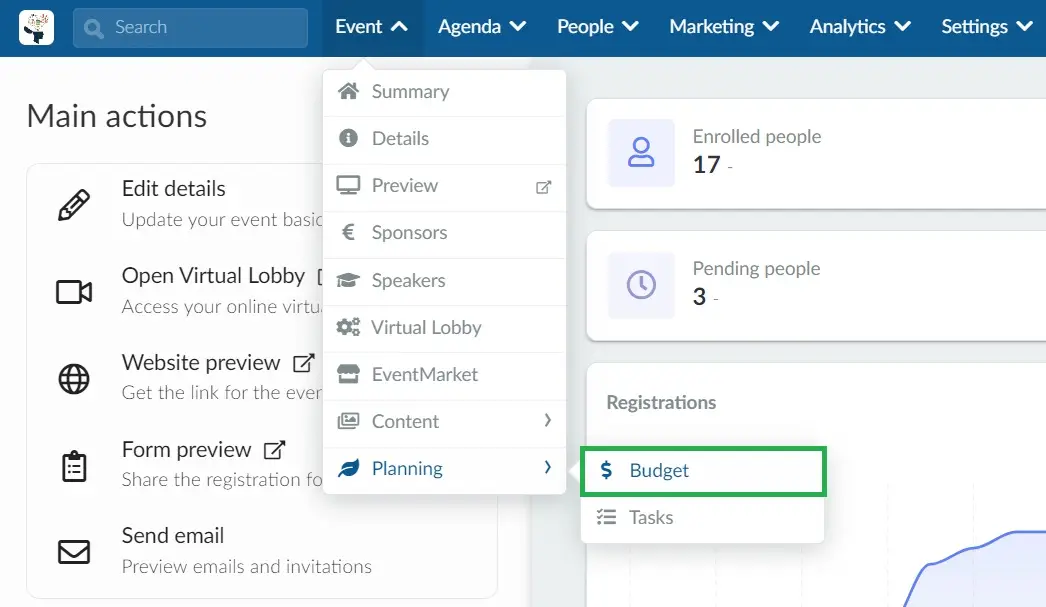
You will be directed to the screen below:
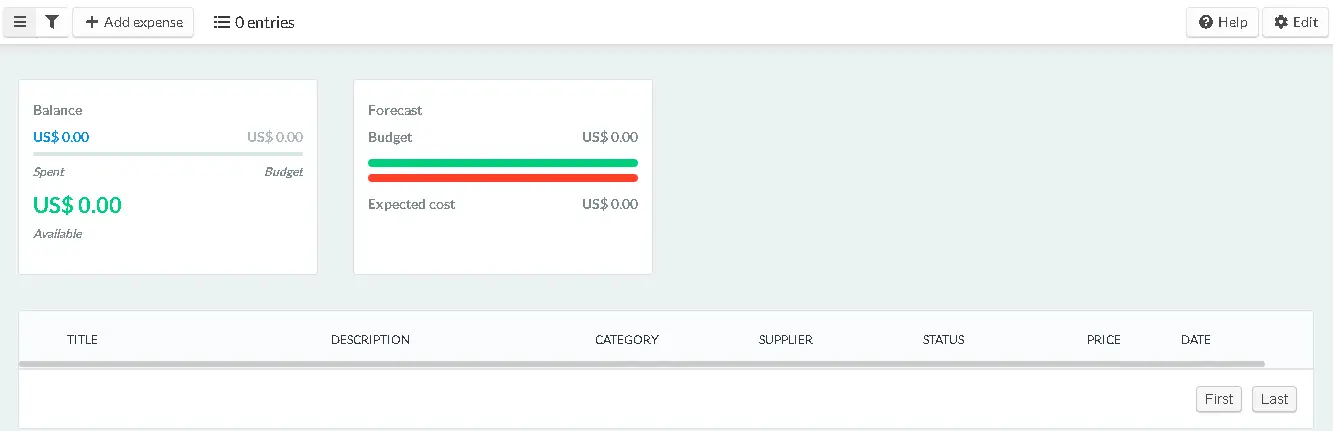
Click on +Add expense.
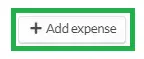
Then, add the fields, as shown below:
Total Accommodation Expenses: sum of the amounts referring to the rooms that appear as occupied in our platform. To learn how to enter rooms and determine guests for each one, see Room Choice .
Total Flight Spend: sum of the values registered in the platform with the air transport of the attendees. To learn how to enter this information, see Flight Management .
Total spent on Transfers: sum of the values registered in the platform related to the attendees logistics. For more information, see Transfer / Travel Transfers / Shuttles .
Generic: other expenses / budgets related to the event.
If you choose the categories of Lodging, Flight, or Transfer, you will have to enter only the description and the date of the expense. In the case of the Generic category, the value will also be required.
After filling in all the information, click on Create.
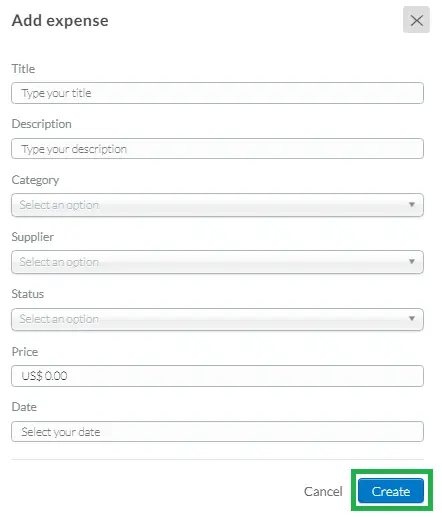
How do I set an amount limit?
You can limit the total amount of your expenses by clicking on Edit > Available Budget - set the value > End.

How can I keep track of my expenses?
You can track all your expenses. The budget main page will show what has been spent and how much you have left.
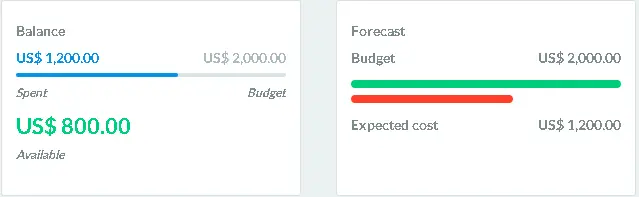
Filter
You can filter, clicking on the funnel button.

Is it possible to delete any registered expenses?
Yes. Just click on Edit > Select the Expense you wish to delete > Remove > End.

Will I have to manually update flight, transfer, or room information to the cost management dashboard?
Yes, if you make changes in any of these categories: Flights, Rooms, Shuttles, these are not automatically updated by the system, which means that you will have to do it manually in order for them to be reflected on your budget panel.
Can I enter multiple expenses at one time on the platform?
Yes. To do this, you need to download the standard spreadsheet and fill in the information for all the columns in the file.
Save the worksheet after finalizing your changes and upload it to the platform by clicking Edit > Import . In the window that opens, click the green button, select the file and then click Add and then End .
Can I extract a report ?
Yes. To have your budget information available in an excel sheet, press Edit and the Report button will appear in the upper left corner. Once you click the button, a message will appear at the top of the screen, alerting you that you will receive the file with the data in your email when the process is complete.