App download and usage restrictions
When publishing your app on the app stores, you can create country restrictions. Besides that, you can also configure the app usage restrictions on the InEvent platform.
To configure the app usage restrictions, click on Event > Details.
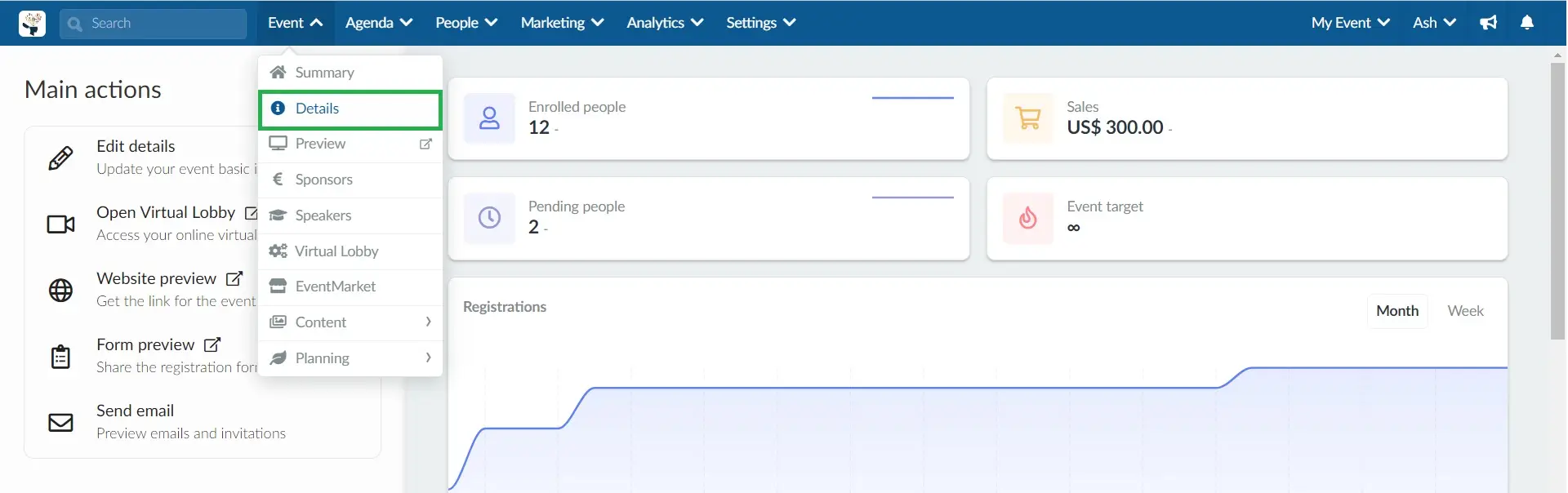
Public and Visible to the world
If you want all users to be able to download the app, see the event, and log in, you should configure the event details as shown below:
- Event privacy: Public
- Searchable: Visible to world
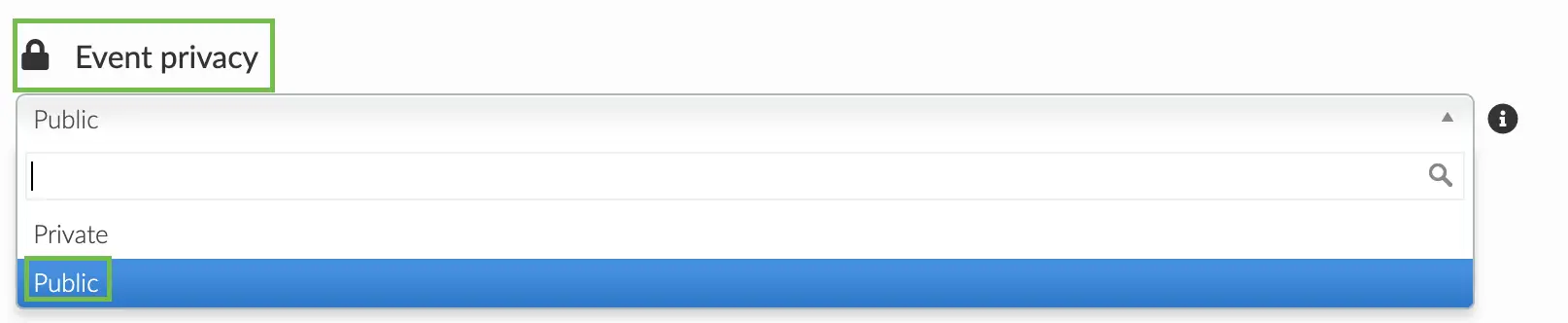
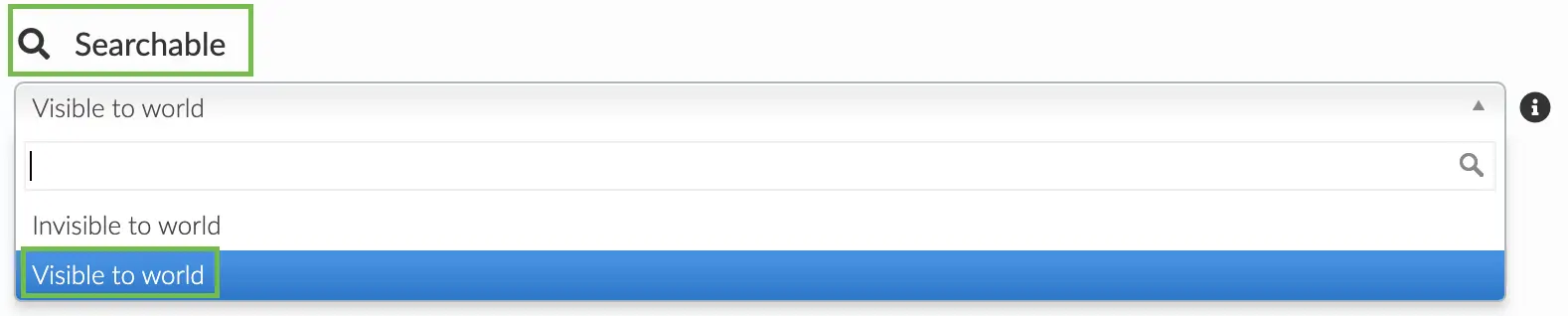
Non-Public and Visible
If you want all people to be able to download the app but only the attendees who have a password to access the event, you should configure the event details as shown below:
- Event privacy: Private
- Searchable: Visible to world
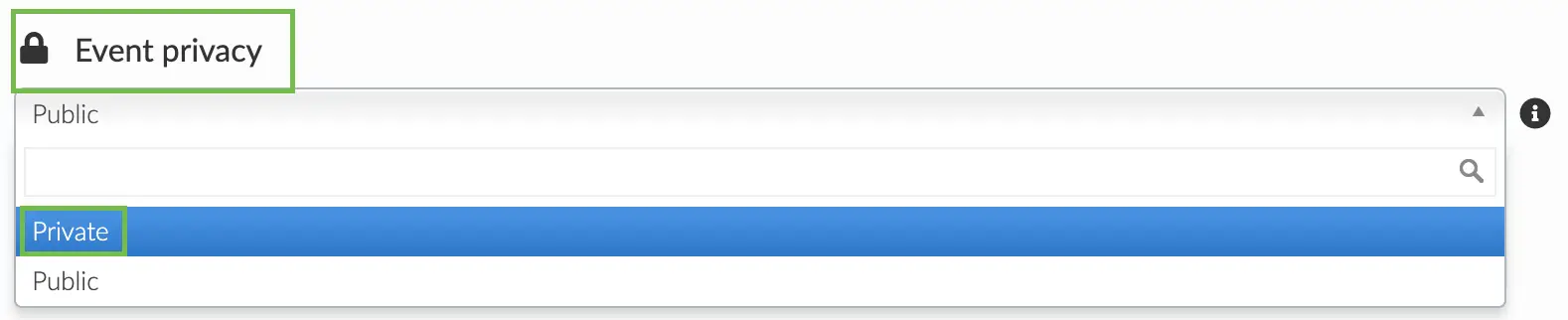
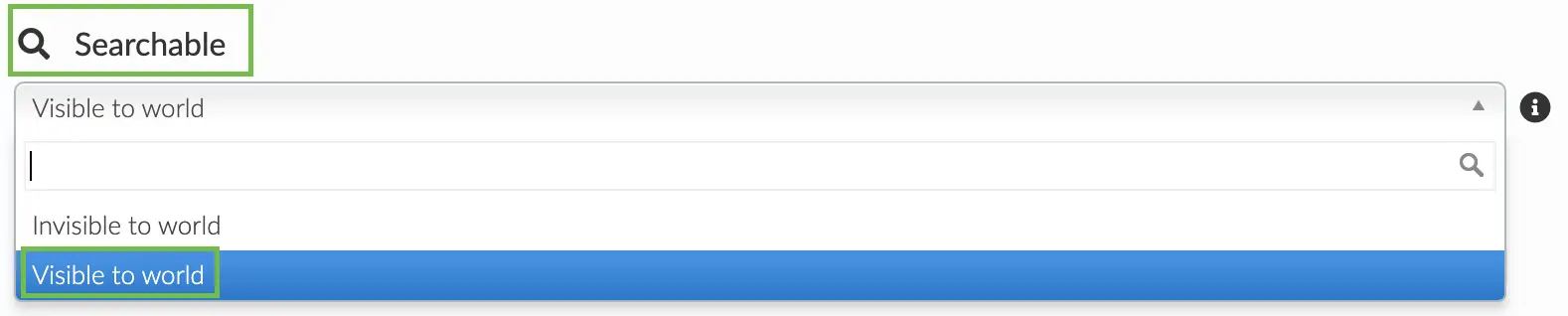
Troubleshooting app access errors
Event organizers can't find the event in the app. How to proceed?
The configuration options listed above may affect the visualization of your event in the app.
If they can't see the event in the app, make sure to check if the status of the event and set it to Published. After this change, they should be able to visualize it in the app.
A participant cannot access the event. How to proceed?
- Check if the Status is set to Published and if the field Searchable is set to Visible to world.
- Verify if the participant who can't access the app is on the attendees' list.
- If you have completed the first and second steps and the error persists, the participant is probably inserting incorrect login information (username/password) or an incorrect 5-digit company code. If none of the steps fixed the issue, ask the participant to recover their password.

