Website search engine optimization
Website search engine optimization, or SEO for short, is the means to grow a website's organic online presence in search engines. With SEO, you can improve the visibility and visit rate of your website, leading to more exposure and conversion. In this article, you will find information on how you can apply SEO using InEvent's custom website feature.
Creating a custom website
In order to start the search engine optimization process in the platform, it is necessary for you to set up a custom website. You can use InEvent's Landing page builder to easily create your custom website or upload and manage existing website codes using the landing page Code builder.
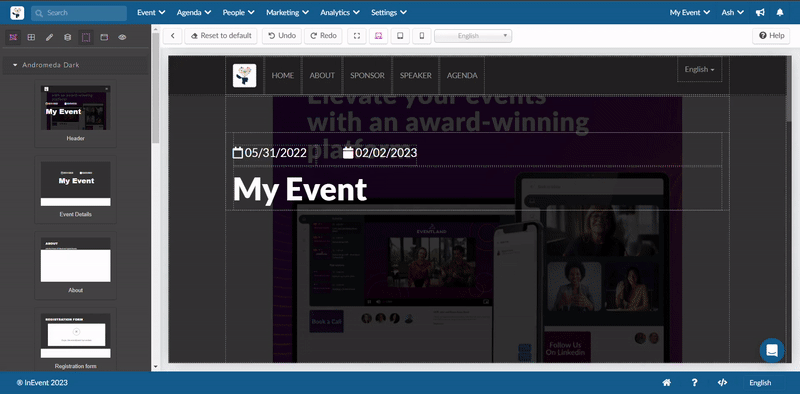
In addition, you can also use custom domains for your custom website and point it to an existing or a newly set-up domain. For more information about using custom domains, refer to our articles on Domain DNS configuration and Custom domain.
Website search engine optimization
When building your website, you can make use of the text elements on your website to optimize its search engine optimization. By using the right titles, section names, descriptions, and keywords, you can help your website perform better in search engines, leading to increased visibility and conversion rate.
Below, you will find some of the most useful tips for optimizing your website's search engine performance.
Researching your audience and keywords
It is important to know and understand the audience of your website and event. By doing so, you can map the interests, trends, and other relevant key information that will improve your marketing strategy.
It is also important to target the keywords that will lead visitors to your website. Then, you can implement the keywords into the text elements of your website, so that it is picked up by search engines.
Optimizing website elements
A website has multiple elements that count to search engine optimization. Some of the elements are listed below:
Title tag
A title tag is the first thing visitors see on search engines. Therefore, it is very important to provide a good title tag for your website and pages. It is best to use a title tag that is brief, clear, and descriptive so visitors can get a clear idea of your website's content. In addition, it is also recommended to avoid using long title tags, as they can be truncated in search engine entries or when shared in other websites.
Below is an example of title tag in an HTML snippet:
<title>Your title here</title>
URL
A brief, clear and descriptive URL slug can also give visitors an improved experience by providing a clear overview of your website's content, in addition to its title tag. It can also act as its own anchor text.
Meta description
A meta description is an HTML element that provides a summary of your website's content for visitors. There is no limit to how long your meta description can be. However, it is recommended to keep it brief and descriptive to avoid truncation and to provide an improved experience for visitors.
Below is an example of meta description in an HTML snippet:
<head>
<meta charset="UTF-8">
<meta name="description" content="Your site description here">
<meta name="keywords" content="HTML, CSS, JavaScript">
<meta name="author" content="Your name here">
<meta name="viewport" content="width=device-width, initial-scale=1.0">
</head>
Header tags
Header or heading tags are used in websites to assign or define text styling. In addition to styling your text, header tags also help search engines identify the content of your website. It is highly recommended to use H1 for the main topic or section of your page, H2 for subsections, H3 for further subsections, and so on. In addition, it is also recommended to implement keywords to your header tags.
Below is an example of header tags in an HTML snippet:
<h1>This is heading 1</h1>
<h2>This is heading 2</h2>
<h3>This is heading 3</h3>
<h4>This is heading 4</h4>
<h5>This is heading 5</h5>
<h6>This is heading 6</h6>
Images
Image elements can help your website perform better in search engines. Below are some recommendations when using images on your website:
- Use image formats that are supported by search engines, notably
BMP,GIF,JPEG,PNG,WebP, andSVG - Optimize images for size and quality, e.g. avoid using images that are too large in file size, or images that are low-resolution
- Use descriptive file names, titles, and ALT text for your images
Below is an example of an image HTML snippet:
<img src="https://your-URL.here/image-file-name.webp" alt="Your ALT text here.">
Following search engine guidelines
It is important to avoid violating search engines' spam policies to avoid your website from ranking lower or being hidden from search engines. Some practices that should be avoided are as follows:
- Using misleading title tags, URL, description, and other text elements to manipulate search rankings
- Using excessive redirects
- Using excessive and repetitive keywords in your website content
- Containing spam-links on your website
- Injecting harmful code to your website
Monitoring website performance
After setting up your search engine optimized website or pages, you can periodically check its performance. Websites like Semrush or Ahrefs can be used to check your website's search engine ranking. Alternatively, you can also use utilities like Google Analytics to monitor your SEO efforts.

