Apple Store - Business
With a business account, you can have multiple administrators accessing the Apple Store to make changes and updates. Apple store is very rigorous when opening business accounts. They not only request new documentation but also contact your business for verification.
App publishing process time
The app publishing process can take up to 40 days to be completed.
Pricing
There is an annual 99.00 US dollars of charge. They require an international credit card and the card holder's name must be the same as the account being created. Refer to the Apple Store - Business section for further information on the payment process.
Step by step
Create an Apple ID
Click on the link below and create your apple account ID:
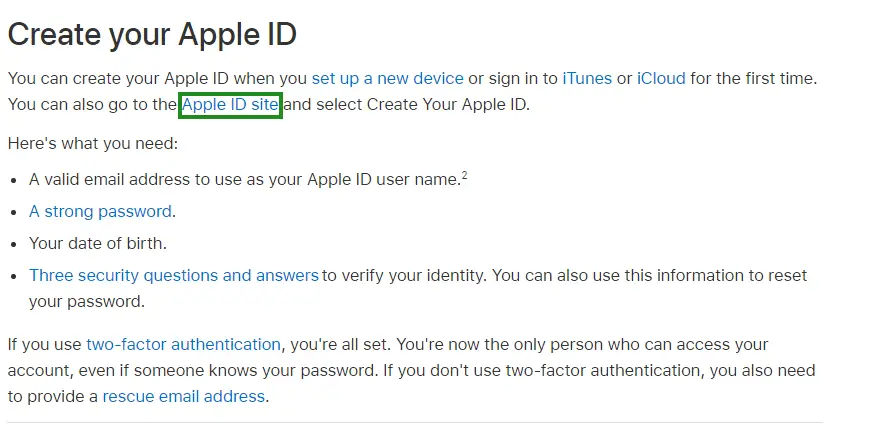
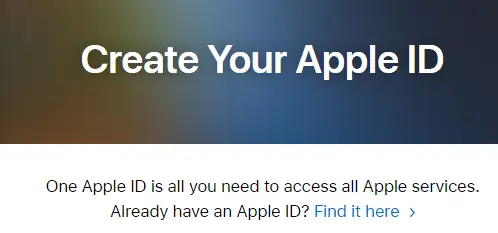
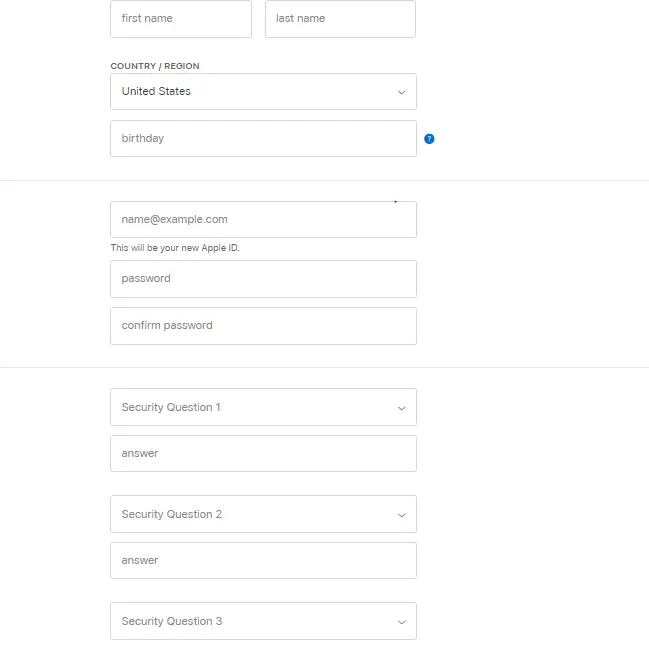
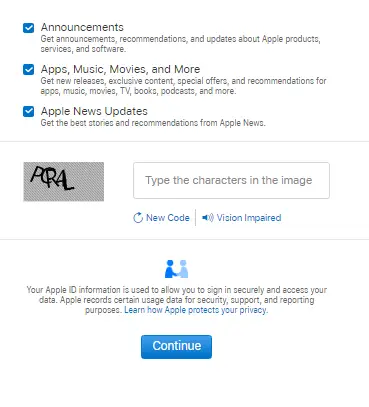
Then, you should accept the statement below:
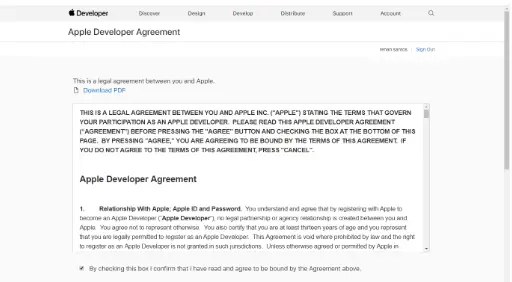
DUNS number
You will now retrieve your DUNS Number. This is a code that identifies companies for international commercial trade.
To learn more about the DUNS number or to acquire a DUNS number, refer to the DUNS Number article.
When you have your DUNS number continue this process:
Refer to Apple's Sign in to Apple developer page if you already have an Apple ID created.
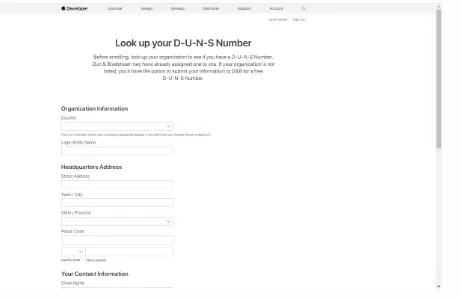
Please make sure to complete the fields above correctly. You will then receive an email.
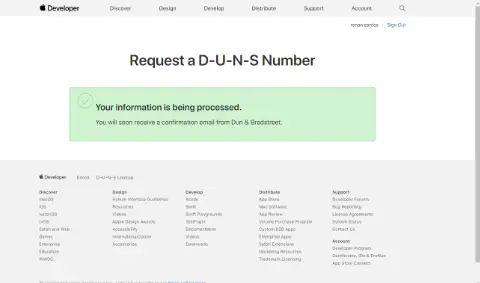
After confirming the DUNS number by email, you can carry on with the process. Remembering that you can contact for difficulties with the official support by email:
Two-Factor Authentication
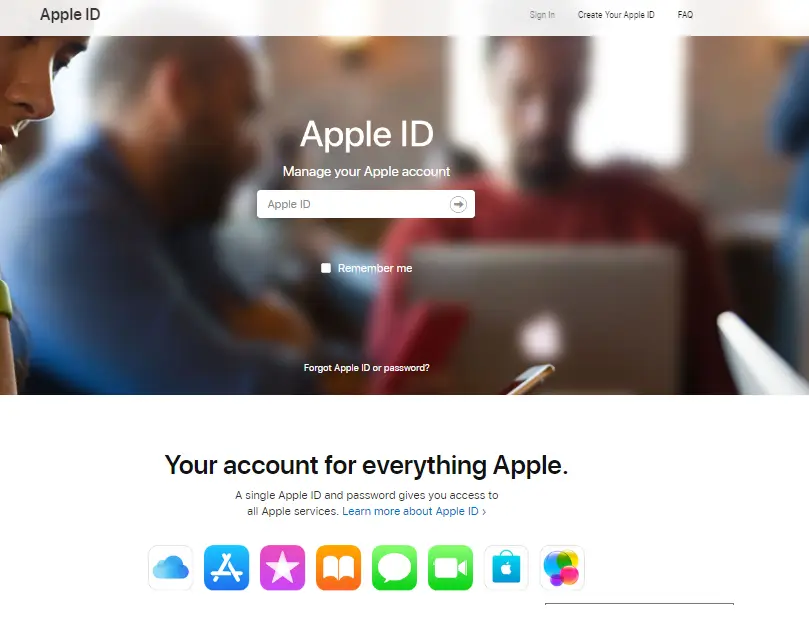
As you log in, you will be redirected to this page where you can edit your information:
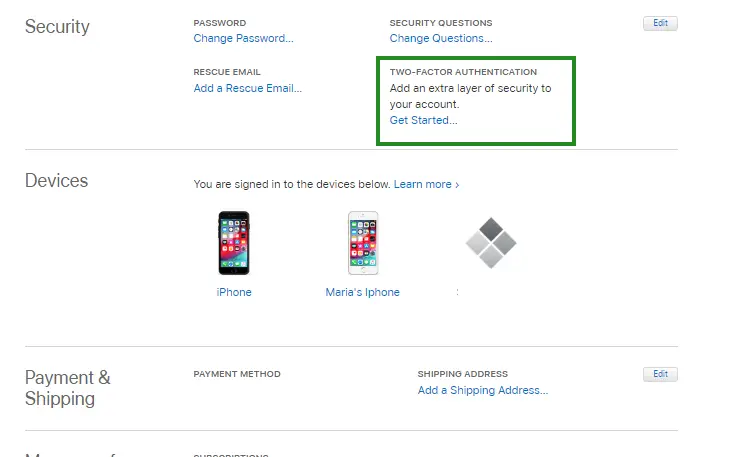
Then, you will begin your two-factor authentication:

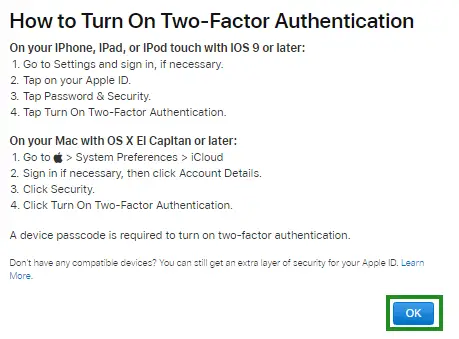
Payment
With two factor activation enabled, just go to the Apple Developer website in the account section, log in, and access security:
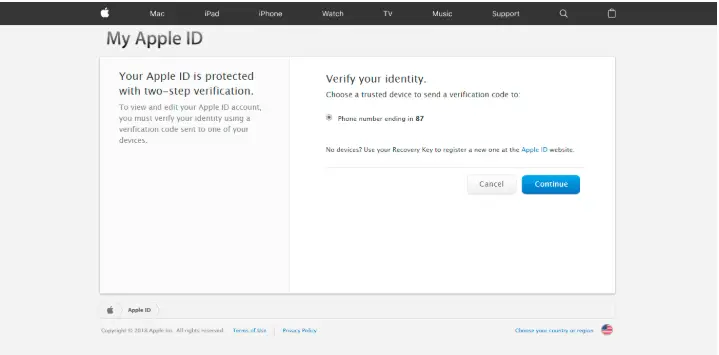
Then select Join the Apple Developer Program:
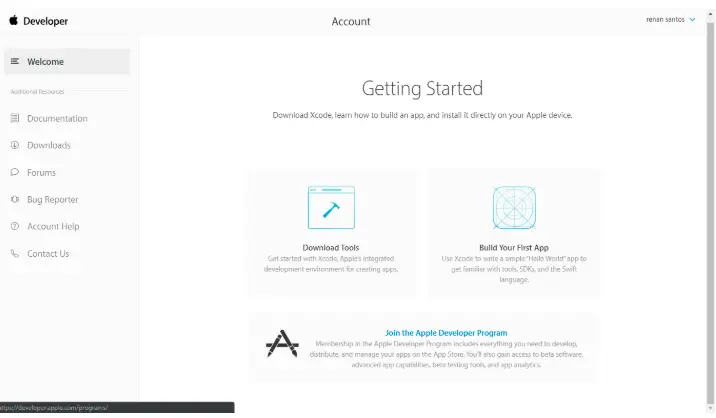
Click Enroll in the upper right corner,
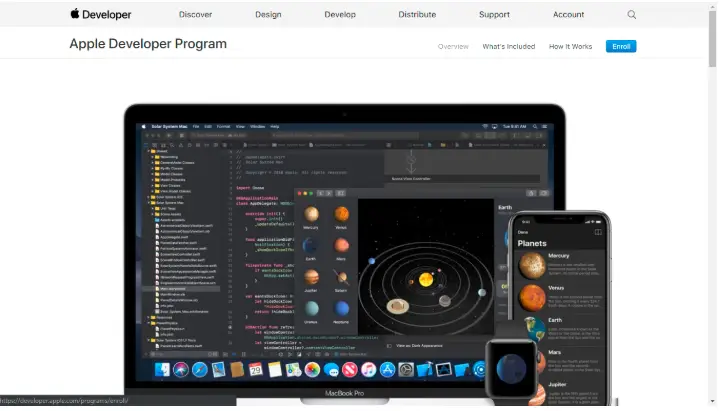
Confirm that you have all the information requested to proceed with the process, then click on the Start your Enrollment button at the bottom of the page.
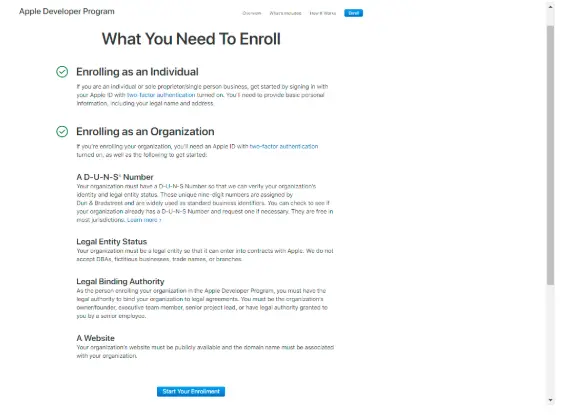
In Entity Type choose Company / Organization, then click Continue.
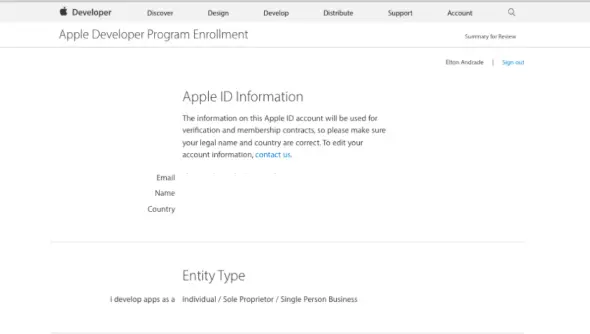
Then, select the option I am the owner/founder and have the authority to bind my organization to legal agreements and fill in the field with your corporate email.
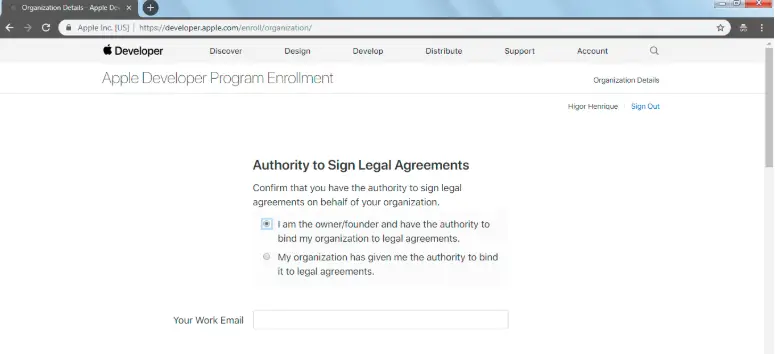
Fill in the information below with the DUNS Number that was previously generated, and then click Continue
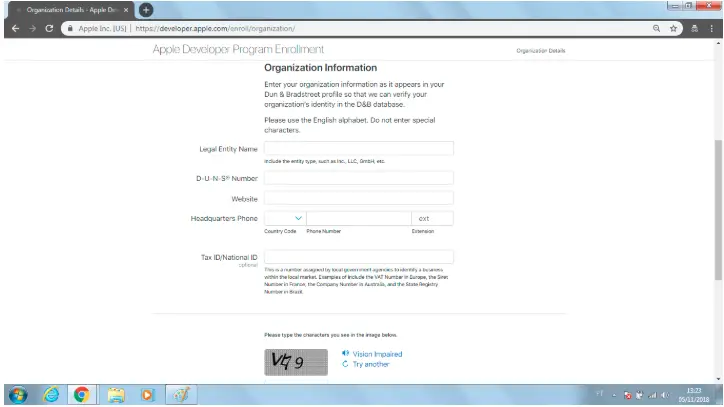
And finally, you'll be able to fill in your credit card information and complete your Apple Store payment.
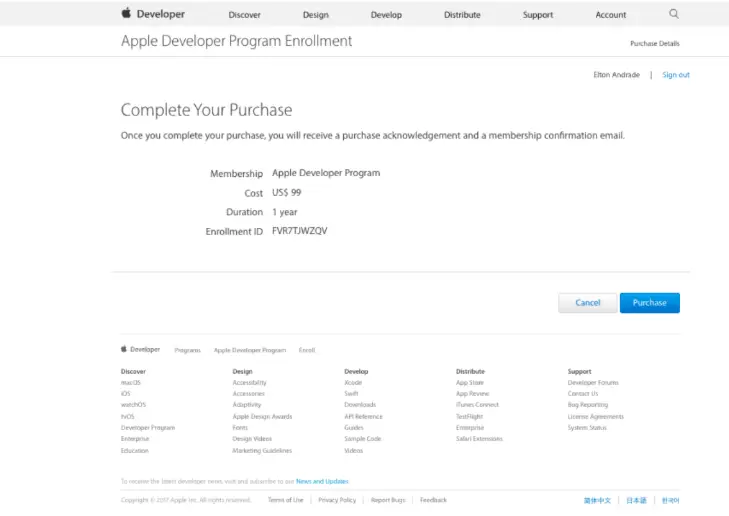
After entering the payment information with an international card, Apple will send you an email confirming your purchase and guaranteed access.
Apple Developer Program License Agreement and other changes
Apple Developer Program License Agreement may change periodically, which requires explicit confirmation or approval from its platform users. To accept these changes, navigate to the Apple Developer main page and locate the license agreement notification block. Then, click on Accept.
Official Apple Support
For official support from Apple itself in this operation, simply access the Support site, select the subject that is having difficulty:
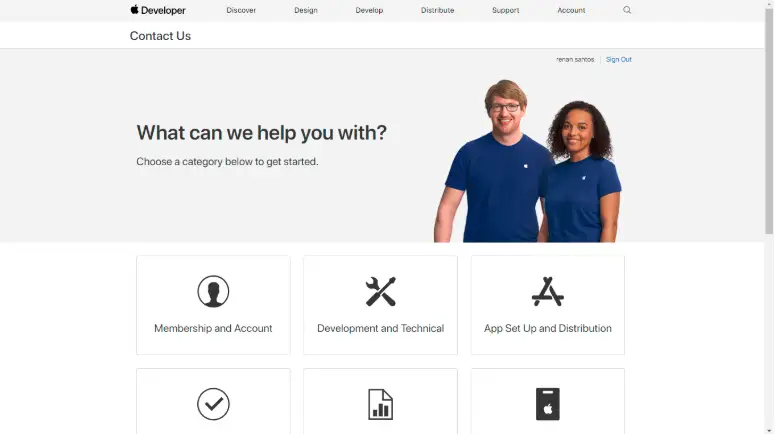
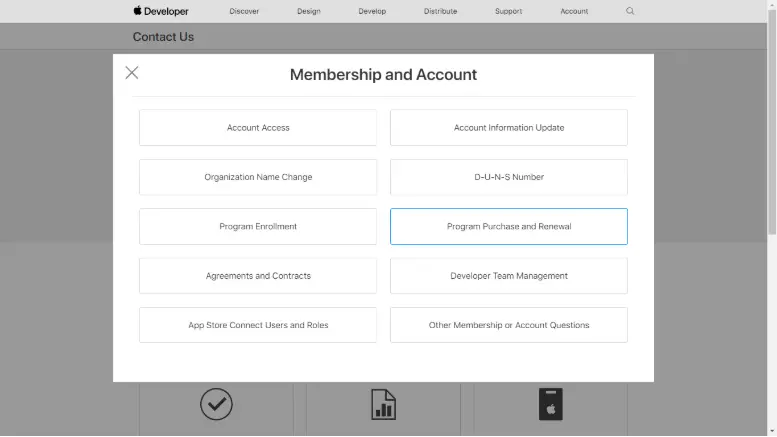
Support is provided via Email or Phone (with 1min of waiting for connection during business hours):
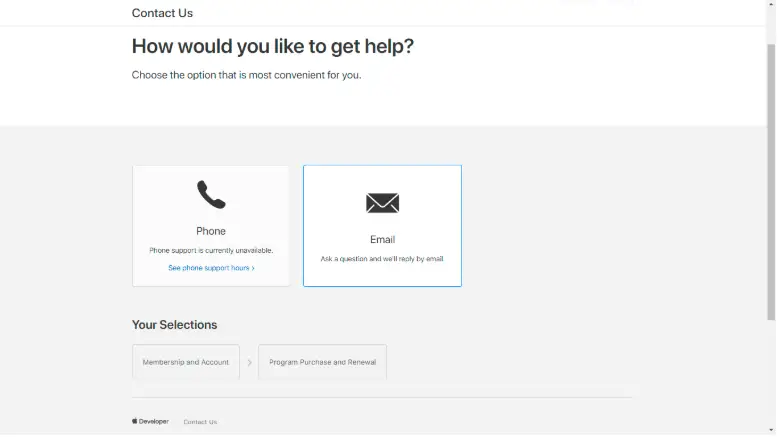
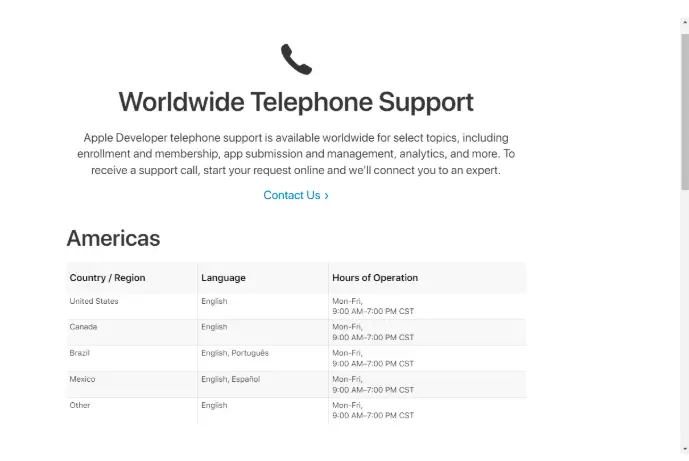
Additional information
If you can not enable Two-Factor Authentication by your computer, you can perform the iPhone activation procedure.
To perform the procedure, simply click on Settings > Apple ID, iCloud, iTunes, and App Store account name > Click on Password and Security, and finally, you'll be able to activate the two-step authentication.

