InEvent annoucements
Check our changelog to track all notable changes and releases made to the InEvent platform. Our announcements include records of changes such as fixes, improvements, and new features.
InEvent announcements
You can check our announcements by accessing the InEvent News page.
If you are logged in to the platform and would like to check our announcements, click on the megaphone icon on the upper right.
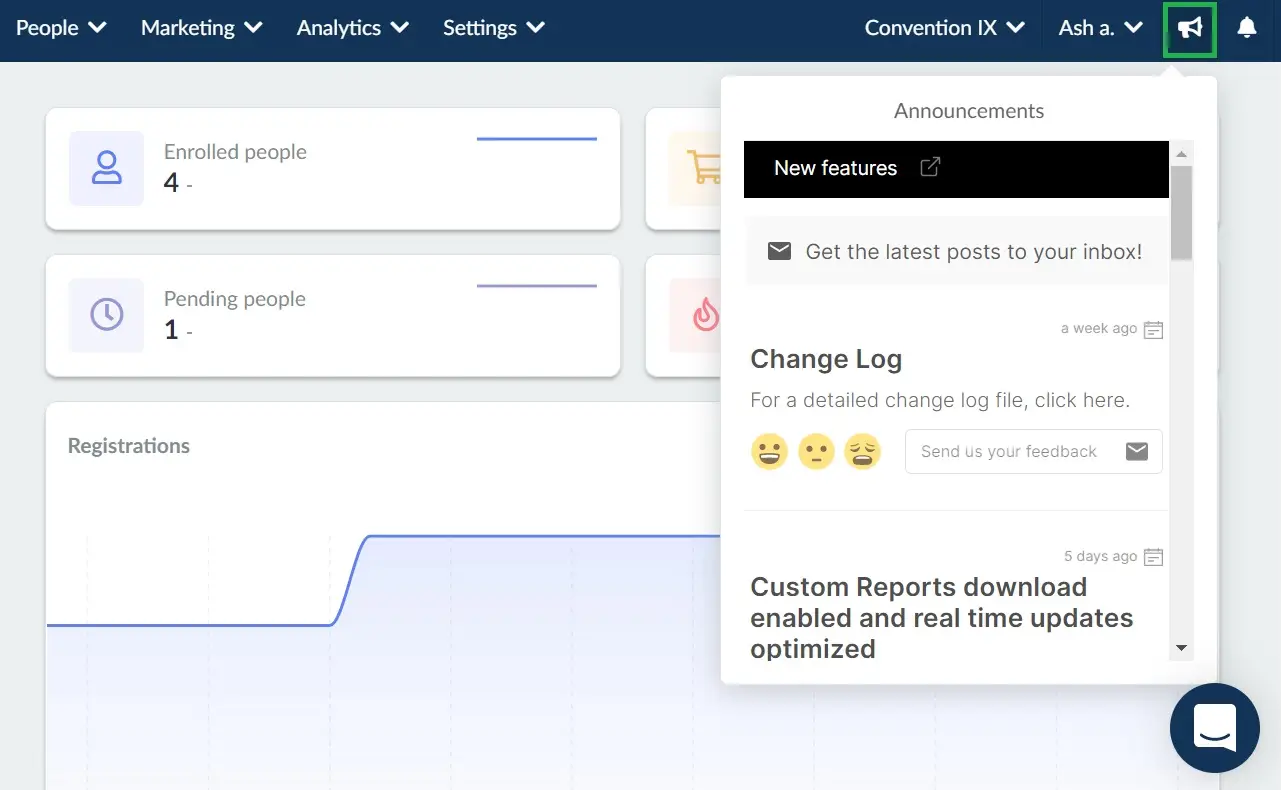
You will then see a feed with all of our latest updates.
The news will contain its date of release and tags to let you know if it's a fix, an improvement, or an announcement.
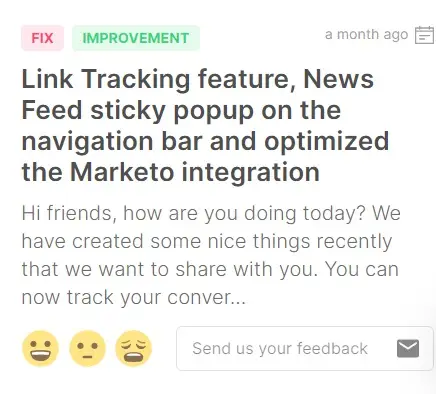
You can click on the top of the announcement to continue reading.
Receiving the announcements via email
By clicking on Get the latest posts to your inbox!, a field will appear for you to type in your email.
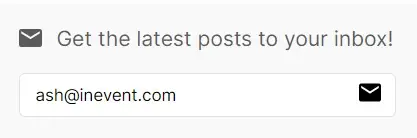
Once you have typed in your email, press the envelope icon to submit it. From now on, you will receive our announcements via email as well.
Send us your feedback
We know that customer feedback is essential for business growth and we would love to improve customer experience. That's why we ask you to give us feedback on what you thought of the announced feature.
You can rate it by selecting one of the three emojis shown below to express your satisfaction:
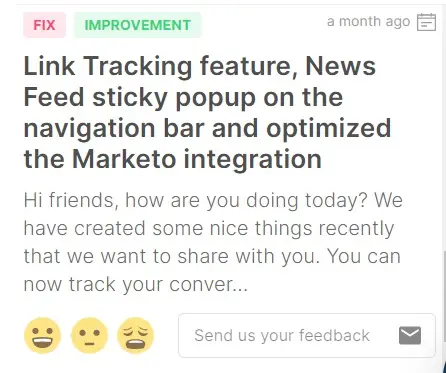
Besides selecting the emoji, you can also write written feedback and click on the envelope icon to send it to us.
Your feedback will help us offer an above-average customer experience!
