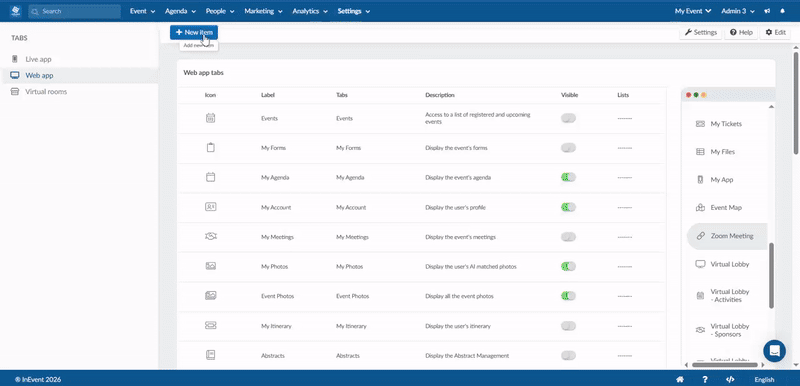V&H Pro plan guide
A Guide on the InEvent V&H Pro Plan
The InEvent V&H Pro plan offers a comprehensive suite of features tailored for large-scale virtual, hybrid, and in-person events. This plan provides robust tools for event management, including custom branding, advanced networking options, live engagement tools, detailed analytics, and seamless integrations. With support for multiple event formats, attendee tracking, and real-time interaction, the V&H Pro plan is designed to enhance both attendee experience and event success across all stages—from registration to post-event follow-up.
InEvent Start
The Start category provides a comprehensive set of tools to set up, manage, and customize your event from the ground up, ensuring a seamless experience for both organizers and attendees.
Event Setup
- Event App: Offer attendees a mobile app for on-the-go engagement.
- Multi-events: Manage multiple events under one account.
- Templates: Access pre-made event templates for quick setup.
- Languages: Support multiple languages for global reach.
- Timezones: Automatically adjust event timings across various time zones.
- Currencies: Support various currencies for global ticketing and payments.
- Custom Branding: Fully customize event branding to match your company's identity.
- Custom Domain: Use your own domain for a seamless branded experience.
- Custom CSS: Tailor your event's design using custom CSS for advanced styling.
Attendee & Content Management
- General Information: Display essential event details like speakers, schedule, and location.
- Agenda: Organize event sessions, speaker schedules, and timings.
- Attendees: Manage attendee registrations, communications, and interactions.
- Speakers: Track and manage speaker details and their sessions.
- Sponsors: Showcase sponsor branding and profiles within the event.
- Booths & Exhibitors: Set up virtual booths and exhibitor spaces for engagement.
- Files: Upload and share important event documents with attendees.
- News Feed: Provide updates and announcements through a live news feed.
- Photos: Share event-related photos for enhanced engagement.
Networking & Interaction
- Networking: Facilitate networking opportunities for attendees.
- Tags: Categorize attendees or sessions using customizable tags.
- Headings & Tabs: Organize content effectively using headings and tabs.
- Social Login: Allow attendees to log in using their social media profiles for easier access.
- Permission Levels: Set different access levels for event participants.
- Spreadsheet Upload & Syncing: Import and synchronize attendee data through spreadsheets.
InEvent Registration
The Registration category streamlines the process of promoting, managing, and processing attendee sign-ups, ensuring smooth registration, payment, and communication from start to finish.
Event Promotion & Registration
- Landing Pages & Website: Create customized registration pages and an event website.
- Forms & Registration Forms: Build personalized forms to collect attendee data.
- Invites & RSVP: Send event invitations and manage attendee confirmations.
- Waitlists & Lists: Automatically manage waitlists and track attendee lists.
- Emails & Magic Links: Send automated emails and personalized magic links for easy access.
- SMS & Coupons: Use SMS notifications and distribute event coupons for promotions.
- Stripe, PayPal & Authorize.Net Integration: Securely process payments through popular gateways.
Scheduling & Integration
- Abstract Management: Manage and approve session abstracts for event content.
- Scheduled Meetings & Appointments: Allow attendees to schedule meetings with speakers or exhibitors.
- Wallet Integration: Enable digital wallet support for ticketing and payments.
CRM & Marketing Integration
- Marketo, Salesforce & HubSpot Integration: Sync attendee data with CRM systems for enhanced marketing efforts.
- HTML Code Builder: Build custom registration codes for more flexibility in registrations.
InEvent Live
The InEvent Live category offers a set of interactive and engagement-enhancing tools designed to facilitate networking, communication, and attendee interaction during live events. This category is perfect for creating immersive experiences that keep participants engaged and connected throughout the event.
Networking & Communication
- Networking Inbox: A central hub for managing and tracking attendee connections and interactions.
- Business Meetings: Schedule and manage one-on-one or group business meetings between attendees.
- Matchmaking AI: AI-driven tool that suggests meaningful connections based on attendees' interests and profiles.
- Push Notifications: Send real-time updates and alerts to keep attendees informed throughout the event.
- Messages Scheduling: Plan and schedule messages to be sent at specific times during the event.
Engagement & Interactivity
- Notification Center: A centralized hub for managing all notifications sent to attendees during the event.
- Chat: Real-time text chat functionality to facilitate direct communication between attendees or with event hosts.
- Polling: Collect immediate feedback from attendees through live polls during sessions.
- Quiz: Engage participants with quizzes to test their knowledge on event topics or sessions.
- Questions: Allow attendees to submit questions to speakers or panelists in real time.
- Feedback: Gather detailed feedback from attendees about sessions or overall event experience.
- Comments: Enable attendees to comment on content, sessions, or posts during the event.
Surveys & Social Sharing
- Quick Actions: Allow quick reactions from attendees, such as liking content, marking their interests, or sharing feedback instantly.
- Surveys: Deploy surveys to gather detailed feedback from participants about the event experience.
- Social Media Sharing: Let attendees share event highlights, sessions, and moments across their social media accounts.
Event Navigation & Gamification
- Event Map: Provide an interactive map of the event venue or virtual spaces, helping attendees navigate and find sessions, booths, or rooms.
- Map Navigation: Guide attendees through the event space with detailed navigation features for both physical and virtual environments.
- Leaderboards: Show real-time rankings and achievements, encouraging attendees to stay engaged and participate in event activities.
- Gamification: Integrate game-like elements into the event, such as point scoring, badges, and challenges, to make the experience more interactive and fun.
- Interactive Screens: Use interactive screens to display dynamic content, live statistics, or audience-generated content during the event.
InEvent Compliance
The InEvent Compliance category ensures that your event’s data, reports, and compliance standards are easily managed and tracked for improved decision-making and reporting.- Analytics: Track and analyze data from all areas of your event for insights into performance.
- Reports: Generate detailed reports to assess event success and attendee engagement.
- Link Tracking UTM: Monitor and analyze the performance of event links using UTM parameters.
- Attendee Journey Report: Track each attendee's interactions and engagement throughout the event.
- Pipeline Report: Monitor attendee progression through various stages of engagement.
- Checklog Analytics: Gain insights into attendee check-ins and activity logs.
- Briefing Requests: Manage and track speaker or exhibitor briefing requests.
- Events Calendar: Organize and display your event's schedule to manage sessions and activities.
- Budget and Suppliers: Track event budgets, manage suppliers, and oversee financial planning.
- Tasks and Projects: Manage event-related tasks and projects to keep everything on track.
InEvent Hospitality
The InEvent Hospitality category focuses on managing and facilitating attendee travel, accommodations, and communication, ensuring smooth logistics.- Itinerary Messages: Send important updates about travel or event schedules to attendees.
- Flight Management: Coordinate flight information for attendees and speakers.
- Shuttle Transfers: Organize shuttle transfers for attendees between locations.
- Hotel Room List: Manage hotel bookings and room assignments for event participants.
- Housing Management: Handle accommodations and housing arrangements for your event.
InEvent Pass
The InEvent Pass category provides tools for efficient attendee management at the event site, from badge design to check-in and lead retrieval.- Badge Designer: Customize attendee badges for your event with personalized designs.
- Access Control: Manage attendee access to different areas of the event.
- Check-in Manager: Facilitate a smooth check-in process for event attendees.
- Kiosk: Provide self-service kiosks for attendee check-in and information.
- QR Codes: Utilize QR codes for attendee registration, access, and ticketing.
- NFC Bands: Use NFC technology for seamless entry and interactions at the event.
- Lead Capture AI: Automatically capture and track lead information for exhibitors and sponsors.
- Lead Retrieval: Gather leads from attendee interactions and exhibit activities.
InEvent Support
The InEvent Support category offers a range of support services to ensure a smooth and hassle-free event experience for both organizers and attendees.- Email Support: Receive support via email for inquiries and troubleshooting.
- Phone Support: Access direct assistance through phone support for urgent matters.
- Chat Support: Get real-time help and answers to questions through live chat.
- Video Calls: Use video calls for detailed, personalized support.
- Guaranteed SLA: Receive guaranteed service level agreements for timely and reliable support.
- Online Training: Access training sessions to maximize the use of InEvent’s platform.
- Account Manager: Get a dedicated account manager to guide you through your event journey.
- Project Manager: Receive project management support for event planning, execution, and follow-up.
Adding a Zoom Meeting Link Using a Custom Web App Tab
You can add a Zoom meeting link by creating a custom tab in the platform. This allows attendees to access the Zoom meeting directly from the event interface. To do this:
- Go to Settings > Tabs > Web App in your event dashboard.
- Click New Item to create a new custom tab.
- Select item type as Custom, enter item title for the tab (for example, Zoom meeting) and paste the Zoom meeting URL into the item link field.
- Click on Create to finish.
Once configured, attendees can click the custom tab in the Web app during the event and will be redirected to the Zoom meeting page in their browser or Zoom application, depending on their device and settings.