Importing attendee flight data using Sabre GDS
Sabre is a global distribution system (GDS) widely used by airlines and travel agencies to manage flight inventory, pricing, and ticketing. By integrating Sabre with InEvent, you can seamlessly import and sync attendees’ flight details directly into your event platform, simplifying travel logistics and coordination.
Enabling the Sabre integration
Follow these steps to enable Sabre for your event:
- Navigate to Settings > Tools in your event.
- Scroll down until you see the Sabre tool in the Registration section.
- Click Edit and toggle the button next to Sabre to turn it green.
- Click on End to save.
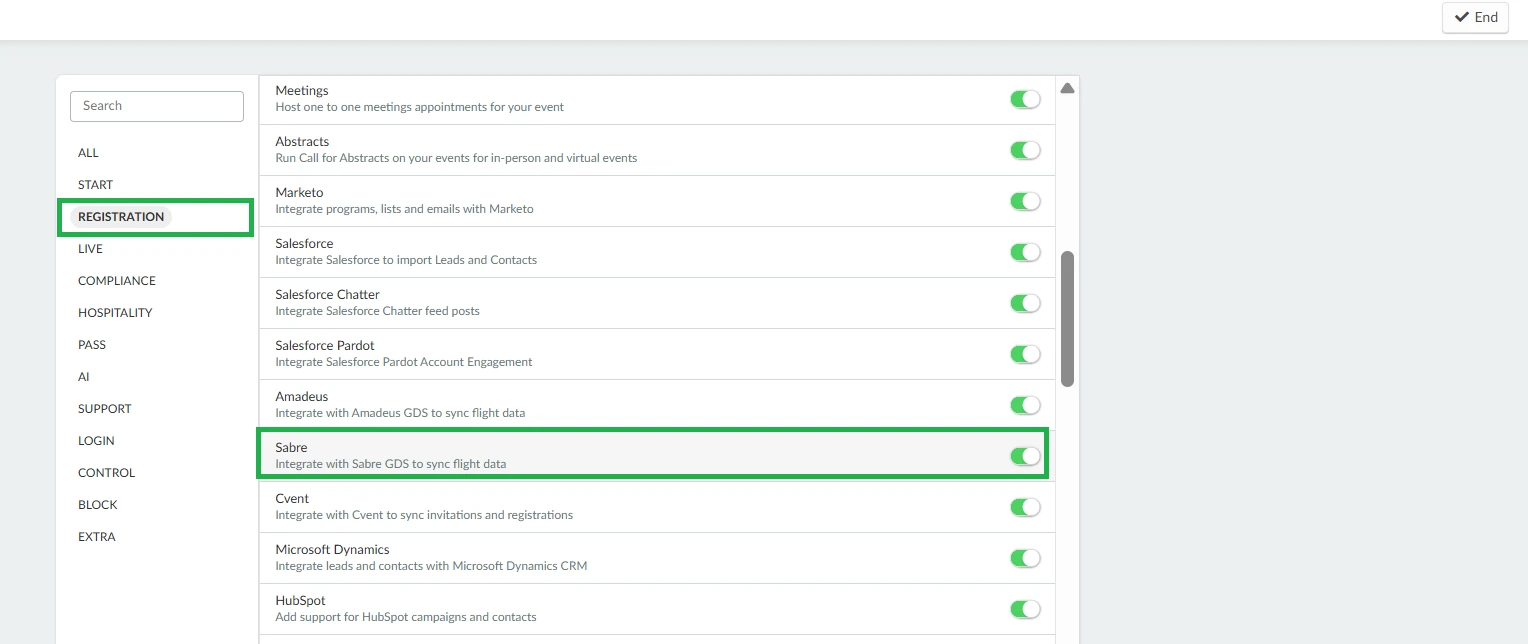
Importing attendees' flight information using Sabre integration
Once the integration is enabled, follow these steps to import attendees' flight information:
- Go to People > Logistics > Flights.
- Click Import from GDS at the top left of the page. A new window will open.
- Select Sabre from the Import from GDS dialogue box.
- Click Next
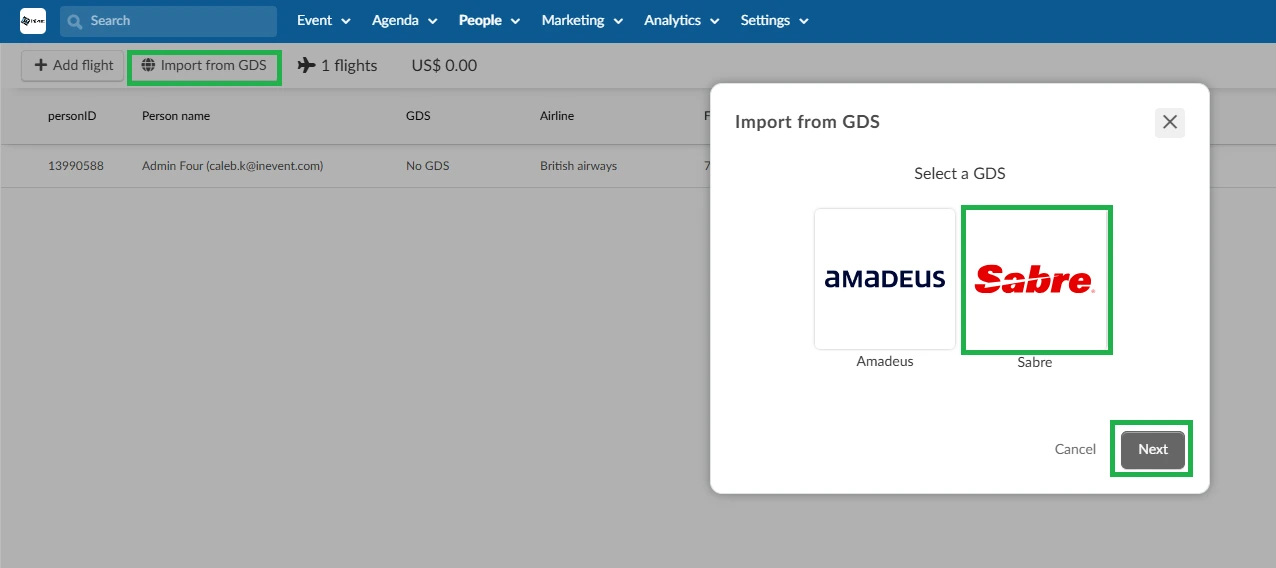
- Choose a Record type from the Record type dropdown - PNR or GDS flight identifier.
- The GDS Flight Identifier: A unique code assigned to a booking within the GDS system used to retrieve flight details from Amadeus.
- A PNR (Passenger Name Record) is a unique booking reference code that stores a passenger’s flight details in an airline’s reservation system.
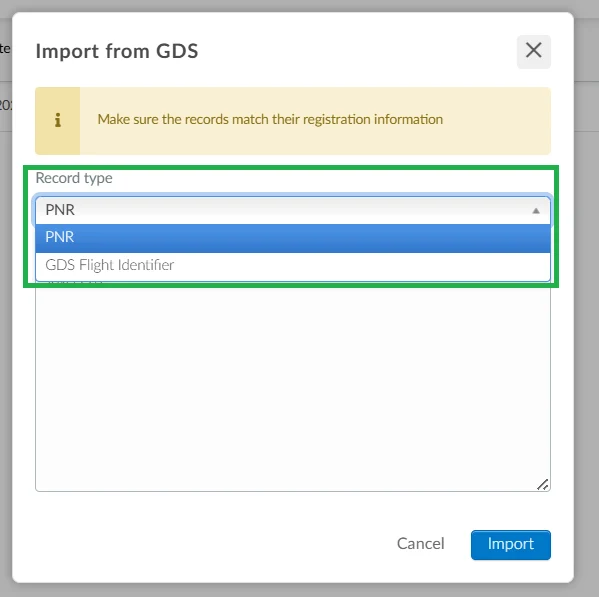
- Enter the selected record information of your attendee(s) in the Record list text box, one record per line.
- Click Import to sync your attendees' flight details to the platform.
Now, the attendee's flight data is imported and ready to go!
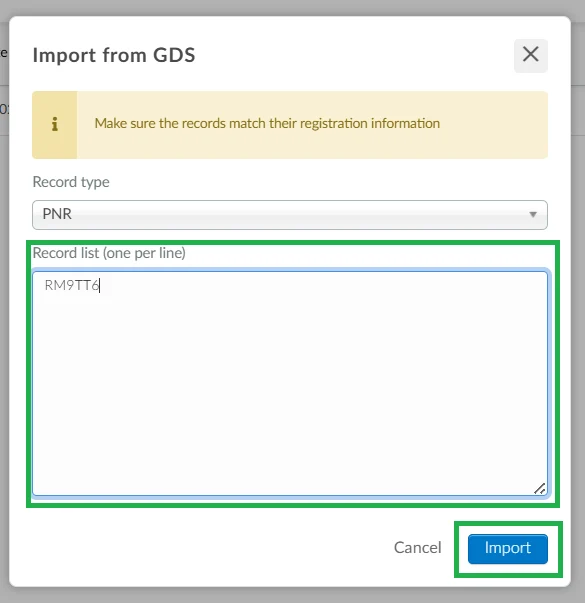
Once flight data is imported, the following details will be visible in the platform under People > Logistics > Flights.
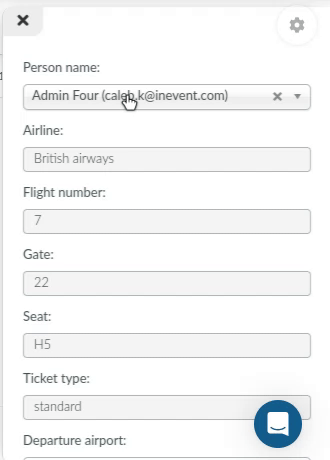
- Person Name: The name of the traveler.
- Departure Date: The date the flight is scheduled to depart.
- Departure Airport: The airport from which the flight will take off.
- Arrival Date: The date the flight is scheduled to arrive at the destination.
- Arrival Airport: The airport where the flight will land.
- Airline: The name of the airline operating the flight.
- Flight Number: The specific flight identifier assigned by the airline.
- Gate: The designated gate at the departure airport.
- Seat: The assigned seat number for the passenger.
- Ticket Type: The class of the ticket (e.g., economy, business, first class).
- Issue Date: The date the ticket was issued.
- Price (Original Currency): The cost of the ticket in its original currency.
- Conversion (Local Currency): The ticket price converted to the user's local currency.
- Travel Insurance: Indicates whether travel insurance is included.
- eTicket: The electronic ticket reference number.
- Confirmation Code: A unique code confirming the booking.
- Message: Any additional notes or remarks related to the flight booking.
To learn more about the Flights feature, refer to the Flight Management article.

