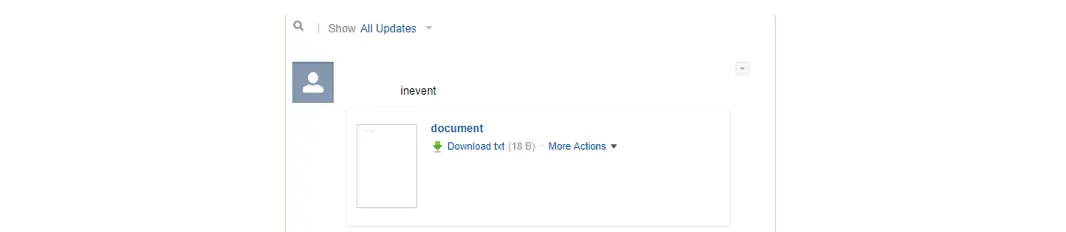Integration with Chatter
By integrating Chatter with our platform, you can connect with your employees to work efficiently. At the same time, not missing out on sales opportunities, embedded app projects, custom actions, and more.
With Chatter, you are able to share insights, new ideas, opinions, knowledge, files, and data surveys.
Integrate Chatter to InEvent's Platform
- In order to visualize this integration, you will have to enable this functionality by pressing Settings > Tools and scrolling down until you see the InEvent Registration section. Click on Edit and click on the Salesforce Chatter checkbox in order to enable it, then press End.
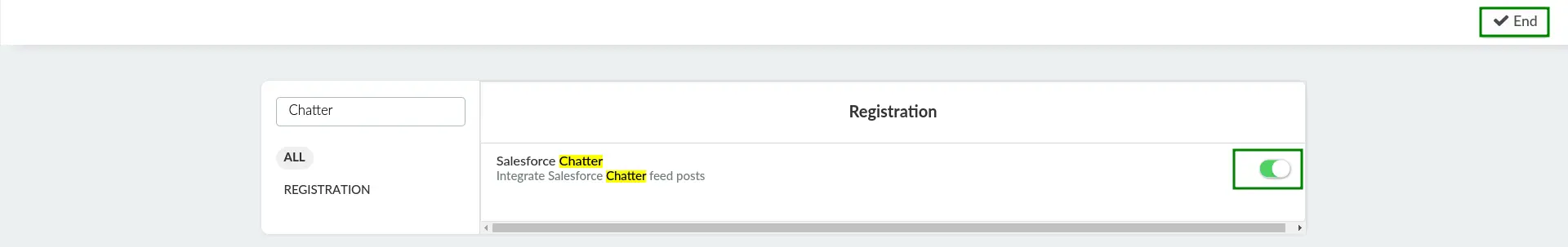
- Then, on the menu at the top click on Settings > Integrations > Chatter.
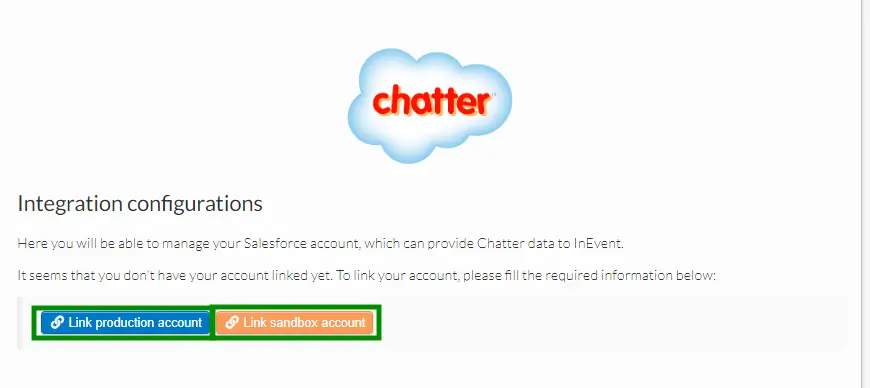
- There are two buttons:
- Link Production Account: Recommended for your event's operation.
- Link Sandbox Account: Recommended for tests performed by developers.
After selecting an option, you will be redirected to Salesforce, and you will need to log in. After inserting the correct data, you will see the image below:
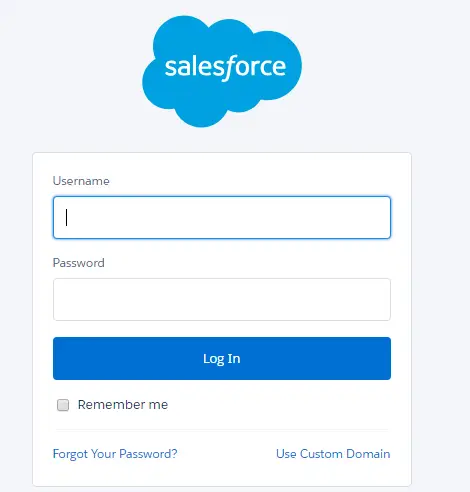
If you wish to have a Sandbox account, there are two options: you can either create a new trial account to test your registrations or have a permanent paid sandbox that you can use for a year. If you would like to go with the second option, please contact your sales rep.
How can I post on the platform?
As you finish integrating, you will be able to publish content on our platform. You can learn more about it in Corporate Feed.
How can I verify if the Integration is working correctly?
- After setting up the configuration, when you log in to Salesforce, you will see this screen:
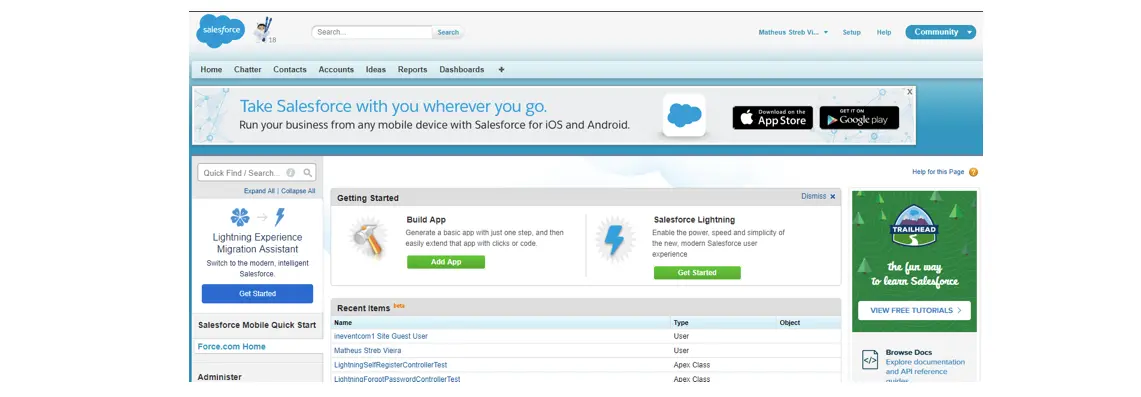
- Click in Chatter at the upper Menu. There you will see all the posts you have created through the feed:
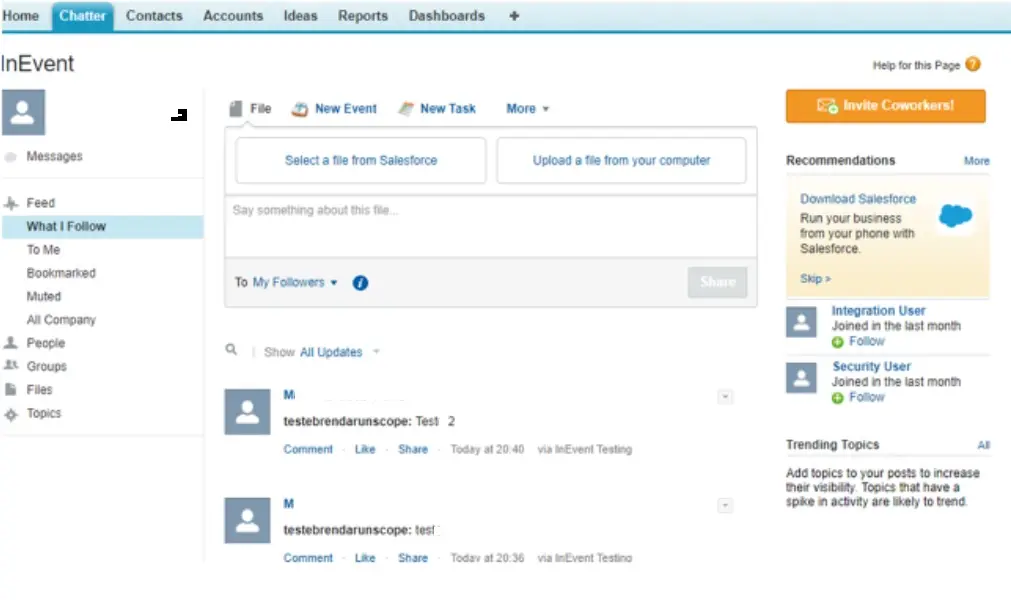
- You can also add a new post on Chatter and see it at the InEvent platform feed