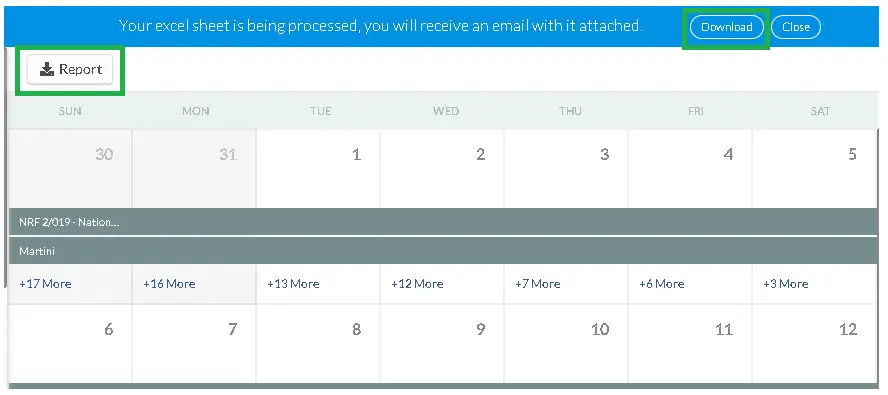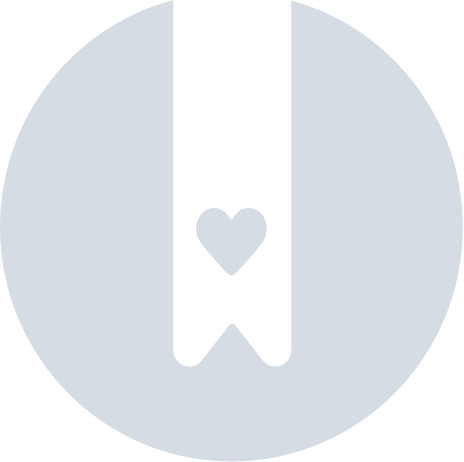Events Calendar
Hold all your events in a custom calendar!
In a single calendar, you can view all events or activities in your organization, including past, current, and future events. New events or activities automatically appear in the calendar, fully synchronized with your briefing and budget management. You can add different colors for different types of events or activities, search for specific events/activities or even share them with your co-workers.
How do I view the calendar?
You can access your calendar in the Initial menu of the platform by scrolling down in the company level to the Event section and clicking on Calendar.
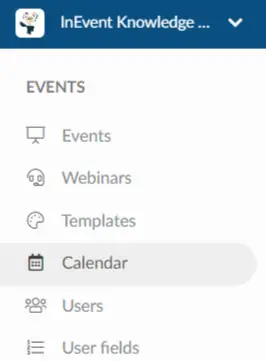
In the home screen of the calendar, you can see all the events or activities created for your company. The initial setting will always show the current month of the calendar.
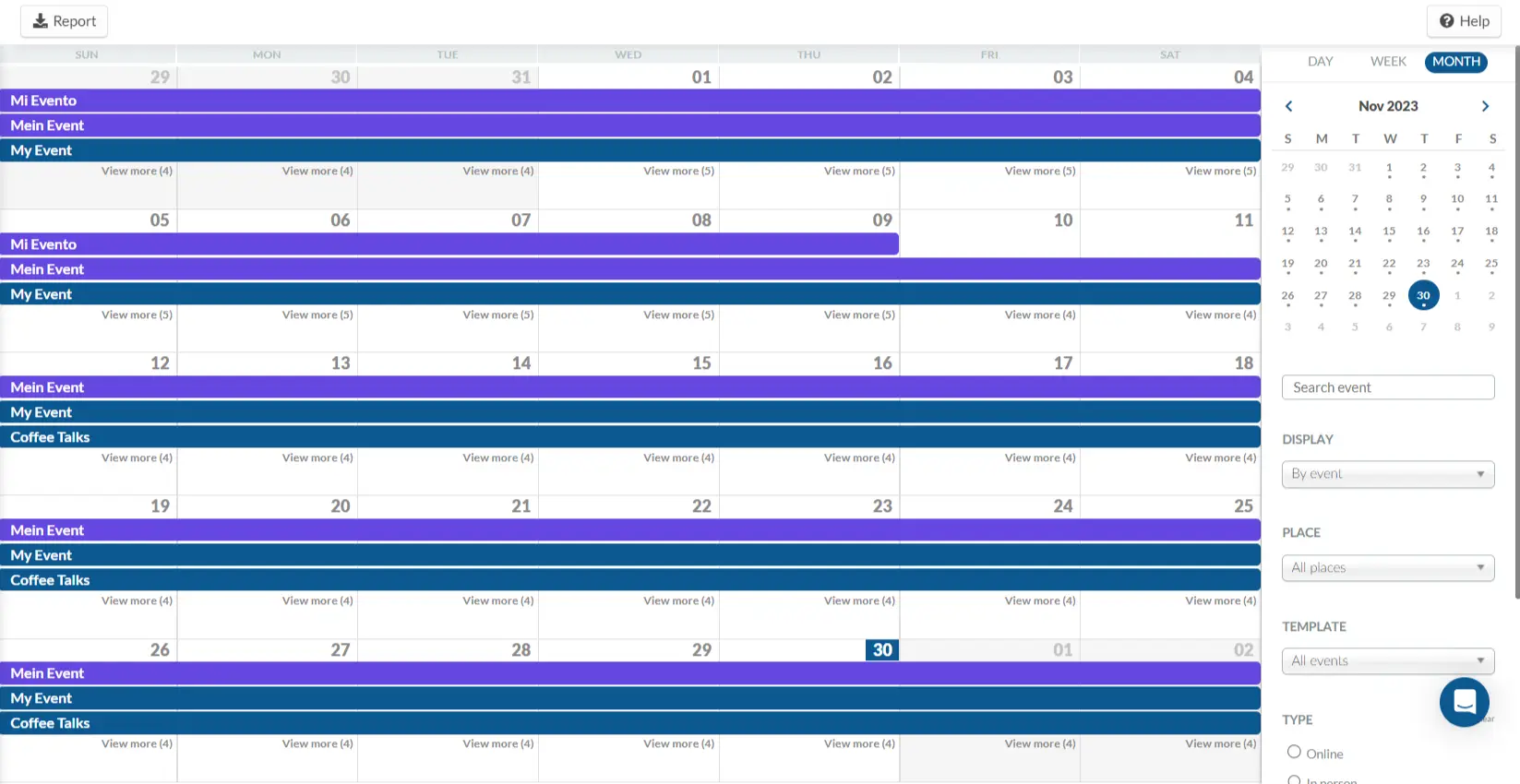
How do I filter/search for an event in the calendar?
Search
If you want to search for another month, for events/activities that have already taken place or future events/activities, just select the month you want by clicking the arrows, click the right arrow for future events/activities, or click the left arrow for past events/activities. Note that you can also search the name of your event.
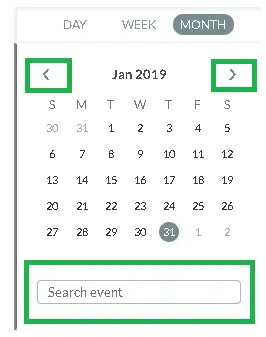
Filters
You may also filter searches by selecting what type of event you are looking for.
- Display - Click on the drop down bar to choose whether to display 'By event' or 'By activity'.
- Place - Click on the drop down bar to choose a place.
- Template - Click on the drop down bar to to choose a template.
- Type - Indicate whether the event is 'Online' or 'In Person'.
- Privacy - Indicate whether the event is 'Public' or 'Private'.
- Visibility - Indicate whether the event is 'Visible' or 'Invisible'.
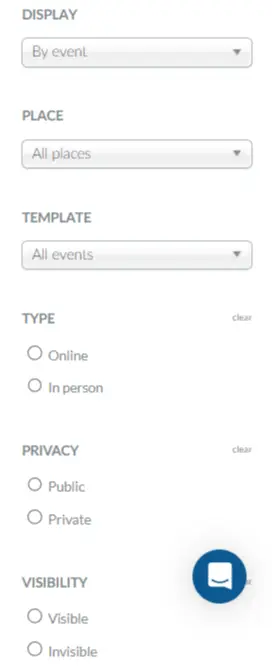
How do I see more than one event that is occurring on the same day?
If you have more than one event/activity taking place on the same day, a markup number indicating the number of events/activities happening that day will appear as outlined in the image below. To view the other events/activities just click on the indicated number and a list will appear with all the events or activities available that day.
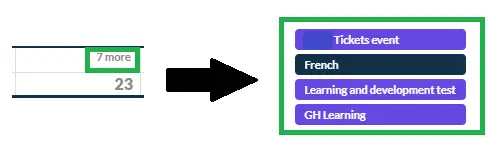
How do I export my event calendar to an Excel spreadsheet for single or multi-day events?
You can export your event calendar by clicking on the Report button at the top of the page. A message will appear telling you that the excel sheet is being processed, press the Download button on the message to export the excel sheet.
If you have more than one event going on the same day you can filter it before you export the data.