Ensuring download and engagement in the App
One question that many event planners have when deciding to use an app for engagement and interactions is how they can ensure both downloads and usage among attendees! From our experience, there are two steps to ensure the use of the application during the event: the app Disclosure and the Use of the app. Both are interconnected and should be used together.
Below is a detailed description of the two steps and by the end of this FAQ, you will have access to a checklist of actions that we have created based on our experiences that are essential for effective app promotion.
Disclosure
A complete disclosure strategy contains the list of channels of disclosure/communication of the event with attendees, the frequency of disclosure, as well as the continuous reminder about downloading and using the app.
Some questions that will help you set up the outreach strategy are:
- What channels are you planning to use to publicize the event?
- What is the message and periodicity of disclosure of each channel?
- In what event registration/materials can I add the link to the event application?
- How many emails will be sent to remind people about the app?
To help with the app’s disclosure, if you do not have one, we have a ready-made template for an informative newsletter that contains information about the app.
Demo slides
To access this ready-made template with information about the app, go to Marketing > Sharing > Demo slides.
Here you will find a slide template containing the app’s info, as well as a QR code and download links:
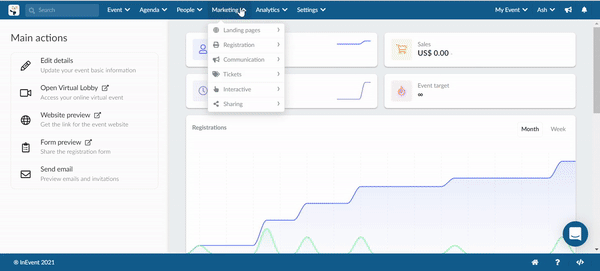
App landing
Besides that, you will find an exclusive page to promote your app under the app landing by clicking Marketing > Sharing > App landing.
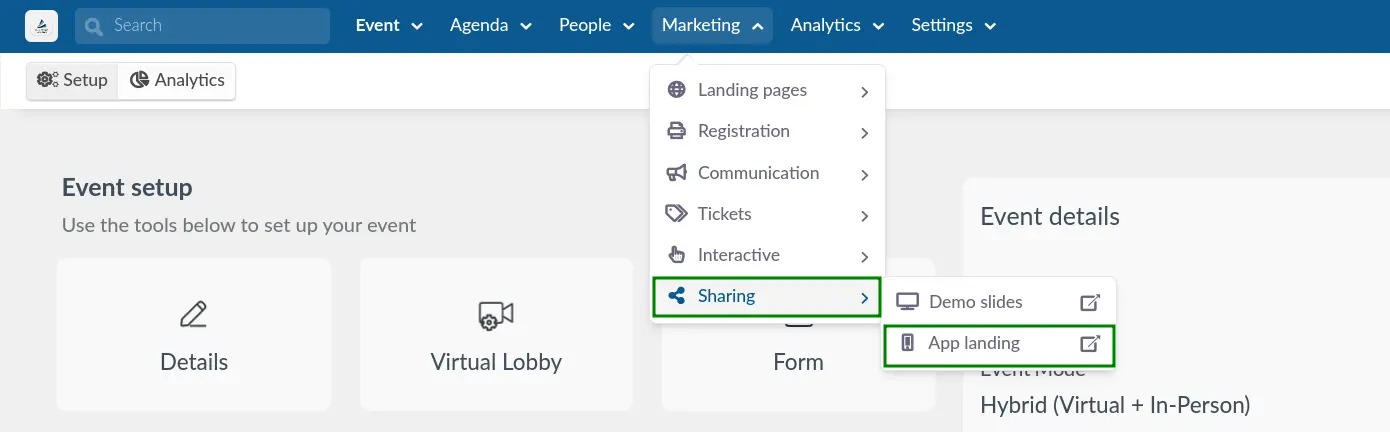
This page contains links that will redirect the user to the stores where the app can be downloaded and also the option for the user to type in their telephone number and receive the link to download the app via SMS message.
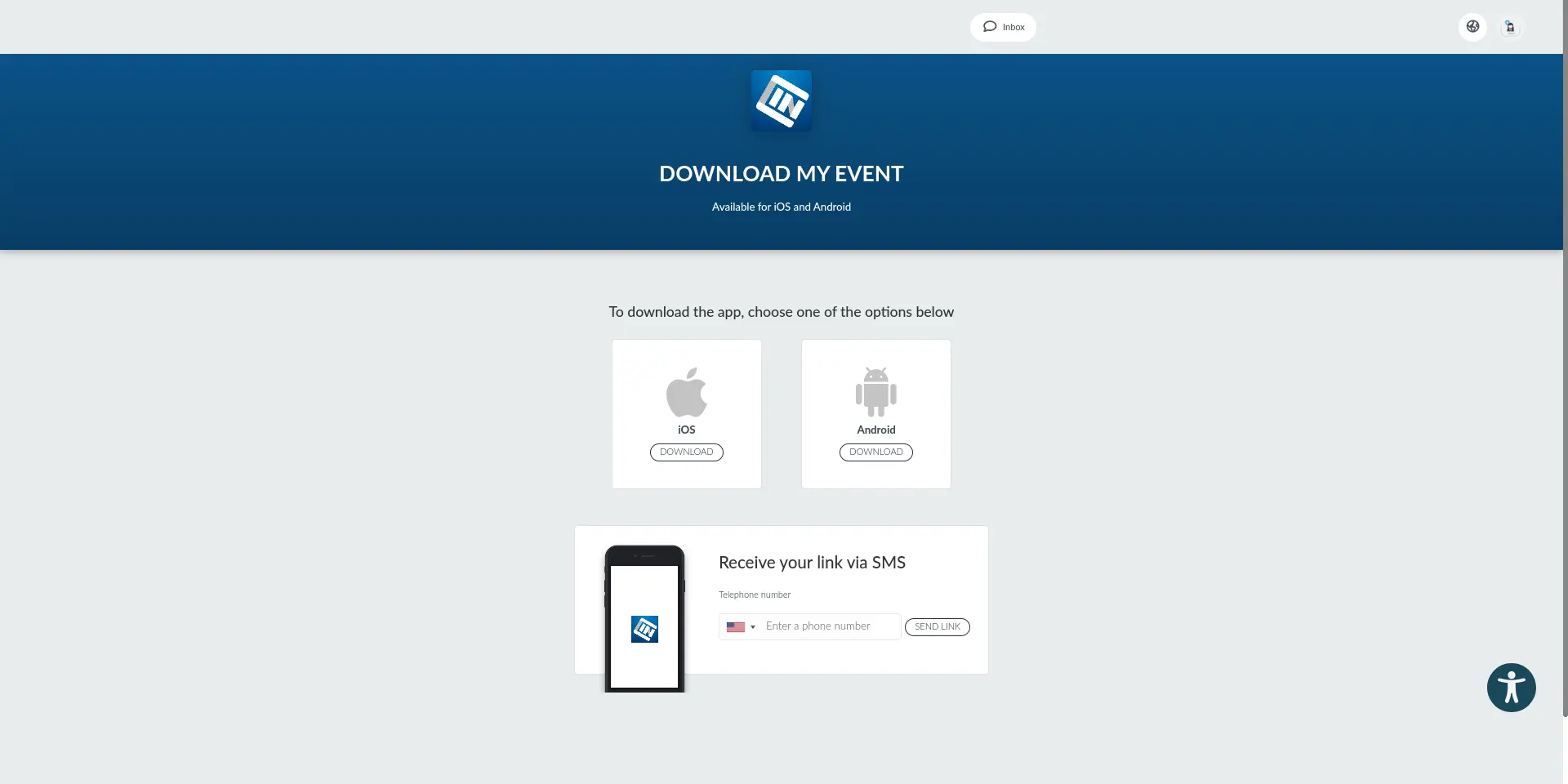
Usage
There is no point in having an effective app promotion strategy if organizers and speakers use other means to communicate or fulfill any needs that can be made with the app. This is the most important strategy because of the scenario in which a person who has not downloaded the app may not see the potential in downloading it since no one, especially the organizers, is using it.
For instance, actions like session/event feedbacks can be done via the App, as well as questions, polls, upload of materials, and other types of interactions. The use of the application itself has no limits and depends solely on the organizers' and speakers' ability to understand and capitalize on the advantages that the application can bring to your event.
Checklist
The following activities are recommended to make sure your event is successful when it comes to app usage:
- Sending of 3 emails announcing the app (15, 7, and 3 days before the event);
- Application posts on social networks of the event, showing the layout/screens in the final artwork plus the informative text with the advantages of the app, download links, and promotional CTA;
- Two slides in the opening presentation of the event, talking about the advantages of the application (for networking, for exchanging messages, for evaluating the event, for receiving updates and all the information about the event and agenda, for downloading materials about the event, etc);
- It is important for the speakers to know everything they can add to their presentations with the use of the application's features;
- Creation of gamification via app to engage participants with event objectives/sponsors;
- Uploading events photos, in real-time, to the photo gallery or app's feed.
Ways to promote the app through the platform
You can promote the app via email, website, and SMS
Via email
Automatic emails are standardized messages triggered by the platform to the participant's inbox as soon as their event registration is approved. To learn more about this tool, refer to our Confirmation email and other automatic emails article.
Automatic emails will be available according to the purchased package. Select Marketing > Communication > Automatic emails (or Email creator) and check which emails are available for setup.
To configure the email, you can either customize an automatic email by clicking the blue button on the right side of your screen or creating a new email by pressing +New email.
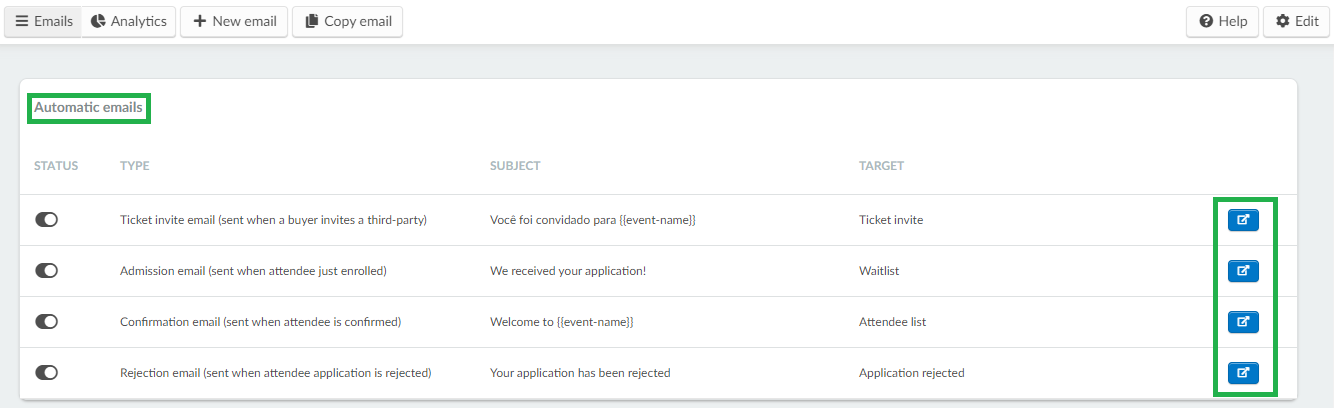
The next step is to make sure the Google Play and Apple Store store access button is inserted in the body of your email. If not, simply click on the Button add-on and drag the App Download icon into the body of your email, as shown in the image below. Automatically two store access buttons will be inserted.
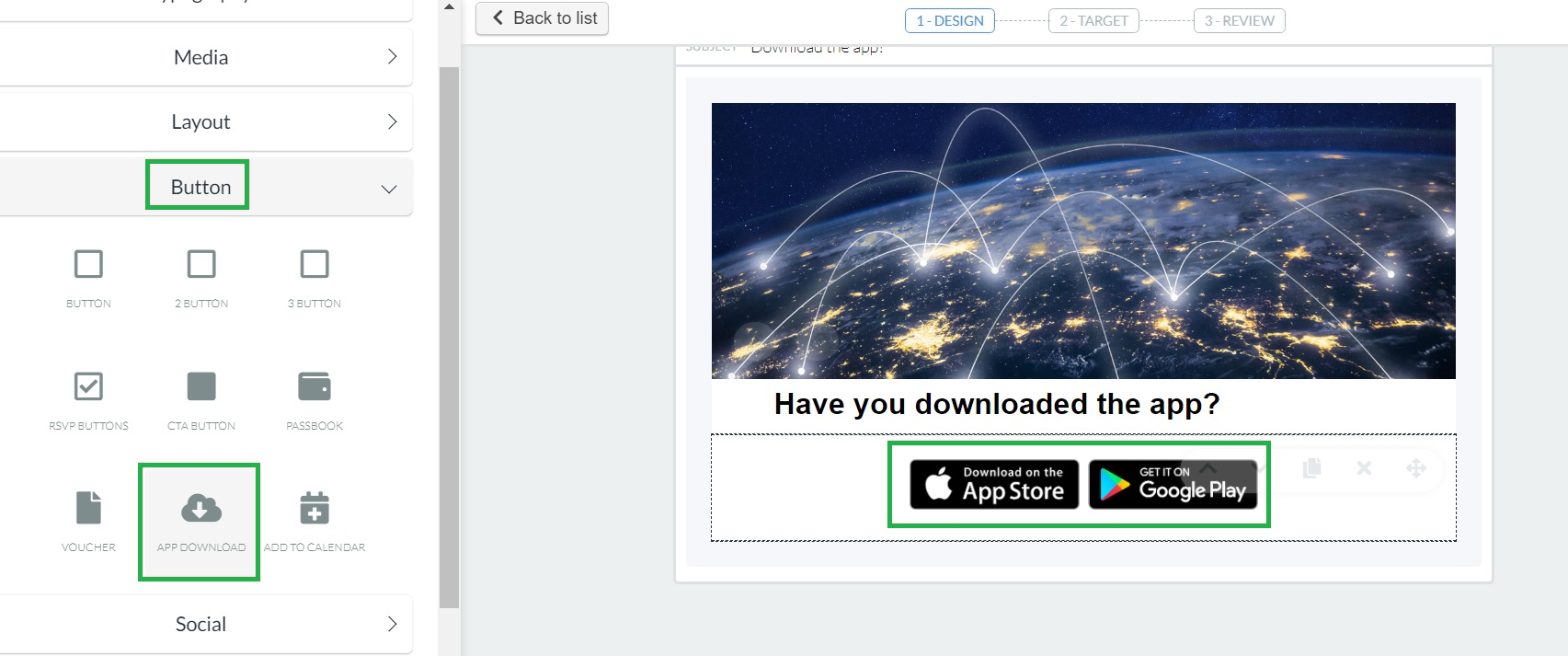
Via website
Another possibility of promoting the app is to use your website. To do so, you first need to configure it. For further information, refer to our Website article.
With your website set up, go to Sections, on the drop-down bar choose App and press the blue button +Section to enter access buttons for Google Play and Apple Store stores, as shown in the image below.
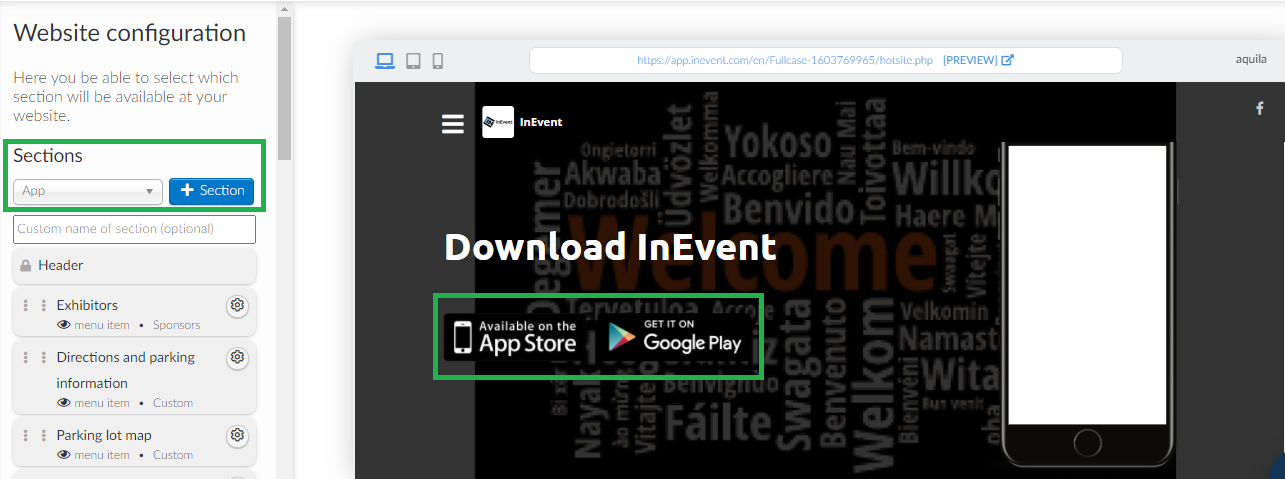
Via SMS
You can also advertise your event application by sending SMS messages to your guests and participants. To do so, you should access the App Landing (Marketing > Sharing > App Landing), copy the URL link, and paste it to the text of the message that will be sent to your attendees.
After receiving the SMS, the person must access the link by cell phone and select the download of the application that is compatible with their device (iOS or Android).

