LinkedIn Insight Tag
The LinkedIn Insight Tag is a piece of lightweight JavaScript code that you can add to your website in order to enable in-depth campaign reporting and unlock valuable insights about your event participants. You can use the LinkedIn Insight Tag to track conversions and unlock additional insights about your audience.
How can I add my LinkedIn partner ID to InEvent?
- Log into your LinkedIn Campaign Manager account.
- Open the Account Assets drop-down and select Insight Tag.
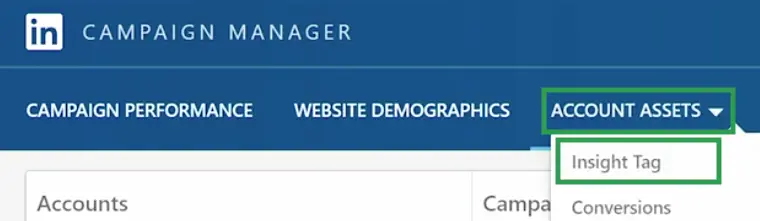
- Click on Manage Insight Tag > See Tag
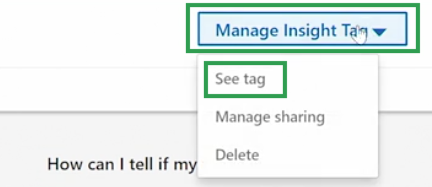
- Click on I will use my tag manager > copy your Partner ID
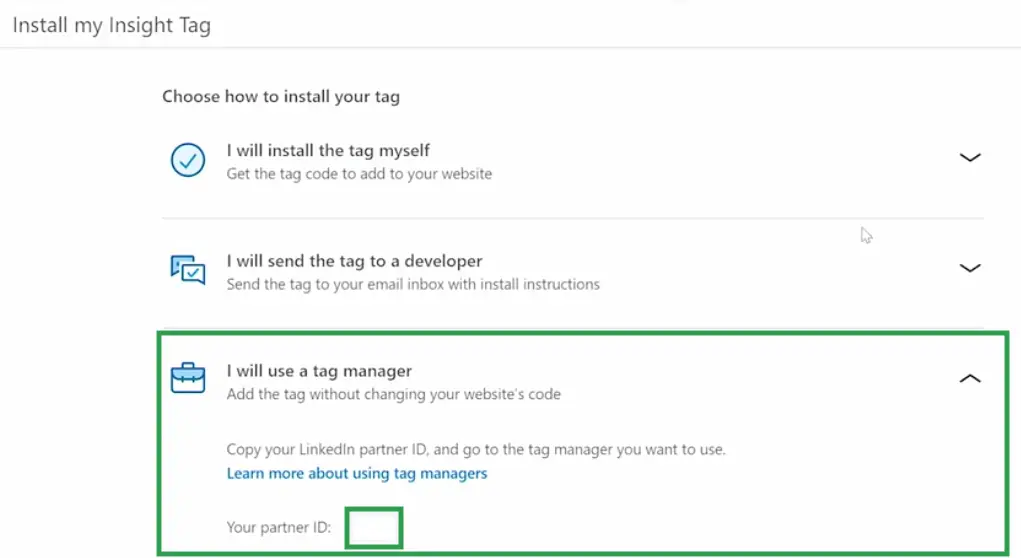
- Go to Event > Details > Edit and scroll the page down until you see the LinkedIn Insight Tag field. Click on it and insert your Partner ID. When done, click End to save the changes you've made.
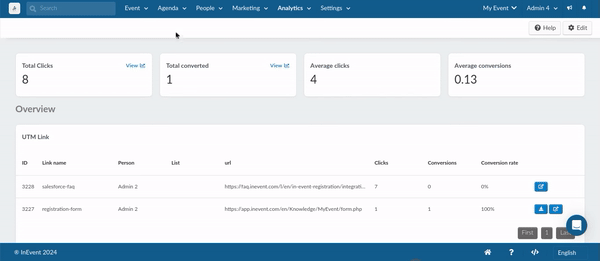
What content will LinkedIn Insight Tag collect?
The LinkedIn Insight Tag enables the collection of data regarding members’ visits to your website, including the URL, referrer, IP address, device and browser characteristics, and timestamp. For more information, please check the LinkedIn Help Page
To learn more about analytics for your event, please have a look at this article.

