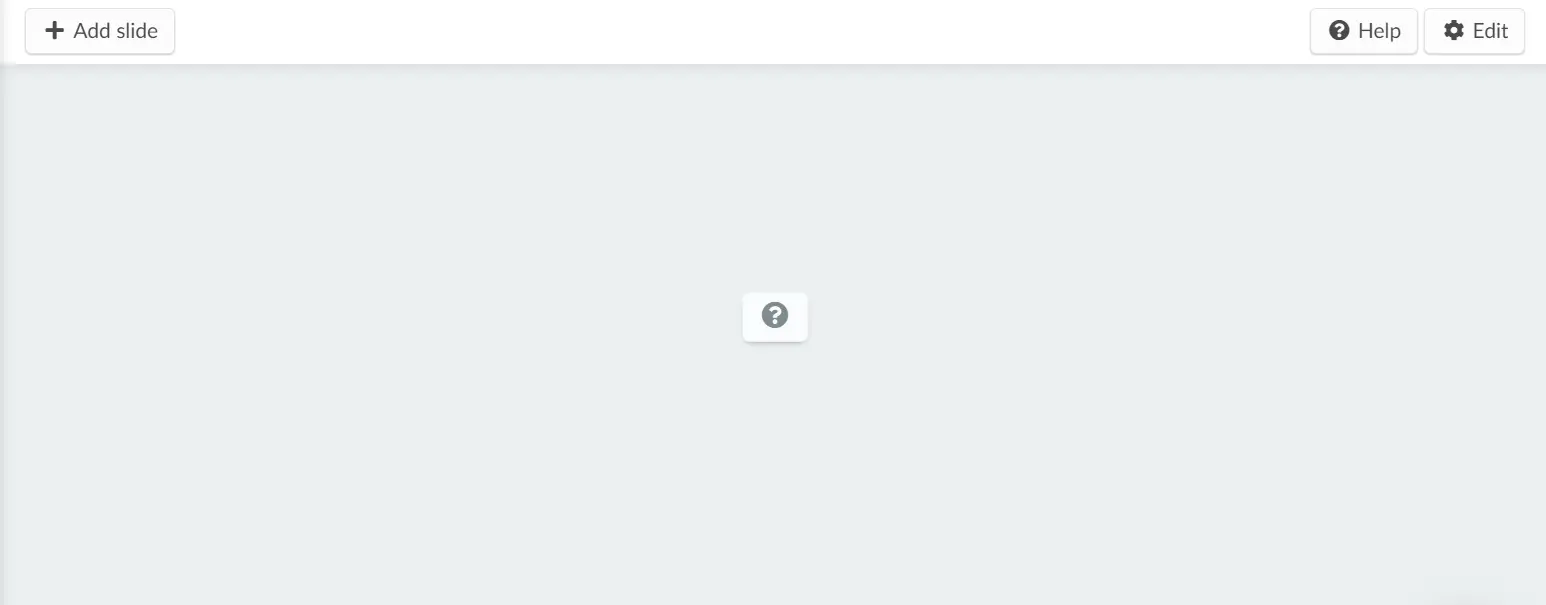Goals: monitoring the implementation progress
Every quarter, you will have an update on your implementation progress. The importance of monitoring your implementation progress is to keep track of key performance indications (KPIs) and to provide insights on how to achieve them.
How do I access the Goals page?
To access the Goals page, at the company level, press Company > Goals.
On this page, you should see a slide per quarter with information regarding your implementation progress. You will also be able to check the backlog of past quarters and years.
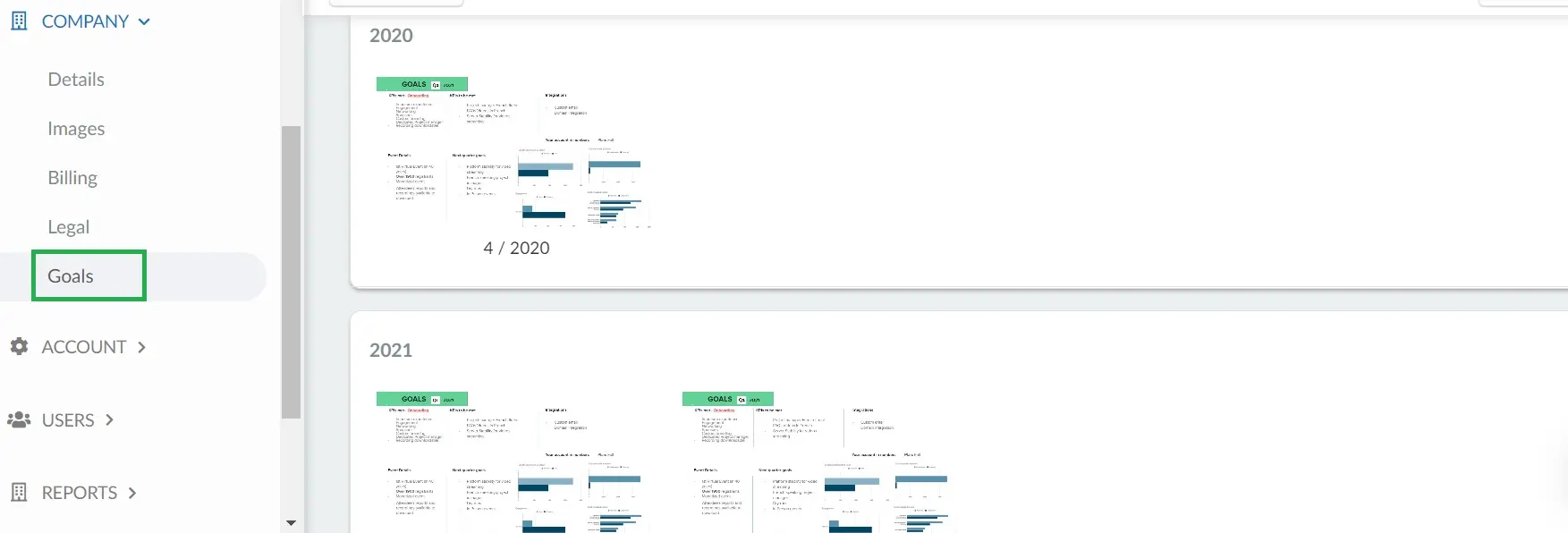
The slides updated by your dedicated project manager will give you an overview of your event details, the milestones that have been achieved as well as areas of improvement. It should evaluate how effectively the key objectives are being achieved and also contain your goals for the upcoming quarter.
I accessed this page and saw a question mark icon. What does it mean?
If you accessed the Goals page and saw a question mark icon, it means that your first quarter is still in progress and that your project manager is preparing your first slide that will be soon uploaded.