Giving InEvent access to your app stores
Once you have opened the stores on the Google Play Store and on the Apple Store, you should add the email store@inevent.com as an admin to your account.
Adding an administrator to the Google Play Console
To perform the procedure of adding an email as an administrator, follow these steps:
- Visit the Google Play Console site.
- Click on Users and Permissions > Invite new users on the side panel. A new interface will be displayed.
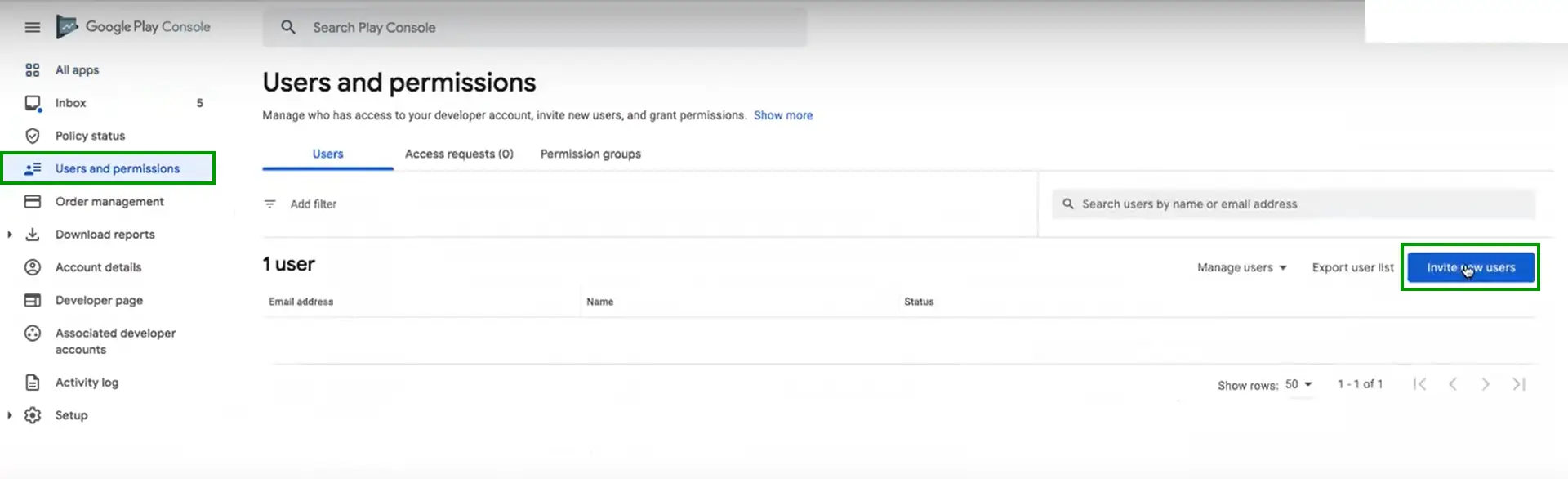
- Enter the e-mail provided by InEvent (
store@inevent.com) in the Email address field under User details. - Check the Admin (all permissions) box under Account permissions. This grants all admin permissions to the InEvent account.
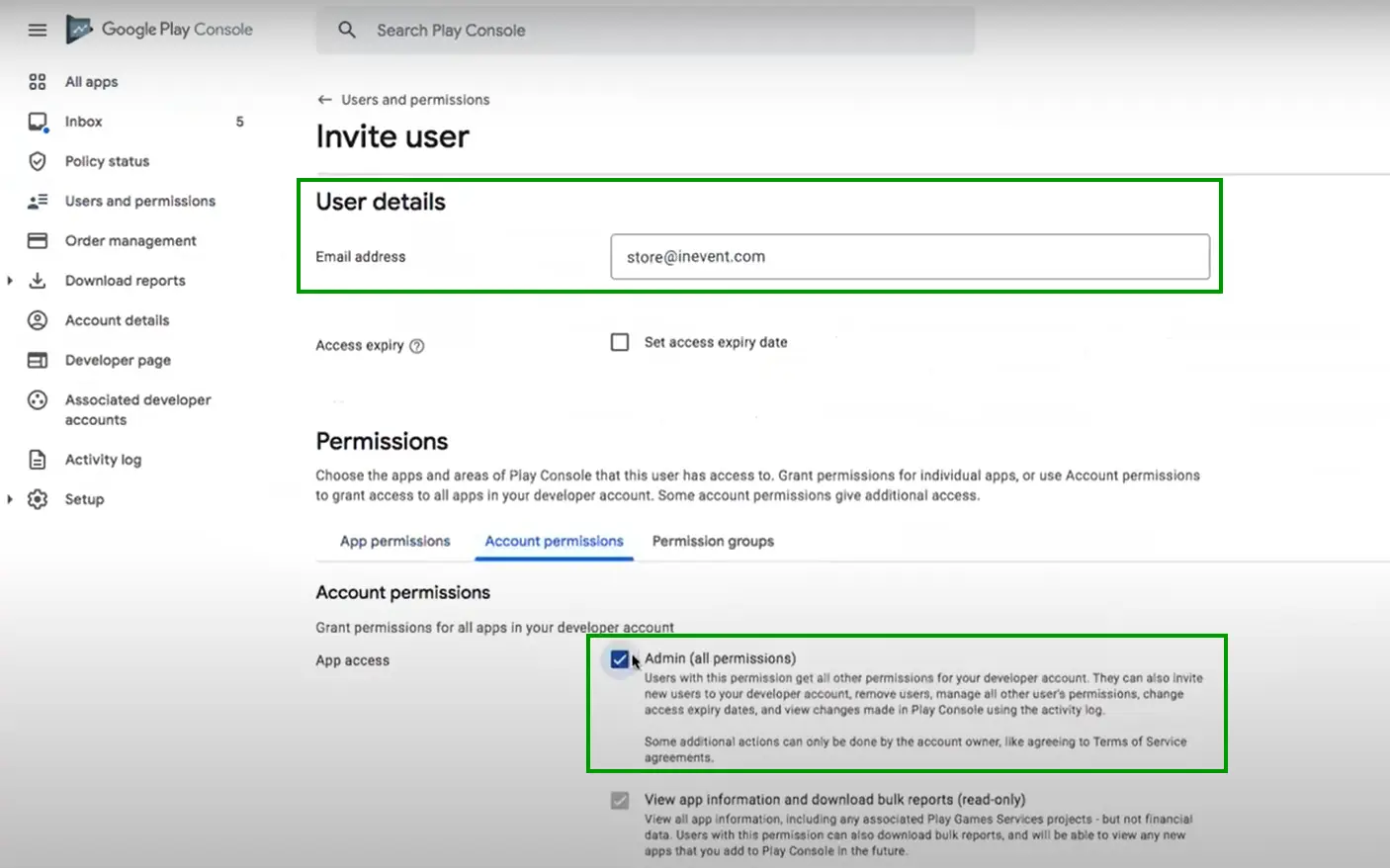
- Click Send Invitation at the bottom of the page.

JSON KEY
To learn how to generate the API Key and to add it to the platform, refer to our Google Developer API article.
Adding an administrator for Apple's App Store
When using Apple's App Store, admins must be added within two different panels:
Access the Apple Developer website: https://itunesconnect.apple.com/login
Navigate to the People menu, and click Go to App Store Connect.
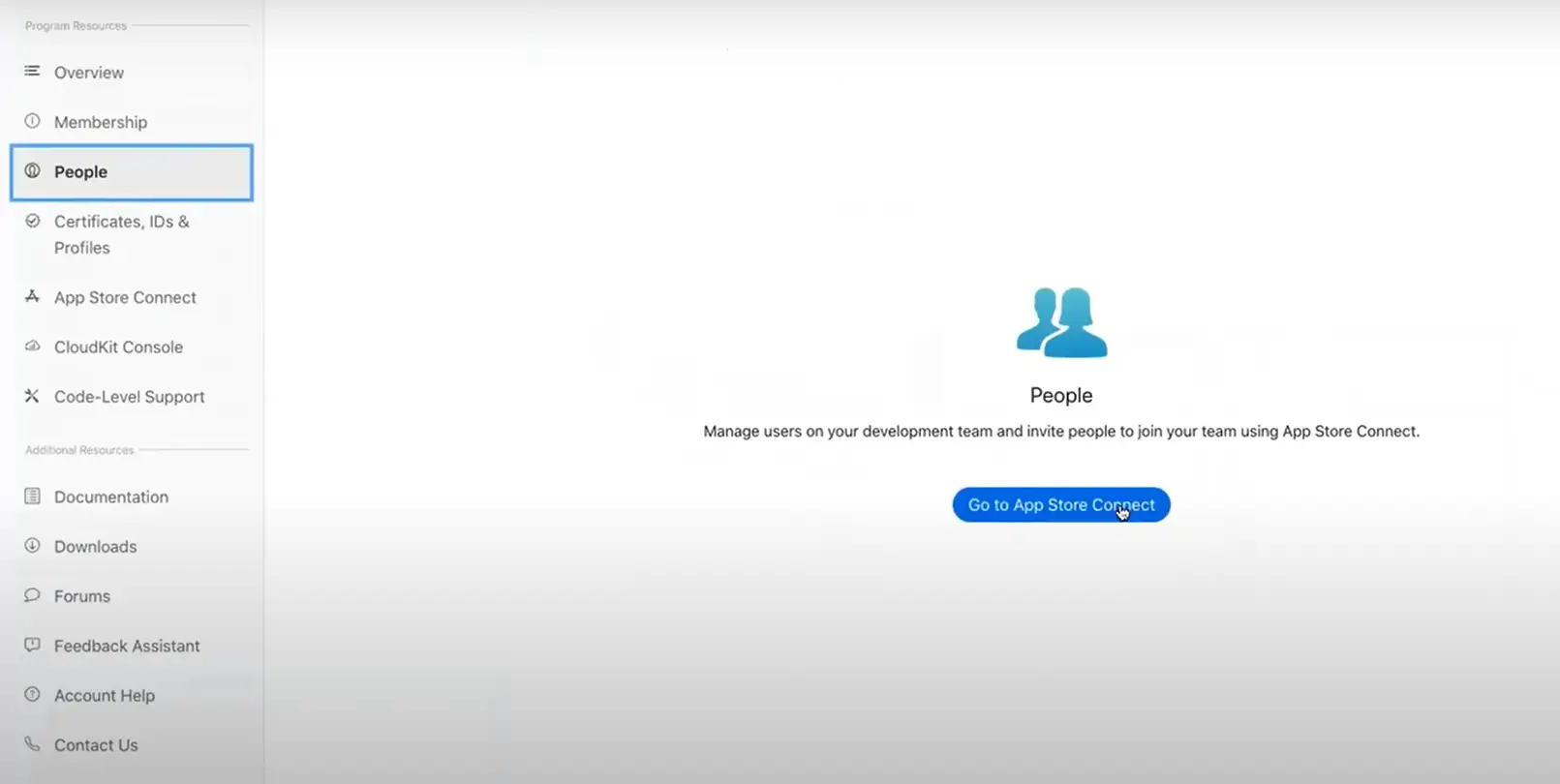
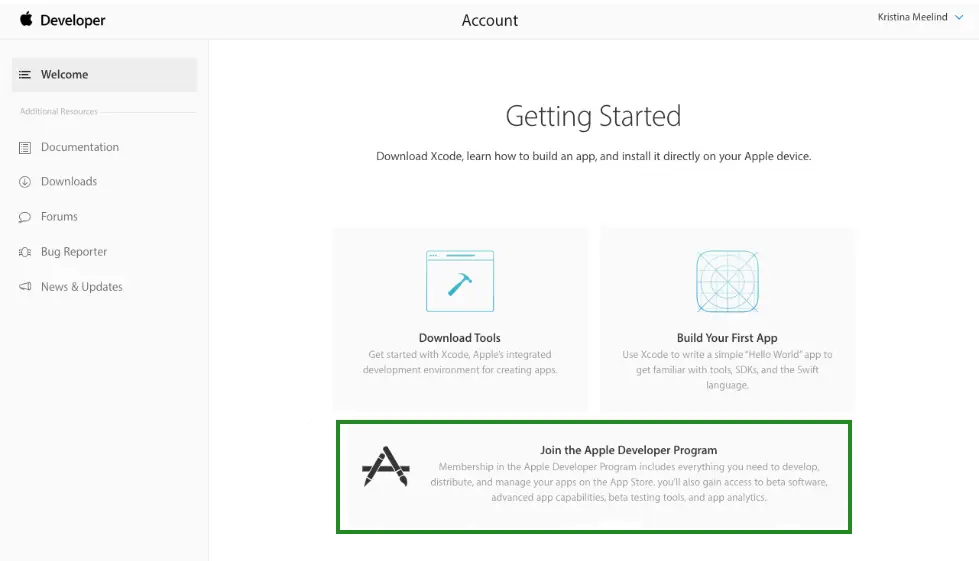
In the Users and Access page, click on the + button. A new window will be displayed for you to enter the necessary user details as follows.
- Email:
store@inevent.com - Roles:
Admin - Additional Resources:
Access to Cloud Manager Developer ID certificate
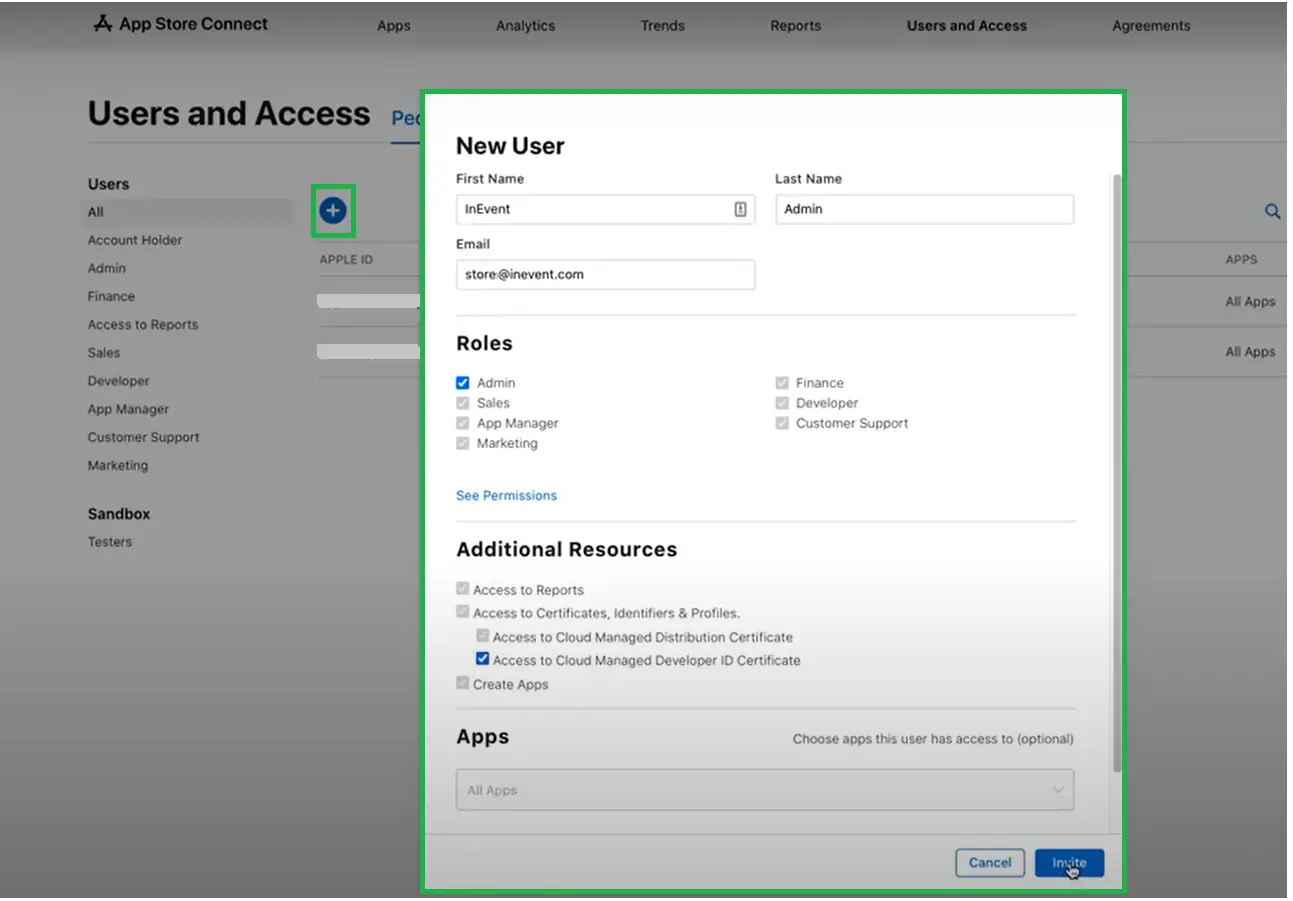
Then, click the Invite button.

Once this procedure is completed, an invitation will be sent to InEvent's administrator account. In addition, after completing these steps, refer to our article on In-store app approval on the Apple Store for more information on app publication.

