Google Play Developer API
To start making API calls for your white-label app, you need to set up API access to your Google Play Developer account. The API access can only be configured and managed by the owner of your Google Cloud Developer Account.
In case you don't feel comfortable setting this up by yourself, feel free to book a support call so the support team can help you with it.
How do I enable and create an API Key on Google Cloud?
In this section, you will be guided on how to enable and create the necessary API credentials for your app.
Before proceeding, ensure that you have created a Google Cloud Project. For more information, refer to Google Cloud's official documentation on Creating and managing projects.
- Navigate to the Google Cloud Console.
- Click on the Select a project drop-down menu at the top left corner of the page, then select your project.
- Click on the hamburger menu on the top left corner.
- Click on APIs & Services > Enabled APIs & Services.
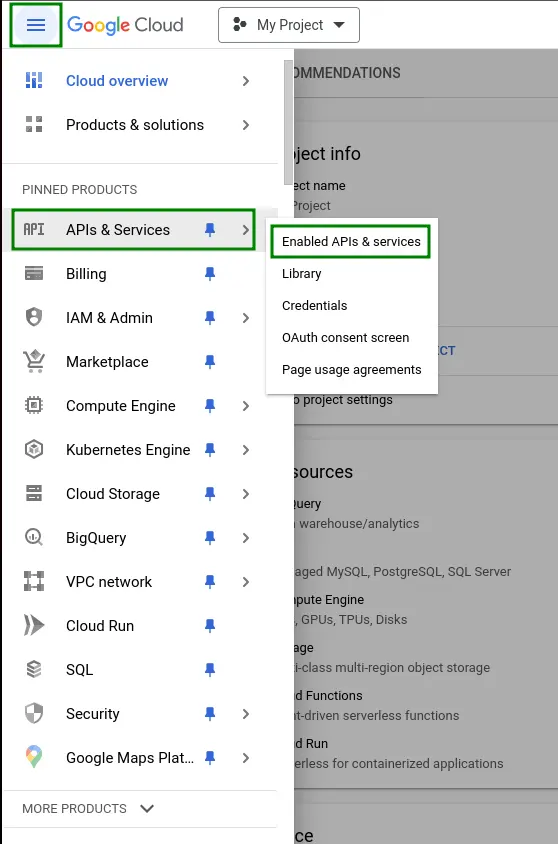
- Search and enable the APIs you need for your project, like Maps SDK for Android, Firebase API etc.
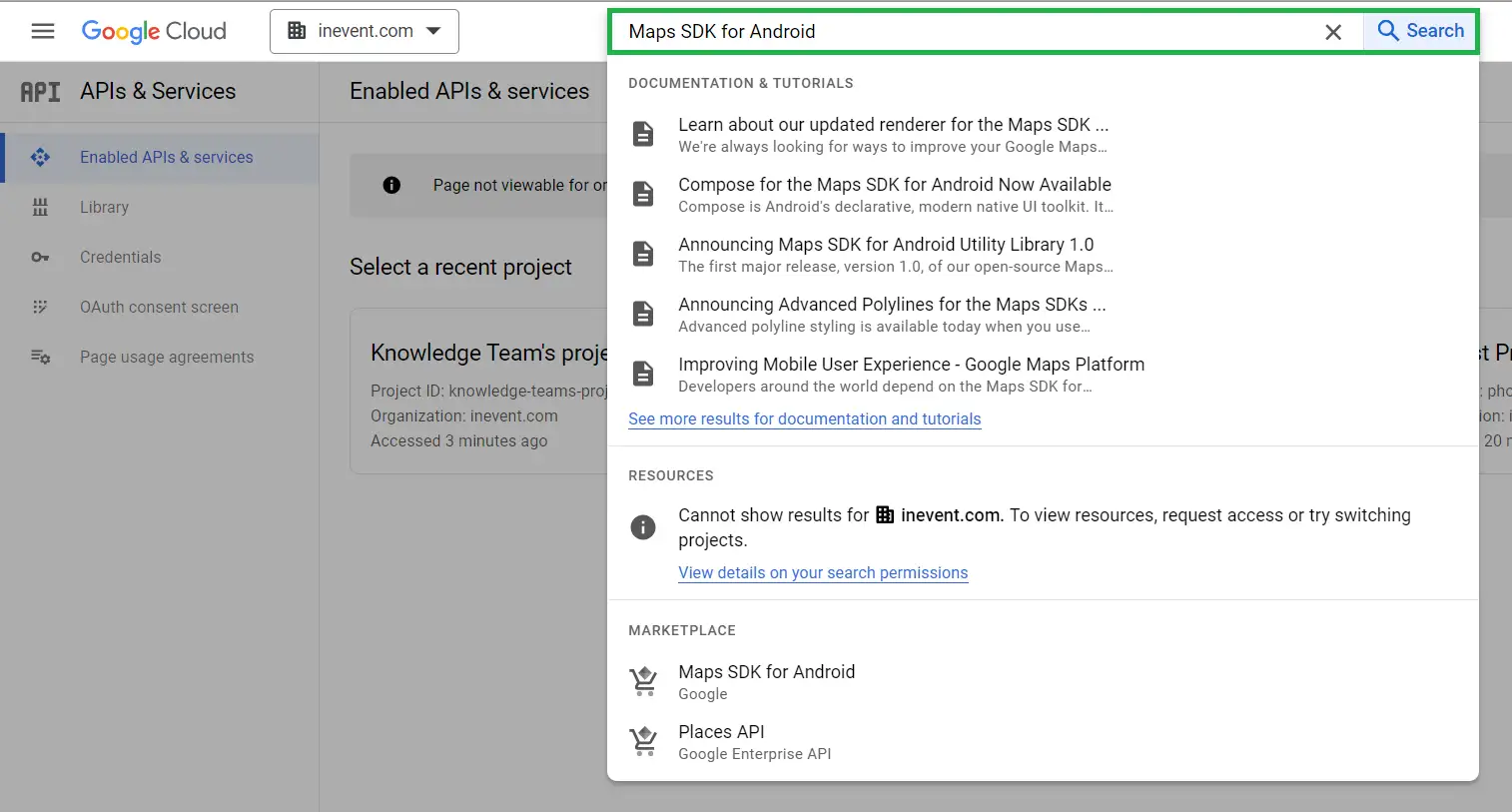
- Click on the Enable button. After the desired APIs are enabled, you can generate the necessary API credentials.
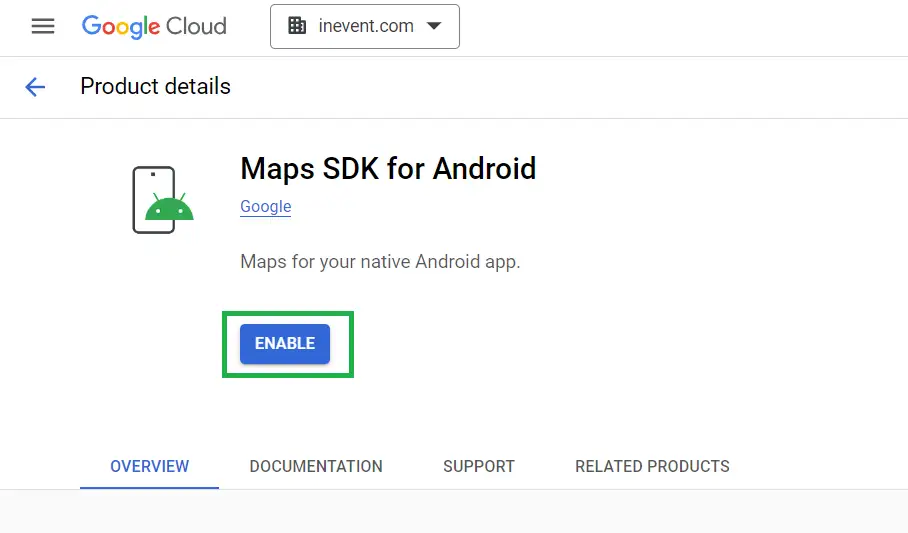
- Navigate to APIs & Services > Credentials.
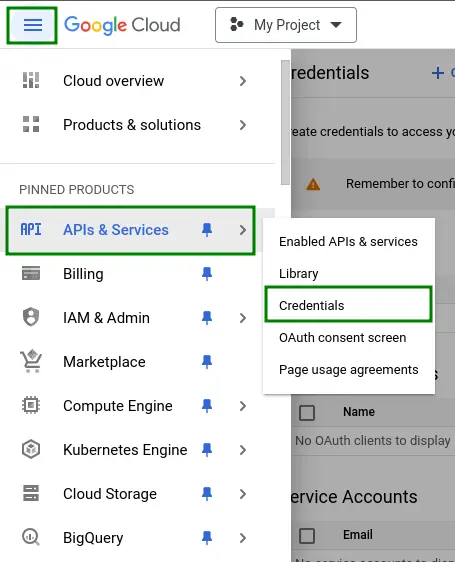
- Click on Create Credentials > API key.
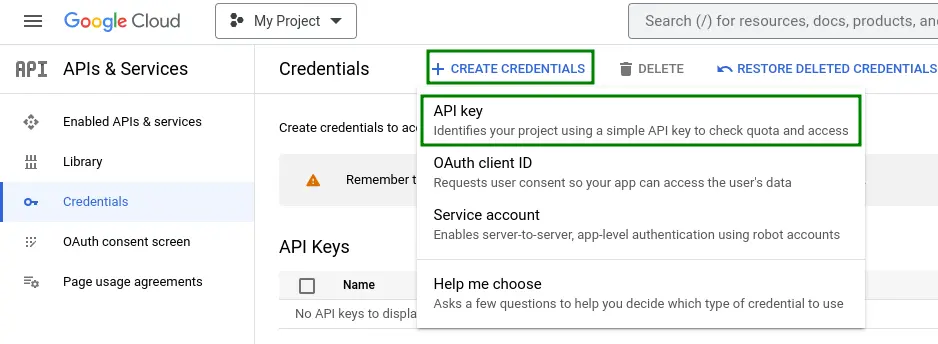
- Once created, you'll be provided with an API key. Click on Show key and copy the key which will be displayed in the new window.
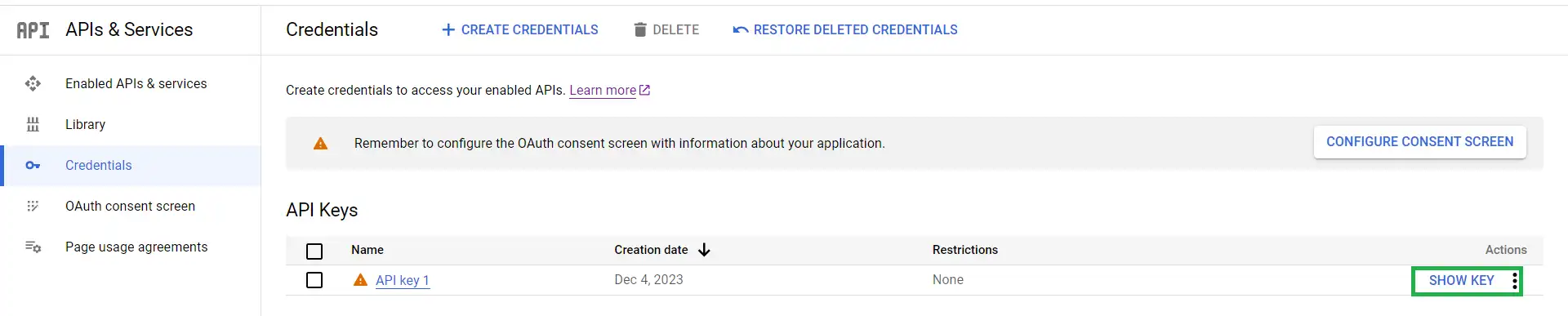
How do I add the JSON Key to the platform?
Paste the copied JSON key in the Android-specific field under the Company Details.
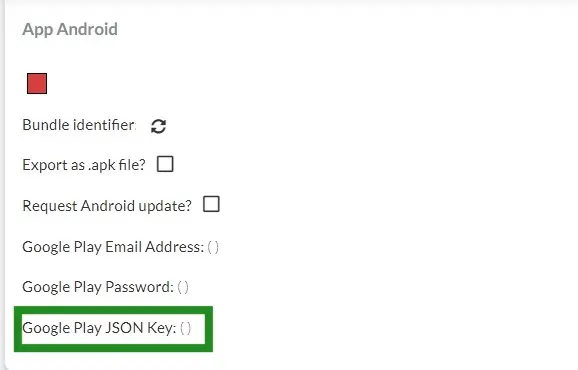
Once the API Key has been generated and added to the Android-specific field on the Details page of the platform, you are good to go and the publication process will take up to 10 business days!

