Linking tickets to lists and activities
The InEvent platform allows event organizers to associate custom lists to a specific activity. In addition, you can automatically include attendees to custom lists upon purchase. This mean you can configure so that attendees are automatically enrolled to certain activities based on the ticket they purchase.
Linking tickets with activities
In order to link tickets with activities, ensure that you have created Custom lists, following the steps in our Static and Contact lists article. In addition, ensure to also attach the created List with Activities on the platform, following the information provided in our Associating activities with a group of attendees article.
After completing so, you can start linking tickets to lists, following the steps provided below.
- Navigate to Marketing > Tickets > Tickets on the platform.
- Click on Edit.
- Click the blue Open ticket details icon. This will open the ticket information window on the right.
- Select the target List using the Assign ticket user to list drop-down menu.
- Click on End to save your changes.
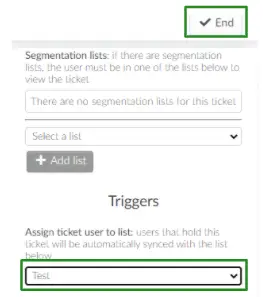
After completing the steps above, attendees who purchased the target ticket will automatically be included in the target List and activities.

