InEvent's Software Development Kit (SDK)
While the InEvent platform offers a user-friendly interface, the InEvent API with SDKs provides granular control and customization to empower and enhance event creation, administration, and management. InEvent SDKs are available for various platforms and uses, including Android and iOS for mobile app development, and JavaScript and PHP for web development.
In this article, you will find information on how to locate and download InEvent's SDKs for use with the InEvent API.
Getting the SDKs
You can find the SDKs by first navigating to the InEvent API documentation. Locate and click on SDK within the left menu. Then, click on the GitHub link for your target platform.
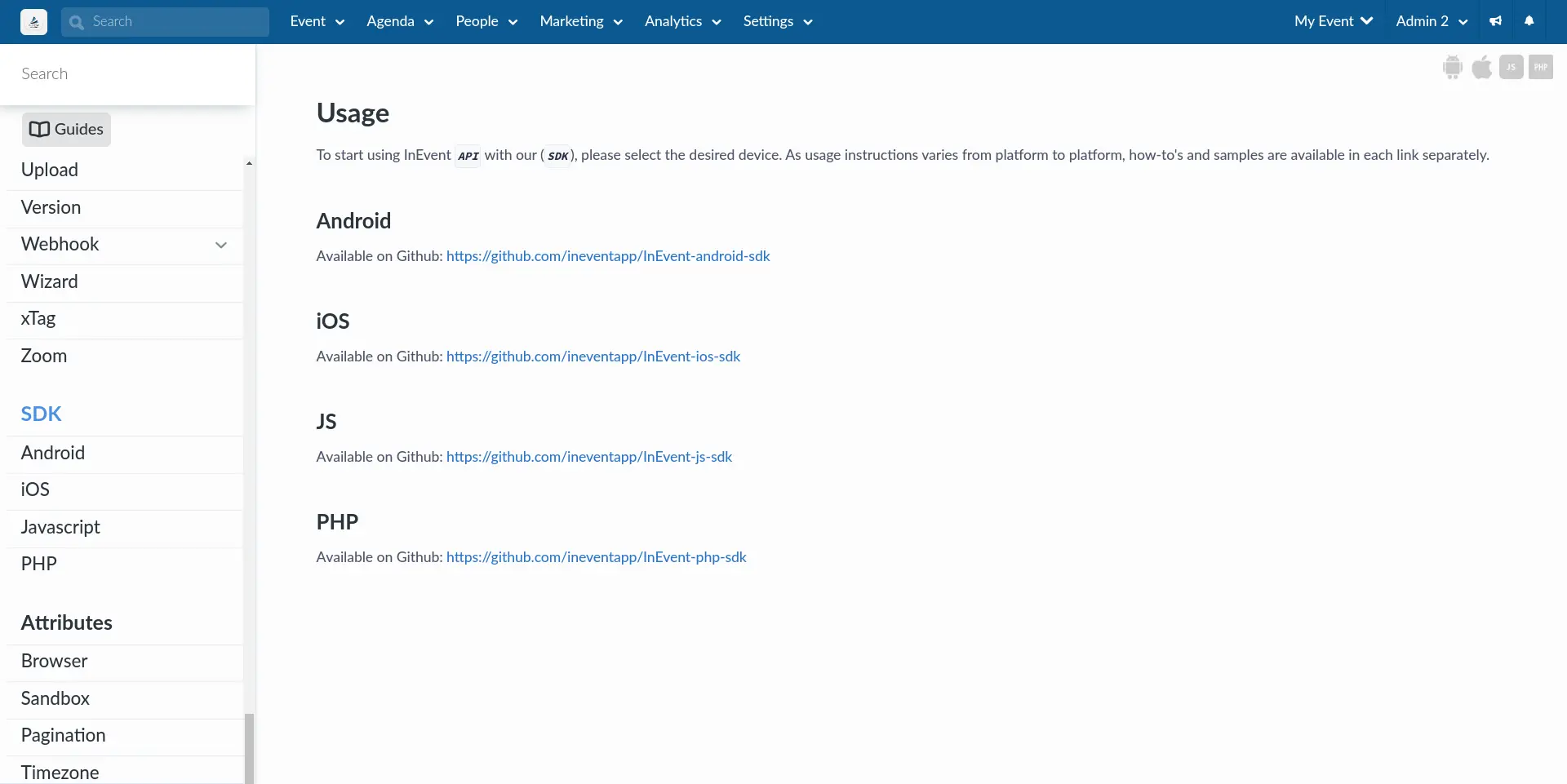
By clicking the link, you will be directed to the SDK's GitHub repository, where you can browse through the SDK. You can also download or clone the GitHub repository to your computer. Below is the iOS SDK GitHub repository as an example.
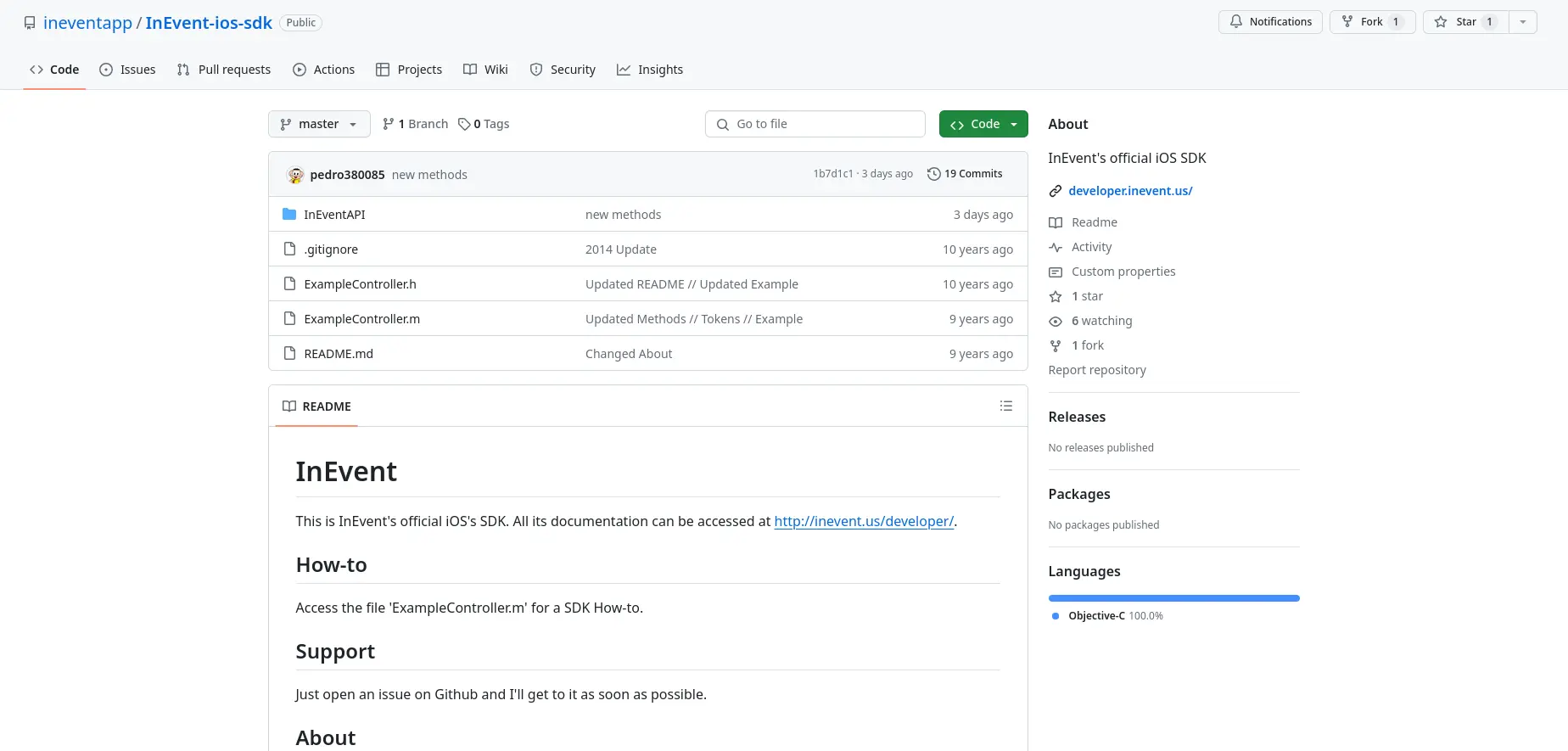
Alternatively, you can also download the SDKs in a .ZIP file format directly from the InEvent API documentation by clicking on the Android, iOS, JavaScript, or PHP icons on the top right corner.
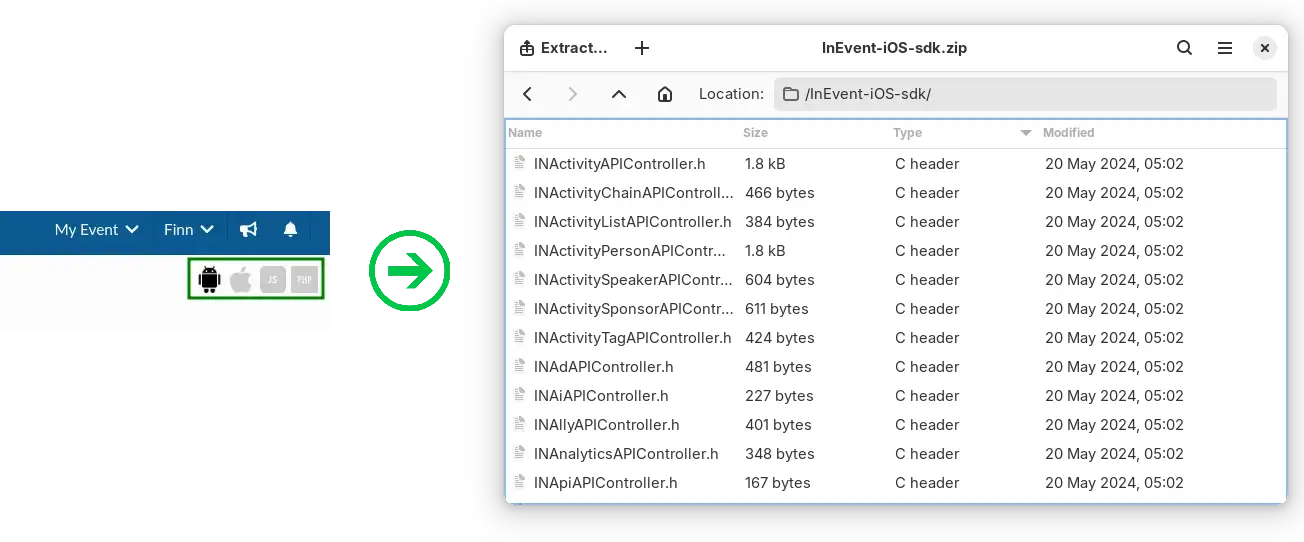
Usage instructions
As usage instructions vary depending on the target platform, refer to the platform-specific guides in the GitHub repository READMEs. Below is the PHP SDK README as an example.
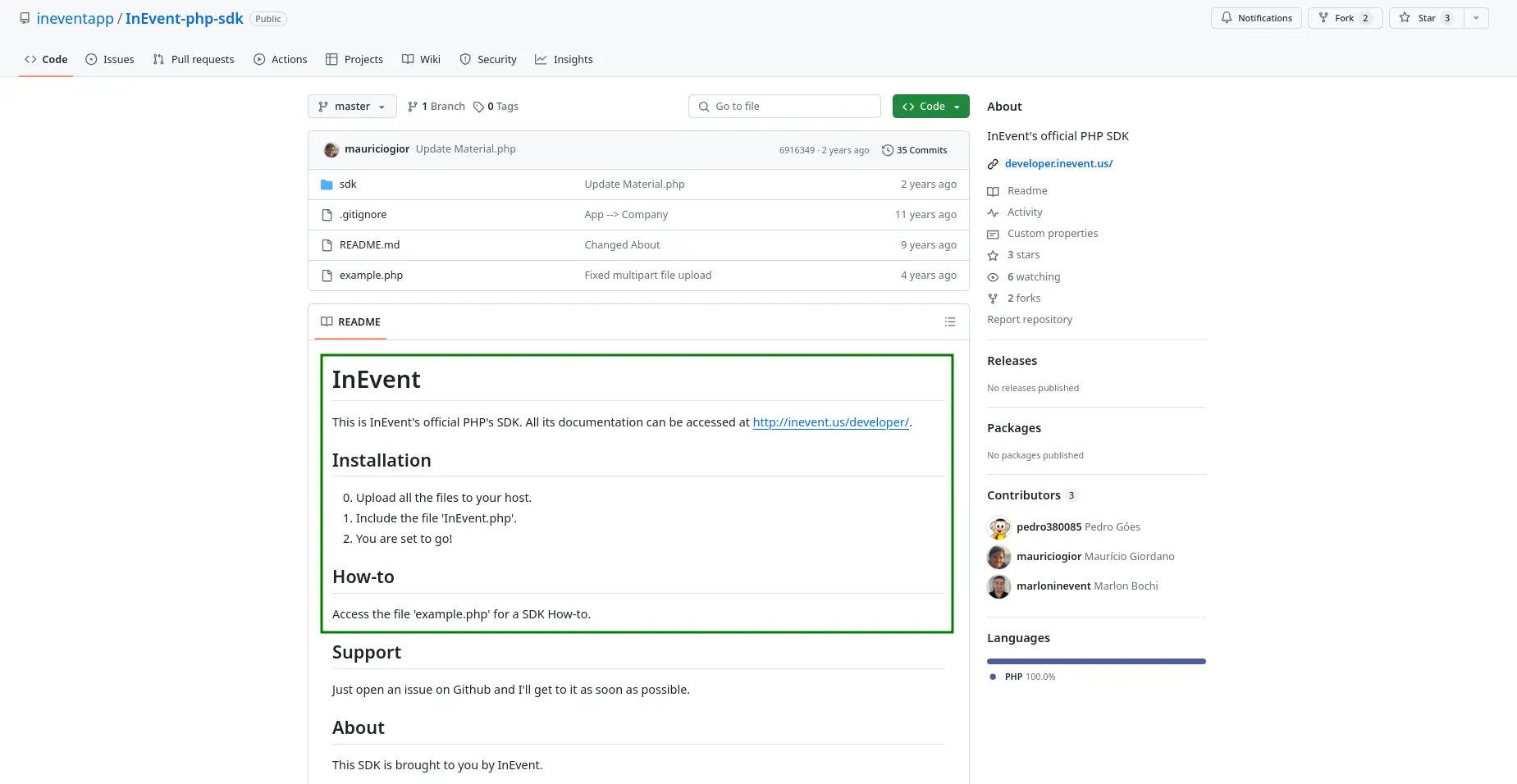
SDK documentation
InEvent's SDK documentation can be accessed from the InEvent official developer documentation.

