Accessing InEvent's API
What are APIs?
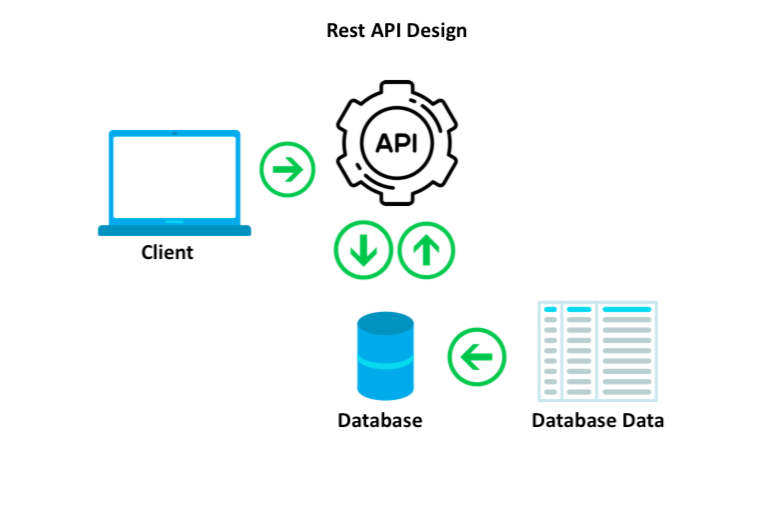
Accessing the InEvent API documentation
You can access the InEvent API documentation with either one of the following methods:
- Clicking on the API for developers button located on the right side of the bottom bar from the Company level or Event level. This will open the API documentation in the same tab.
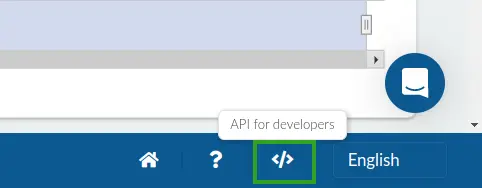
You can download a Postman Collection of the entire InEvent API directly from the developer page. Click on Postman Collection located just below the guide to download it.
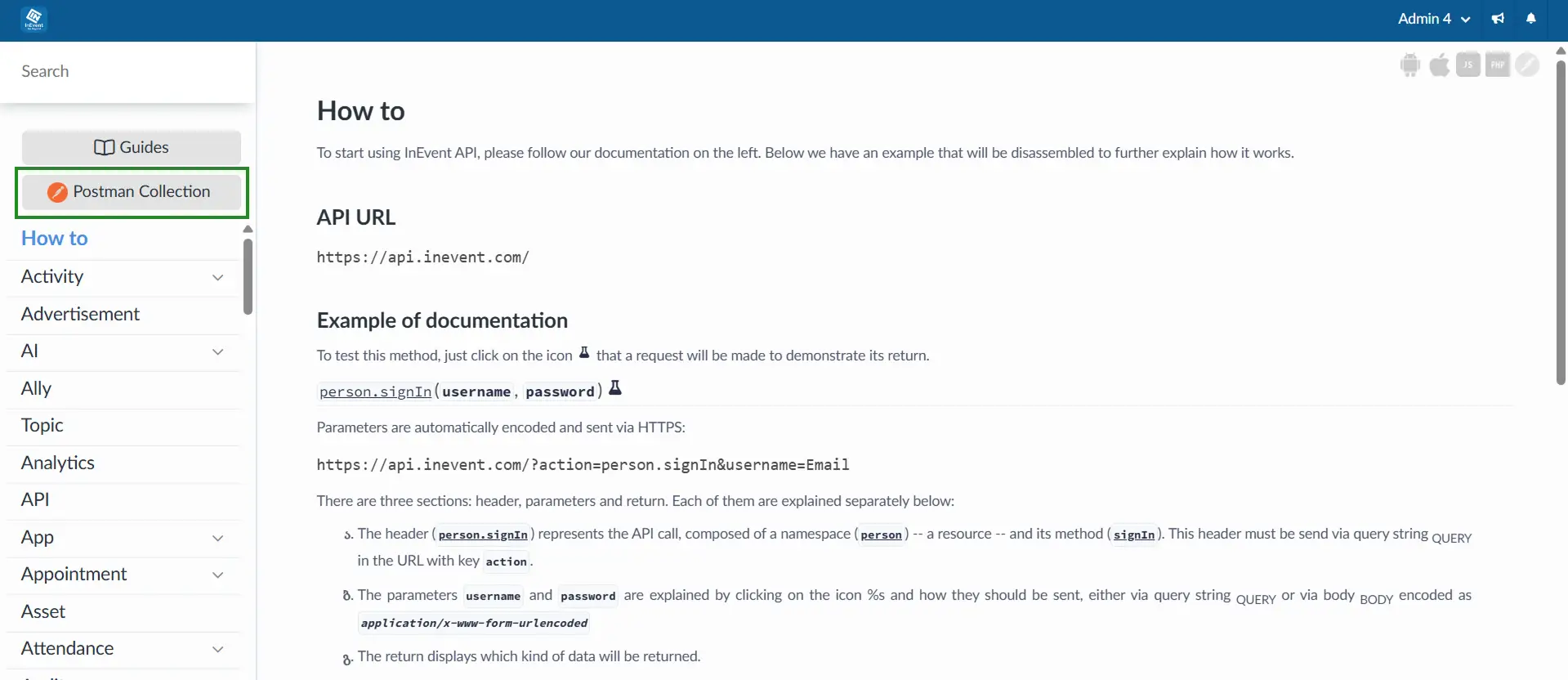
Accessing the API and its documentation allows any external system (such as your own website or CRM) to connect directly with the InEvent platform and perform updates safely and easily. One of the key advantages of connecting to our API is the great deal of flexibility that it offers.
Running an API request
To create integrations and exchange information in real-time via API, just follow the documentation presented on the platform. Here is a step-by-step guide:
- Access the API.
- Use the Search bar to find the necessary information, category, or API call.
- Click on the target API call.
- Evaluate the API name, structure, and values before continuing with development.
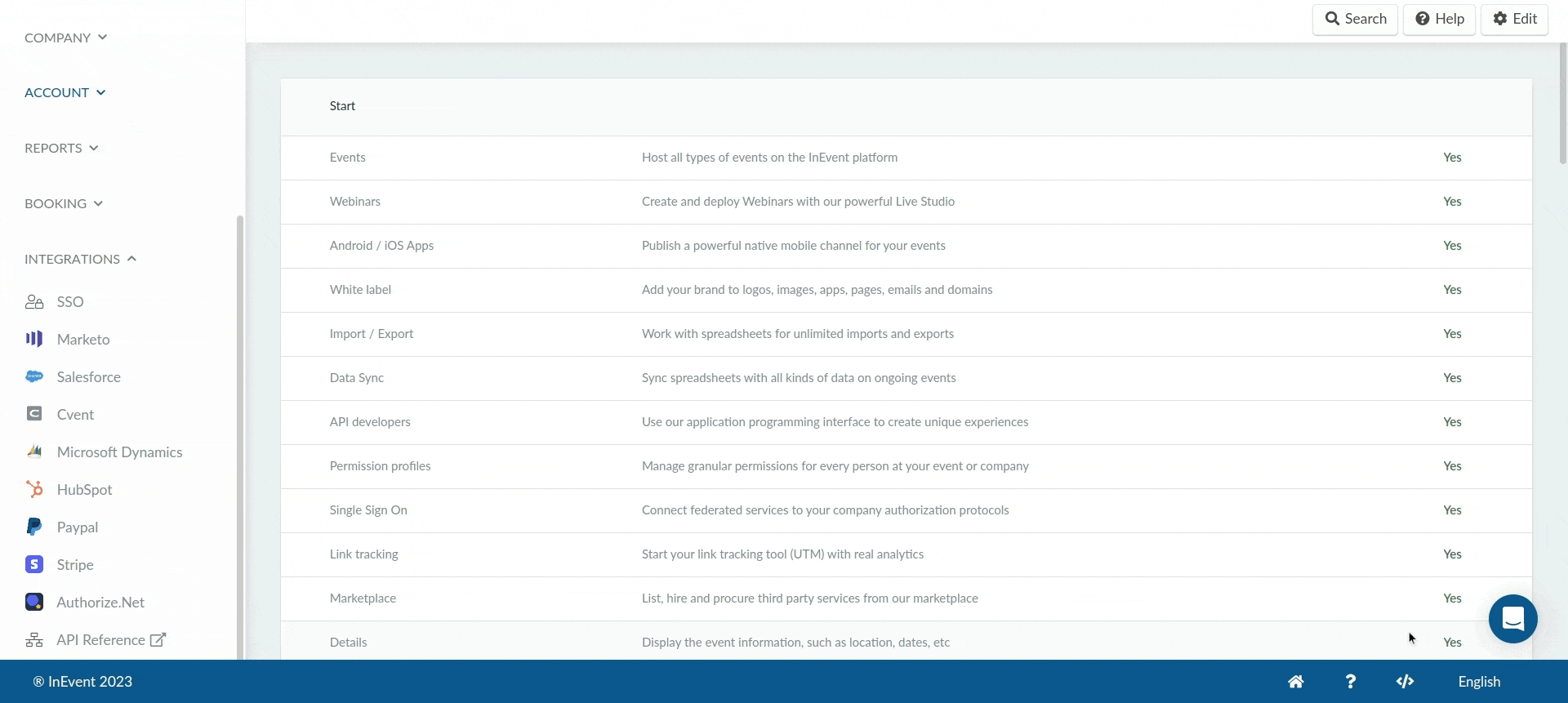
Authentication for API requests
To interact with the InEvent API, your requests must be authenticated. InEvent supports two authentication methods:
- User-Based Authentication
This method uses a token generated by authenticating a user via person.signIn. It ties API requests to a specific user session and permissions. This flow is suitable when an API integration needs to act on behalf of a logged-in user.
- API Key Authentication
API Keys are an alternative authentication method for integrations that don’t require acting on behalf of a logged-in user. API Keys are generated at the company level and can be used directly in your API calls to authenticate requests without performing a user login.
- API Keys are ideal for system-to-system communication, such as backend services or secure integrations.
- An API Key can be configured with different access levels. In Full access mode, the API Key can perform both read and write operations, including modifying data on the platform.
- You can also assign a custom permission profile to an API Key to limit access based on specific integration needs. To create an API Key in InEvent, follow the steps below;
- Navigate to your Company level in the InEvent platform.
- Select Integrations from the menu.
- Click on API Keys to open the API Key management page.
- On the top left, click the blue Create API Key button.
- Enter a name for your API Key and select a permission level (Full access or Custom profile).
- Click Create.
Once this is done, you can copy the generated API Key. This is the value you will use for authenticating API requests.
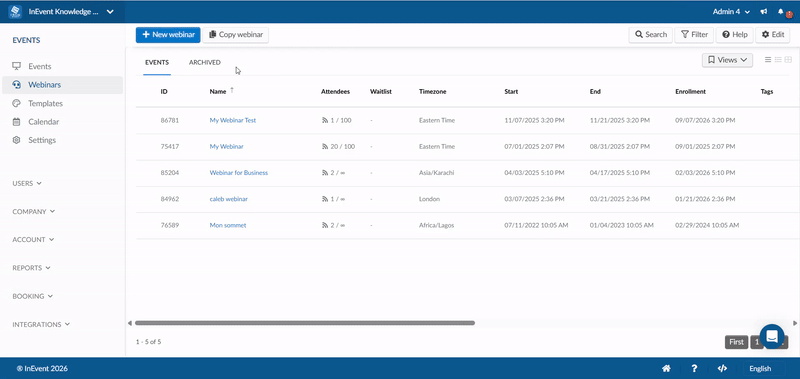
InEvent Developer Guide
Our philosophy is ''If there's no REST documentation for this module, it doesn't exist". That's why since the very beginning of InEvent, every single module has been documented and we have created a Developer Guide to help you integrate with our API.
You can also access our guides from the API Reference by clicking on Guides In the upper left corner.
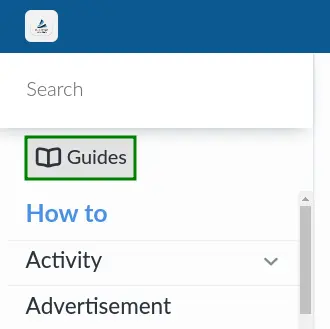
What you can do using the API integrations
When integrating other systems to InEvent through our API end-points, you will be able to perform operations based on retrieving, adding, deleting, or overwriting information from our database, empowering yourself to do things such as:
- company.event.bind: It creates an event.
- event.person.dismiss: It removes an attendee from the event
- event.person.bind: It will add an attendee to the event
- event.invite.create: It will add an invitee to the event
- event.person.operate: It overwrites a specific field on the attendee's profile
- event.tool.edit: This option allows you to edit event tools.
- activity.remove: It remove an activity from your event.
There are hundreds of possible requests. For complete information, refer to the API documentation as shown below or get in touch with our Support team.
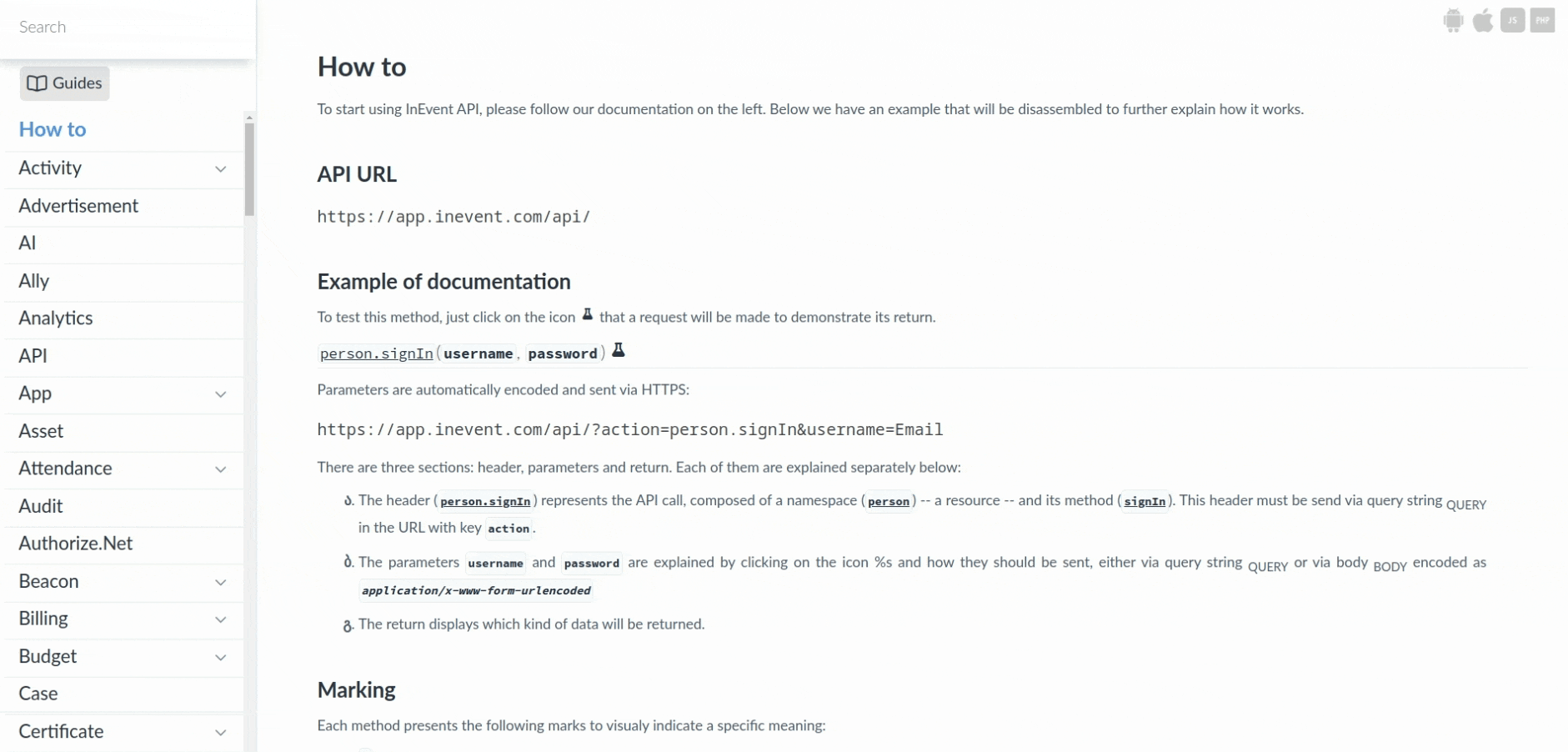
InEvent Partners can help you with your integrations!
If you are looking for someone to help you with the API integrations you need, check out EventMarket, our exclusive marketplace with dozens of certified partners that will help you ensure everything runs smoothly at your event.

