Company budget management
The Company Budget page allows you to view:
- Your overall budget for all events
- Your top 10 expenses
- The list of individual event budgets
How do I view the Company Budget?
To view the Company Budget, click on your company logo in the top left corner of the platform, then on the menu o the left click on Reports.
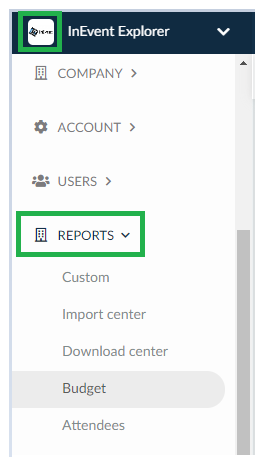
Then click on Budget.
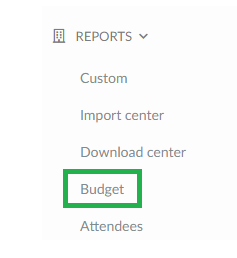
You will be directed to the budget screen:
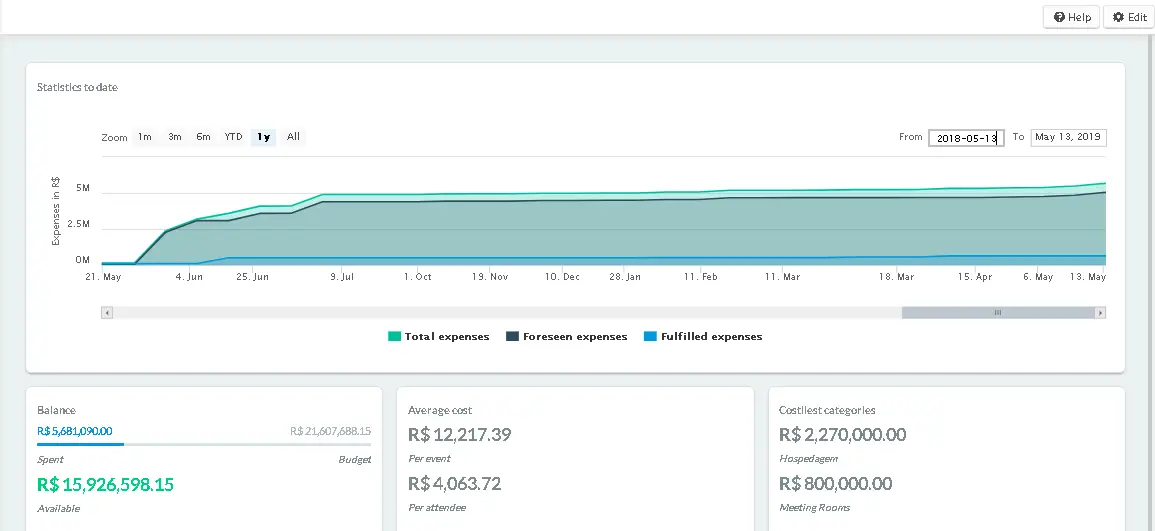
What can I view on the Company Budget?
Your overall budget for all events
Here you can view the statistics to date, showing total expenses, foreseen expenses and/or fulfilled expenses, If you would change your view of the chart then click on name of the expense to temporarily remove it from the chart.
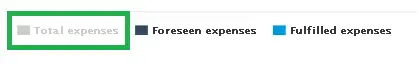
You can change the view of the chart with the zoom tool on the left side (outlined in the image below)
You can also change the dates on the right side. (outlined in the image below)
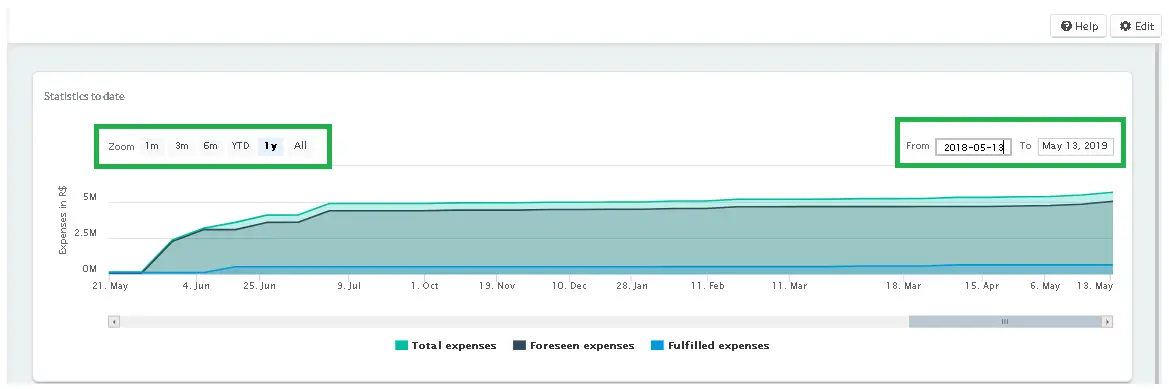
Top 10 Expenses
Here you have your list of top 10 expenses, simply click on the expense of you choice and the description and chart of the budget will show for you, above.
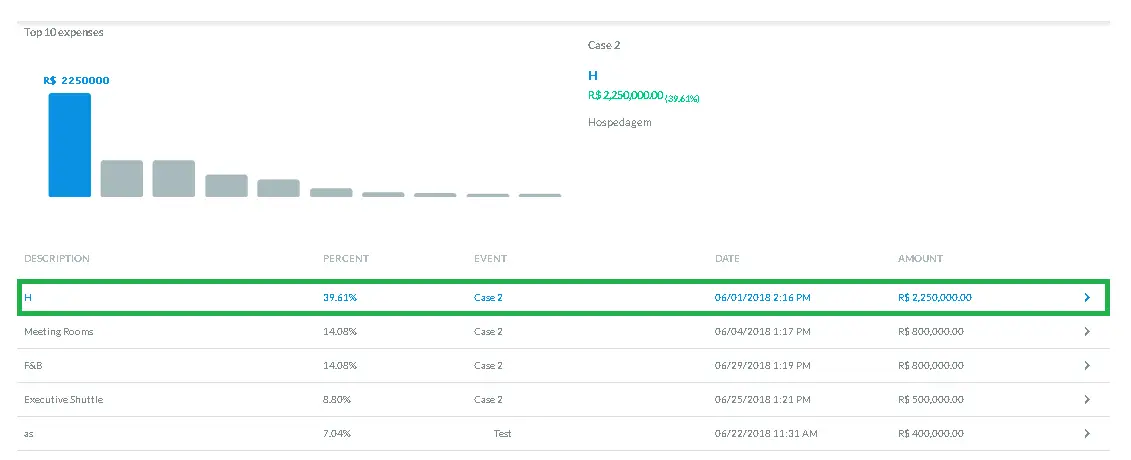
The list of individual event budgets.
Here you can view and search for your event budgets individually.
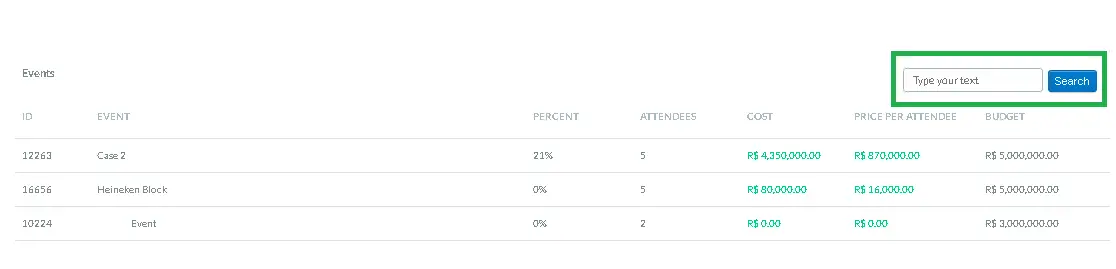
To learn more information about budgets for an event click here: Budget Management
