Hive Streaming Integration
The Hive Streaming integration is available to improve connectivity in restrictive environments, such as company offices with Cisco VPNs. It uses eCDN technology to improve the quality of Live Streaming.
eCDN
Enterprise Content Delivery Network is a content delivery network that leverages private infrastructure to deliver content. Like with commercial CDNs, an eCDN’s purpose is to distribute content as close to the end-user as possible. An eCDN provides organizations with more control and visibility of their content delivery as proxy and cache servers can be located within their own LAN or WAN, or within a dedicated data center or cloud instance.
Enabling the Hive Streaming tool
You can enable the Hive Streaming tool by completing the steps below:
- Navigate to Settings > Tools.
When configuring at the Company level, navigate to Accounts > Tools instead.
- Locate the Guest form tool under the Registration section.
- Click on the Edit button.
- Enable the Hive Streaming tool using the corresponding toggle.
- Click on the End button to finalize.
After completing the steps above, the Hive Streaming tool will be enabled in your event.
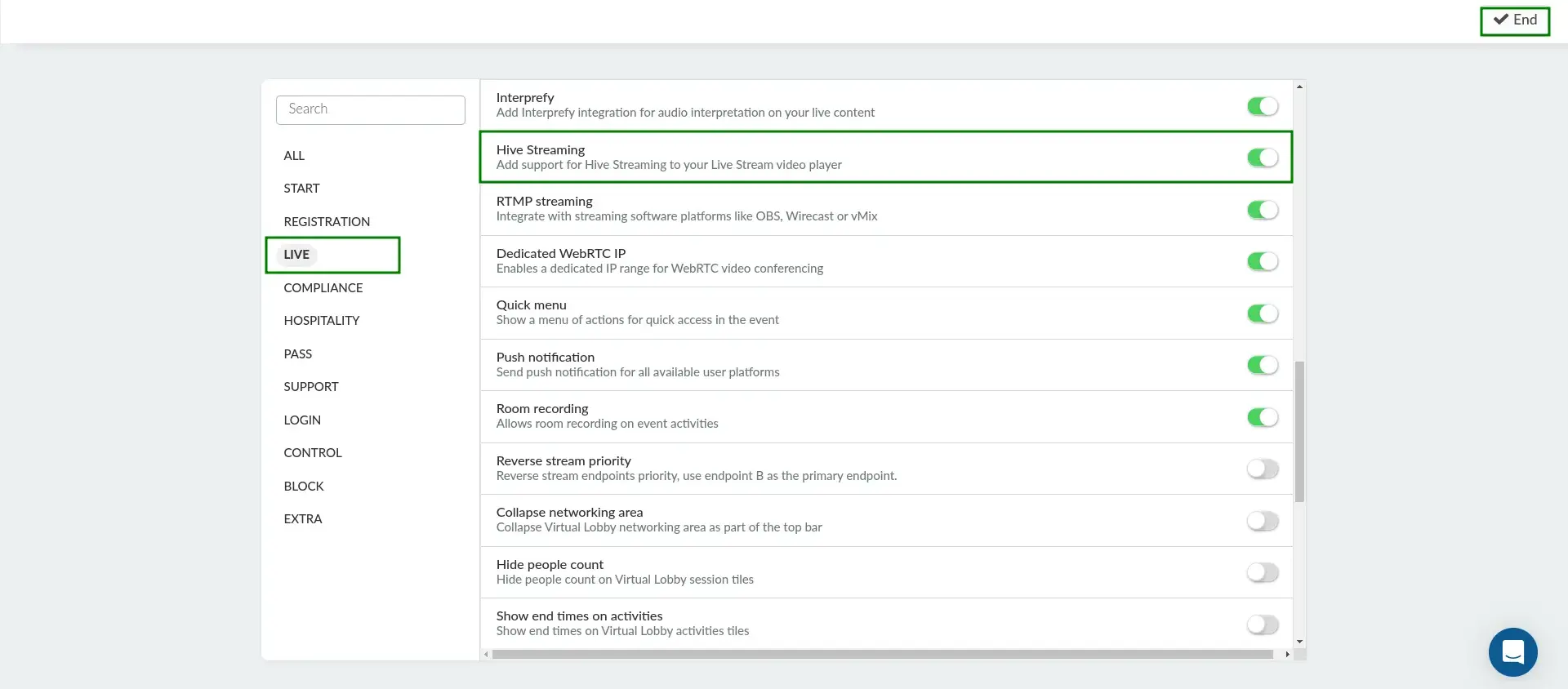
Using Hive Streaming for event activities
To enable Hive Streaming for event activities, follow the steps provided below.
Hive Streaming is usable for activities using Live Studio or RTMP mode.
- Navigate to Agenda > Activities from the Event level.
- Select the target activity.
- Click on Edit.
- Check the Hive Streaming box under the Details tab.
- Click on End to save your changes.
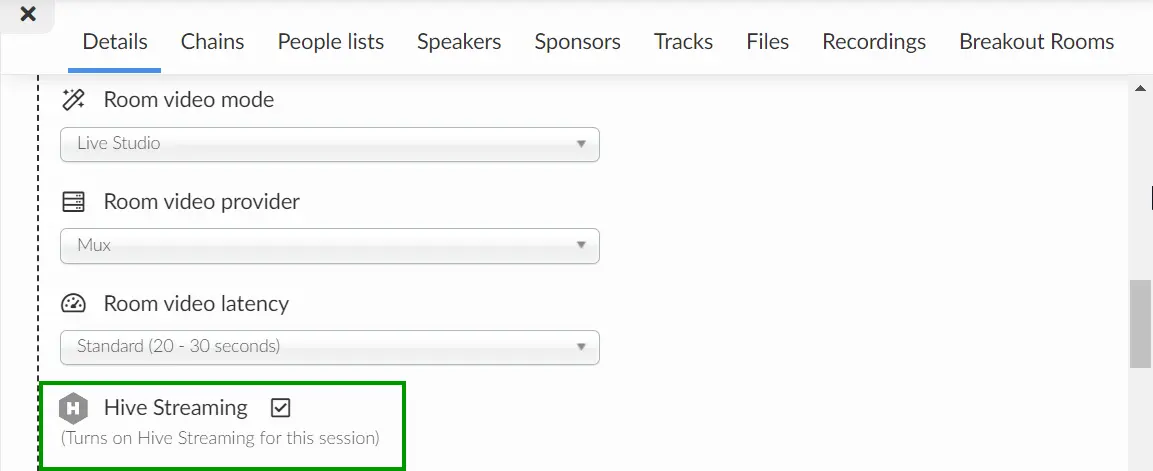
After completing the steps above, the target activity will be streamed using Hive Streaming.
When Hive Streaming, the option to add RTMP Alternate Tracks will not be available.

