Umbrella account and EventHub: Creating a new company
With InEvent, you can easily manage multiple companies with an Umbrella account. An Umbrella account allows you to use a single Billing dashboard for multiple companies. In addition, you can also transfer credits to the companies linked with the Umbrella account.
Alternatively, you can also implement InEvent's EventHub plan, which provides centralized billing and management as well as next-level enterprise support. EventHub is ideal for companies hosting large, frequent events in varying countries and timezones with more than 10,000 attendees.
In this article, we will guide you on how to create a new company and activate it as an Umbrella account as well as how to transfer credits to your companies.
Creating a new company
You can activate an existing company as an Umbrella account or upgrade it to the EventHub plan. Alternatively, you can also create a new company to be used solely as an Umbrella account or as an EventHub account. You can create a new company by following the steps below:
- Navigate to Details under the Company section of an existing Company level.
- Click on + New company. The New company pop-up box will be displayed.
- Enter the new company name in the Name field.
- Upload a new company logo image with a size of
1024x1024 pxusing the Icon uploader. - Select the desired plan using the Plan drop-down box. The available options are as follows:
- Webinar
- V&H Pro
- V&H Advanced
- V&H Full
- Select the region of your new company. The available options are as follows:
- North America (NA)
- Europe, the Middle East and Africa (EMEA)
- Asia-Pacific (APAC)
- Latin America (LATAM)
- Click on Create to finish creating your new company.
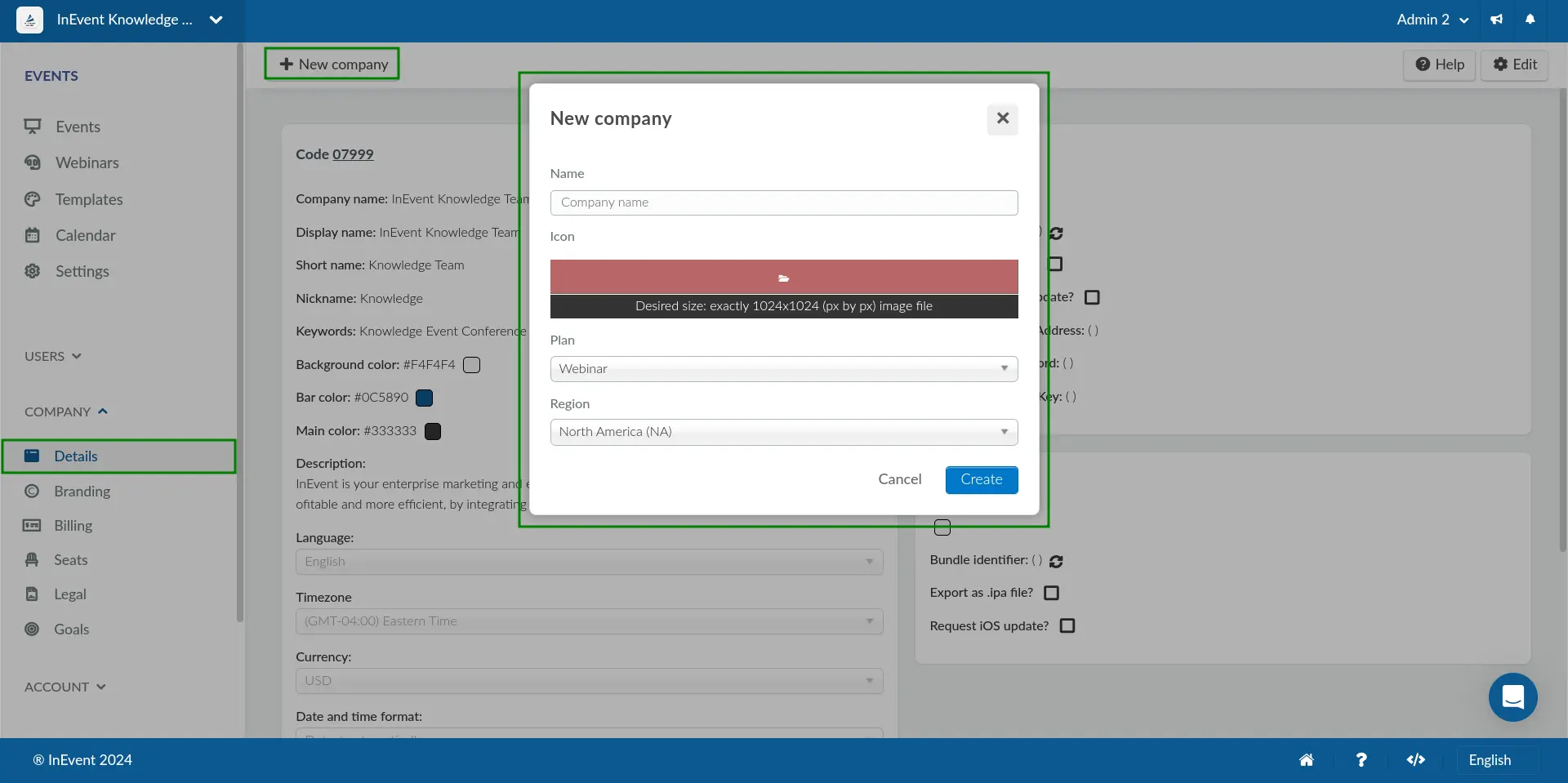
After completing the steps above, you can continue to activate the company as an umbrella account or implement the EventHub plan.
Activating an umbrella account or EventHub plan
After creating a new company, it is necessary for you to get in touch with your Account Manager to activate it as an Umbrella account or implement the EventHub plan. Your Account Manager will assist you with the process of activating the account as well as purchasing transferable credits.
Transferring credits to your companies
After activating your new company as an Umbrella account or as an EventHub account and purchasing transferable credits, you can transfer the aforementioned credits. The credits can be transferred to linked companies, provided they have matching plans. You can see a list of companies eligible for credit transfer under Current linked companies by credit transfer.
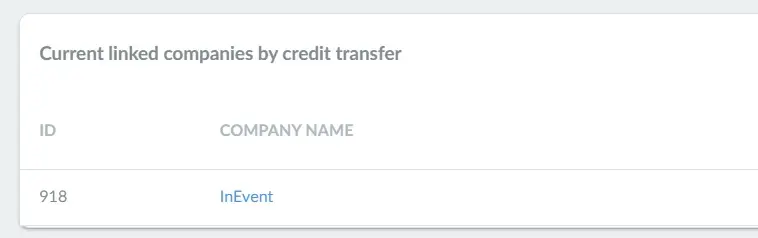
You can transfer credits by following the steps below:
- Navigate to Billing under the Company section of the Company level.
- Click on Edit on the top right corner.
- Click on Transfer credits on the top left corner. The Transfer credits pop-up box will be displayed.
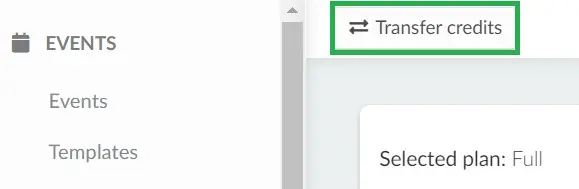
- Select the target company using the drop-down box in the To field.
- Select the credit type using the drop-down box in the Type field. The available options are registrations, seats, and data collectors.
- Enter the amount of credits you want to transfer.
- Click on Transfer.
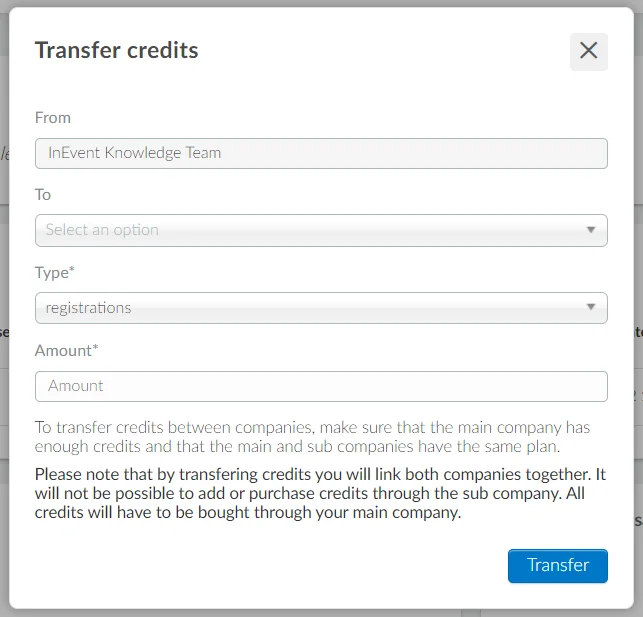
After completing the steps above, the credit will be transferred to the target company.
Account renewal
When your child companies run out of credits, you will need to add more credits to the child companies before you can continue to hold events in the platform. You can add more credits to your child companies by:
- purchasing credits directly for the target child company, or
- transferring credits with an umbrella account to the target child company.
Child companies' credit expiry date is tied to the umbrella account's credit expiry date. When the umbrella account's credit expires, you will need to renew your account before being able to purchase more credits for credit transfer. In this case, you can get in touch with your Account Manager, who will assist you in the process of renewing your account. Once this process is completed, you will be able to purchase credits for credit transfer.

