Facial Recognition AI
InEvent's Facial Recognition AI is a simple yet advanced AI feature on the InEvent Kiosk app to enhance your in-person event experience. This feature improves the convenience and speed of attendee check-in operations, improving the experience for both attending parties and event organizers.
This article contains information on installing the InEvent Kiosk app and using the Facial Recognition AI feature.
Installing the InEvent Kiosk app
The InEvent Kiosk app can be obtained from Apple App Store in iOS and iPadOS devices. Tap Install, and once installed, tap Open.
For complete information on navigating the InEvent Kiosk app features, including logging in, accessing events, and configuring kiosk settings, refer to our InEvent Kiosk app: Guide for event organizers article.
Using the Facial Recognition AI for event check-in
Using the Facial Recognition AI is as simple as tapping on the Face AI button and start scanning an attendee's face. The AI will analyze and match their face with their existing profile picture on the InEvent platform, and upon match, check the attendee in to the event immediately.
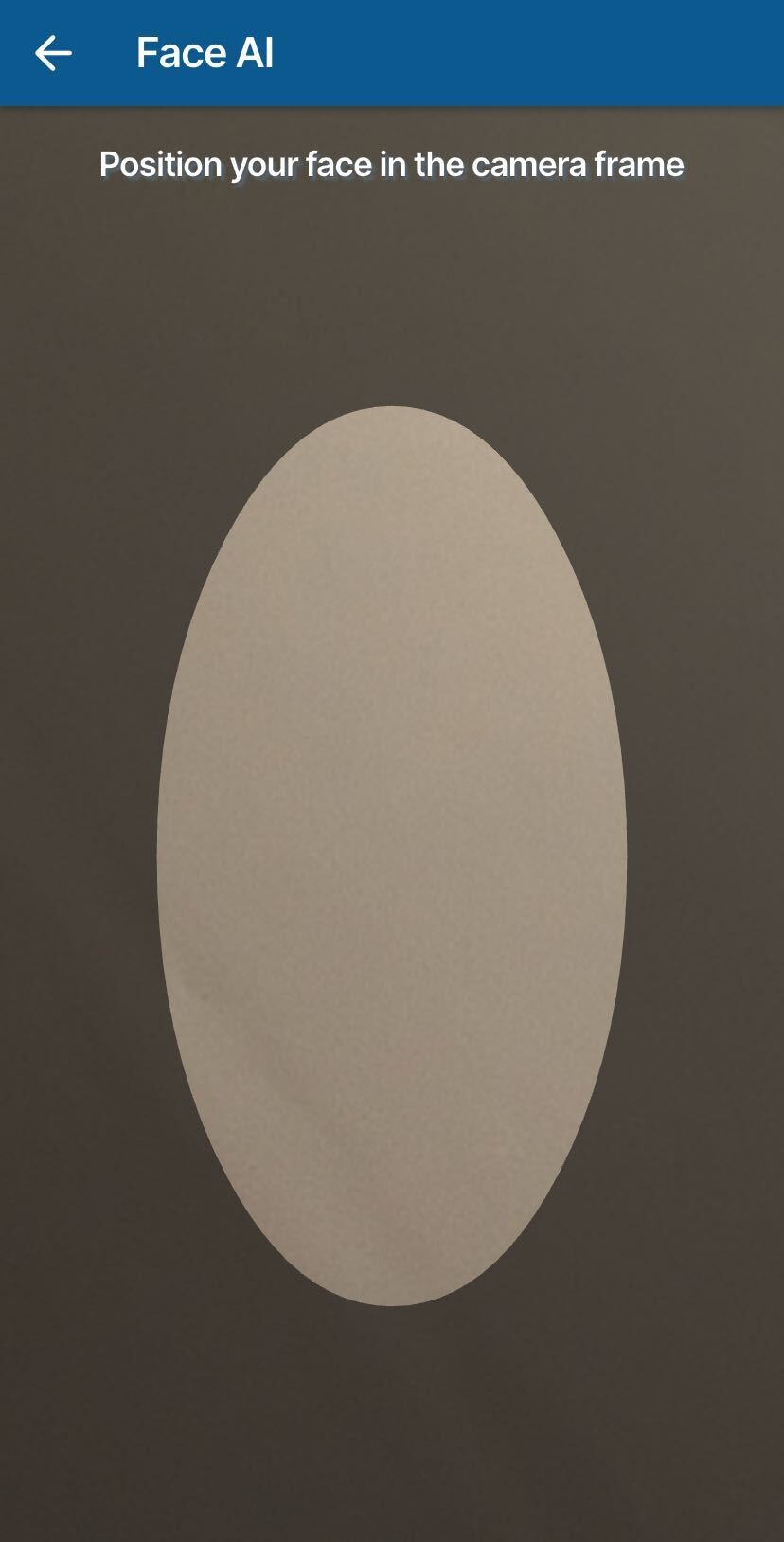
Using Facial Recognition AI and automatic badge printing, attendees can breeze through the check-in process and obtain their event IDs without having to reach for their phones.

