Granting a customer success agent access to my event central
In the event central, the Support Team from InEvent will be able to view the setup information of your event. For this to become possible, you will need to grant authorization for each Customer Success agent who wishes to access this page and retrieve the necessary information to help you with your query.
How do I grant authorization for an agent to access my Event Central?
To grant authorization for a Customer Success agent to access your Event Central, you should use the template URL displayed below:
- https://app.inevent.com/en/companyname/eventname/grant.php
When editing the link, you should replace the company and event name with your own information. You can retrieve your Company Name and Event Name by going to Event > Details and scrolling down until you see the Event nickname.
For example, my Event nickname is https://app.inevent.com/InEventKnowledge/MyEvent-20 because InEventKnowledge is my Company Name and MyEvent-20 is my Event Name. In that case, my customized link to grant a customer success agent access to my event central would be: https://app.inevent.com/en/InEventKnowledge/MyEvent-20/grant.php
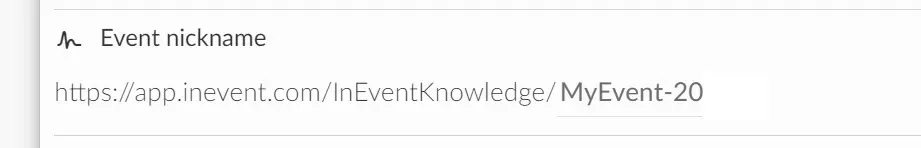
You can simply copy your Event nickname link and add grant.php to it.
I see a code. What should I do next?
Once you access the URL built by you with your own information, you will see a code. This code should be shared with the Customer Success agent that is helping you with your query.
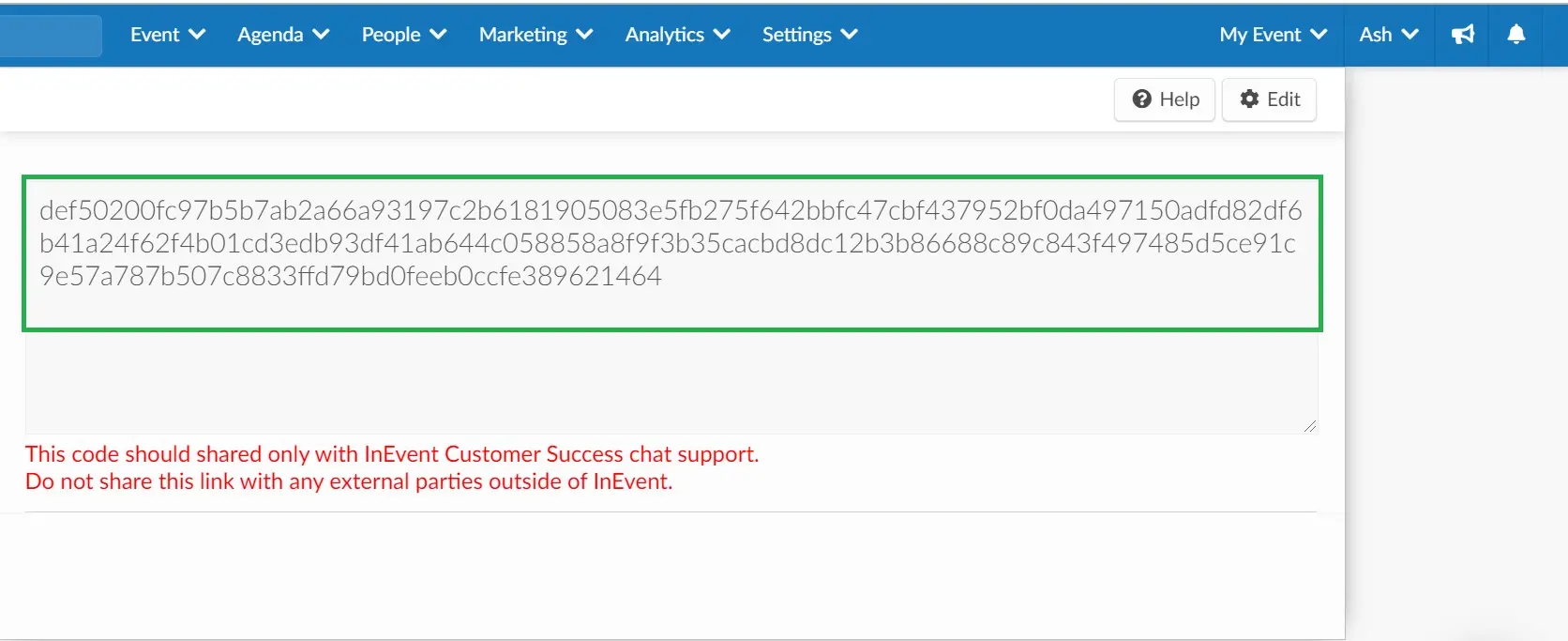
What information will be shared on the event central?
After receiving the code mentioned above, the Customer Success agent will be able to access the event central and view information of your event setup, as shown below:
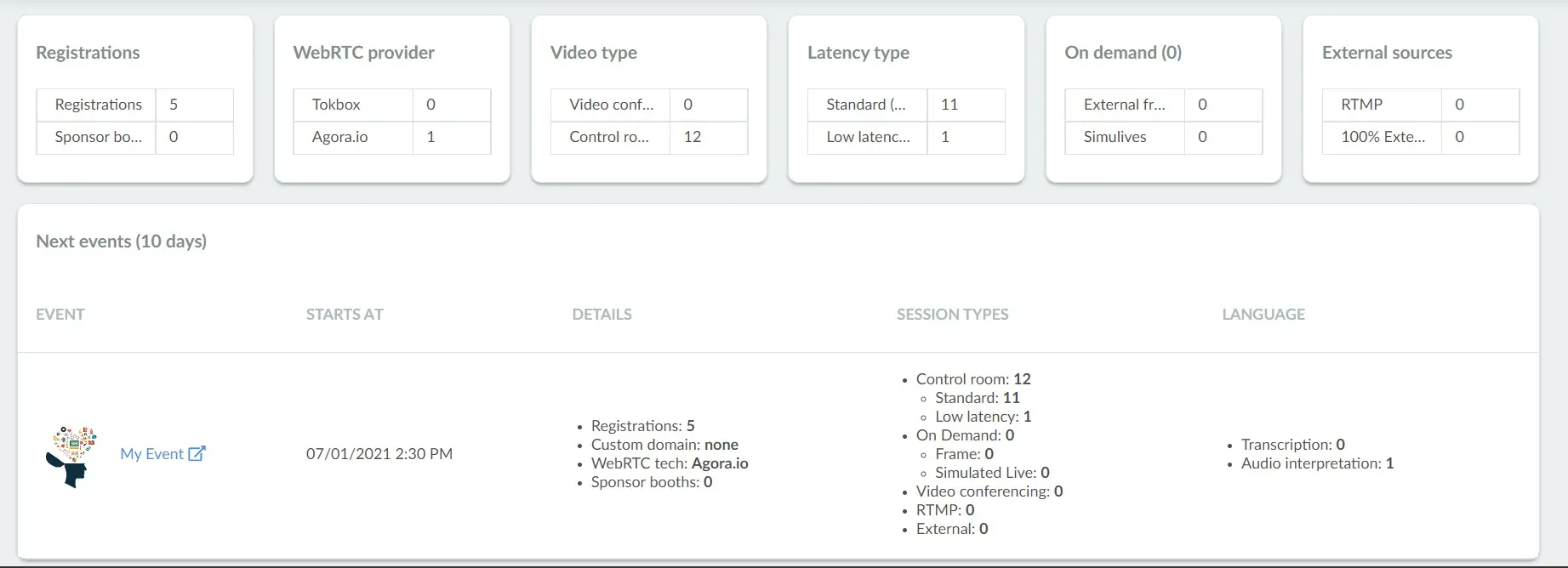
Your event central will share information such as:
- Date and time of the event
- Registrations
- WebRTC provider
- Video type
- Latency type
- On Demand
- External Sources
- Domain customization
