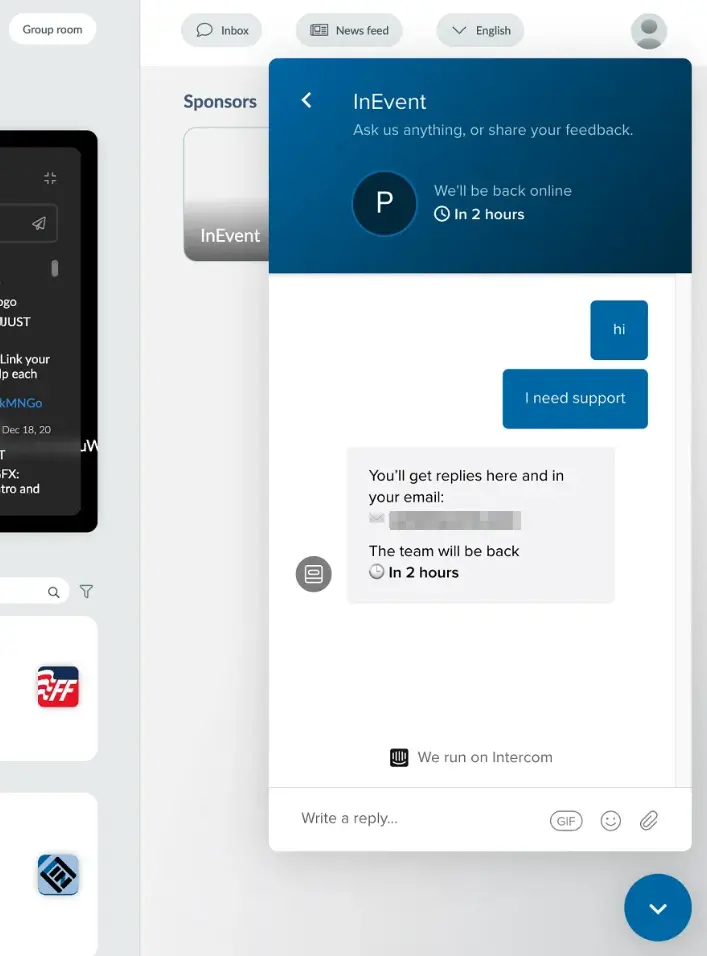Online event support for attendees
During online events, issues or problems related to hardware, connectivity, or other causes may occur. It is important that attendees can have the necessary support to identify and solve such issues should they occur.
This article contains suggestions for event organizers on providing online event support for attendees, as well as suggestions on where to find online event support for attendees.
For event organizers
This section contains information for event organizers who want to provide online event support for attendees.
Adding an FAQ or information page for your event
As an event organizer, you can create a FAQ page or document so your attendees can easily find information about your event. Your FAQ page or document can then be:
- linked in the Event details page,
- linked in your custom Landing page or custom Website,
- linked in the header, body, footer, or other parts of your custom emails and automatic emails, and
- uploaded to your event's Files library.
Integrating Intercom with your event
If you already have an Intercom chat support set up to assist your clients, you can integrate it with your event's Virtual Lobby. Once Intercom is integrated, you will be able to welcome, onboard, and assist your clients through your own online chat support system.
For more information, refer to our article on Integrating Intercom with the Virtual Lobby.
For attendees
This section contains information for attendees who are looking for assistance during online events.
Troubleshooting in the Virtual Lobby
If you are experiencing issues in the Virtual Lobby, you can click on the Troubleshoot button on the toolbar, which will help you identify and solve common problems. In addition, you can also submit reports of issues you are experiencing.
For more information, refer to our Troubleshooting guide article.
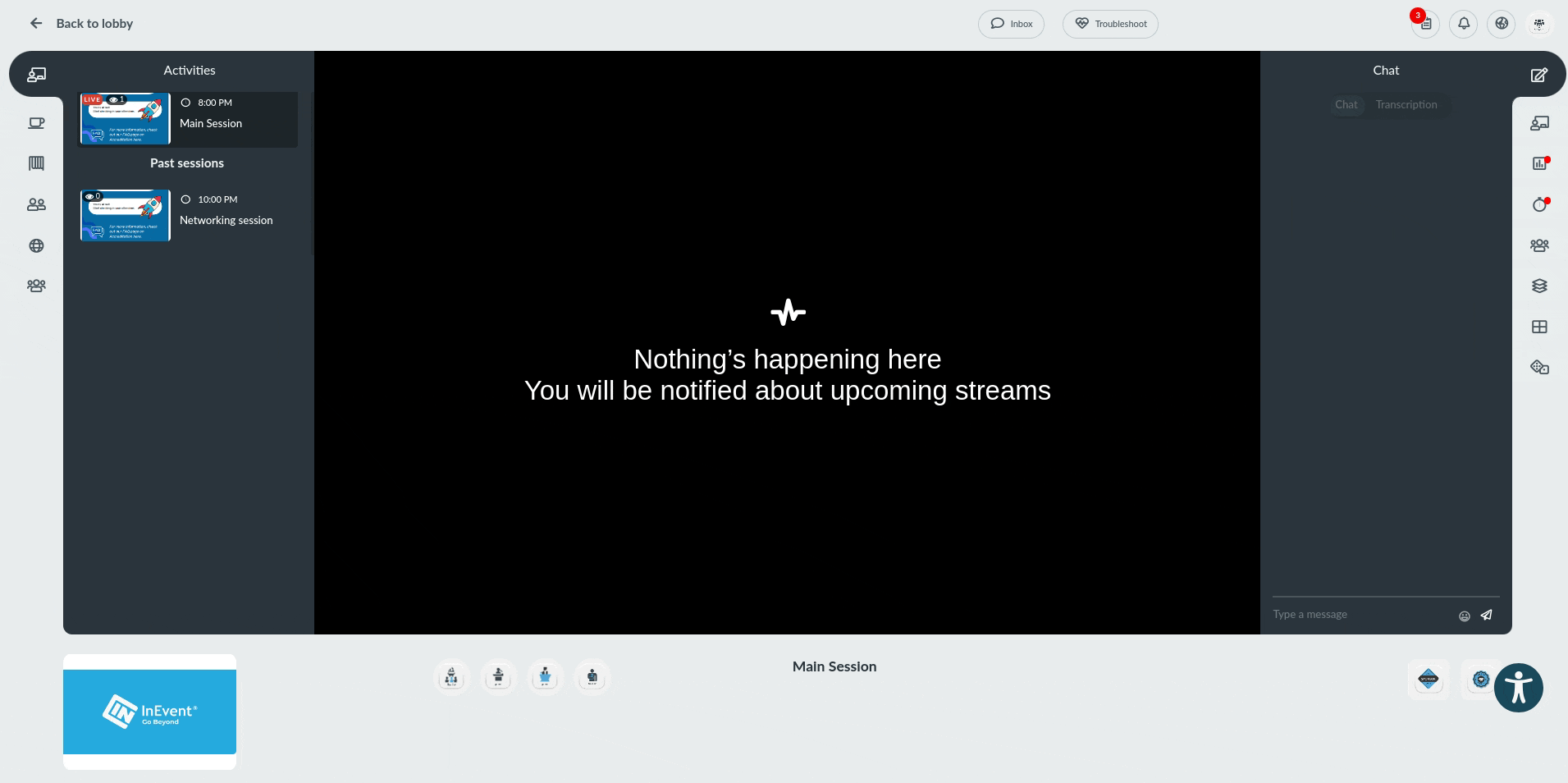
Exploring the event's FAQ or information page
The event you are attending may have set up their own FAQ page or document to help attendees find useful information. The FAQ page link or document may be found in:
- My Account page in the Virtual Lobby,
- the event's Landing page or Website,
- email header, body, or footer, or other email parts, and
- the event's Files library in the Virtual Lobby.
Exploring the InEvent FAQ
The InEvent FAQ hosts many useful articles to help you navigate and utilize the Virtual Lobby. You explore through FAQ categories, as well as search the FAQ using keywords to find relevant articles.
Contacting your event's chat support system via Intercom
If your event organizers have set up an Intercom integration for their event, you can click on the Intercom icon on the Virtual Lobby to access and communicate directly with their online chat support system.